Classes CategoryUsageFileResource ⇐ GenericResource The CategoryUsageFileResource class provides methods to access the categor objects for a usage file. UsageFileResource ⇐ GenericResource The UsageFileResource class provides methods to access the usage file endpoint of the Cloud Blue Connect API. CategoryUsageFileResource ⇐ GenericResource The CategoryUsageFileResource class provides methods to access the categor objects for a usage file….
Read More
UsageReconciliationResource ⇐ GenericResource The UsageFileResource class provides methods to access the usage file endpoint of the Cloud Blue Connect API. Kind: global class Extends: GenericResource Category: Resources UsageReconciliationResource ⇐ GenericResource new UsageReconciliationResource(client) .processedFile(id) ⇒ UsageReconciliationResource .uploadedFile(id) ⇒ UsageReconciliationResource new UsageReconciliationResource(client) Creates a new instance of the UsageReconciliationResource class. Returns: UsageRecordResource – An instance of the…
Read More
UsageRecordResource ⇐ GenericResource The UsageFileResource class provides methods to access the usage file endpoint of the Cloud Blue Connect API. Kind: global class Extends: GenericResource Category: Resources UsageRecordResource ⇐ GenericResource new UsageRecordResource(client) .close(id, externalBillingId, externalBillingNote) ⇒ UsageChunkResource .closeRecords(id, recordId, externalBillingId, externalBillingNote) ⇒ UsageChunkResource new UsageRecordResource(client) Creates a new instance of the UsageRecordResource class. Returns: UsageRecordResource…
Read More
WebhookResource ⇐ GenericResource The WebhookResource class provides methods to access the webhooks endpoint of the Cloud Blue Connect API. Kind: global class Extends: GenericResource Category: Resources new WebhookResource(client) Creates a new instance of the WebhookResource class. Returns: WebhookResource – An instance of the WebhookResource class. Param Type Description client ConnectClient An instance of the ConnectClient…
Read More
This code of conduct governs how we behave in any forum and whenever we will be judged by our actions. We expect it to be honored by everyone who participates in the CloudBlue community formally or informally, or claims any affiliation with the CloudBlue. This code of conduct also applies to all spaces managed by…
Read More
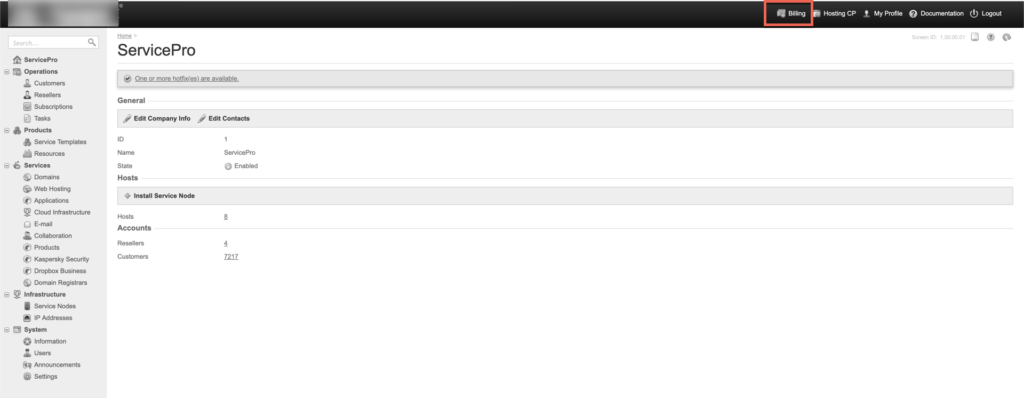
Introduction Orders that are processed in the CloudBlue Commerce and integrated with Connect might require special attention following Connect maintenance periods. Depending on the CloudBlue Commerce configuration specifics, some orders can be marked as failed (following Connect’s maintenance periods) and require attention of the operator, who will need to re-submit those orders. This article lists…
Read More
You, on behalf of the individual, company or legal entity that developed the Extension for listing on the CloudBlue Connect Extensions Catalog, agree to abide by the CloudBlue Connect API Compatibility and Versioning Policy, as updated from time-to-time, and as supplemented by these CloudBlue Connect Extensions Catalog Agreement (together, the “Agreement“). References to “you” or “your”…
Read More
The CloudBlue Connect Command Line Interface (CLI) is a unified tool to perform various automation scenarios. With just one tool, you can control multiple Connect modules from the command line and automate them via scripts. The Connect CLI tool provides a comprehensive list of features that include but not limited to: For more information and…
Read More
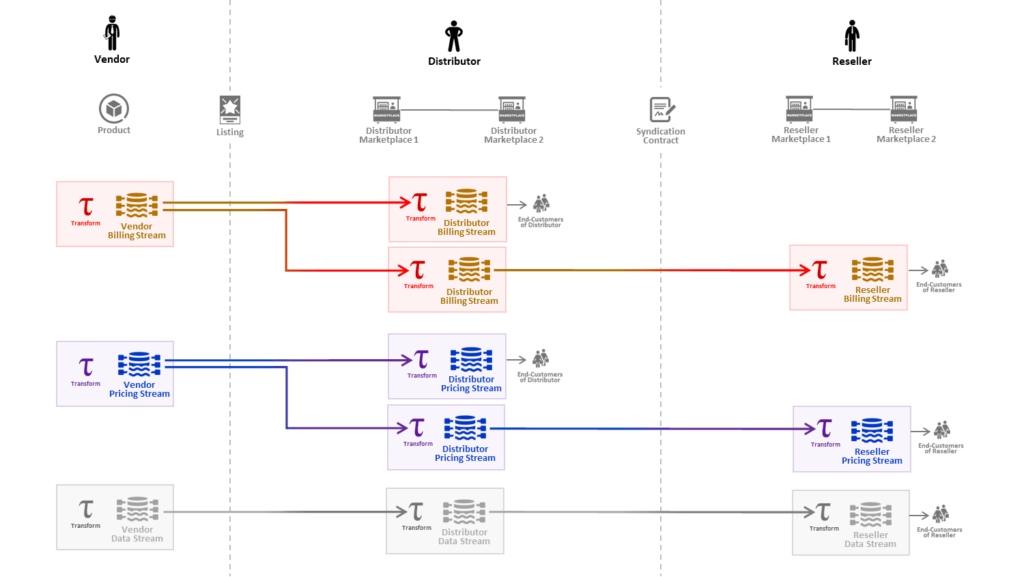
Introduction In today’s time, keeping track of sales and consolidating payments is utmost importance for companies and organizations of all sizes. Implementing a specialized billing and pricing management solution can drastically revamp critical business operations on all ends, such as billing data collection, mediation, rating, invoicing, and the number of other significant procedures. Therefore, the…
Read More
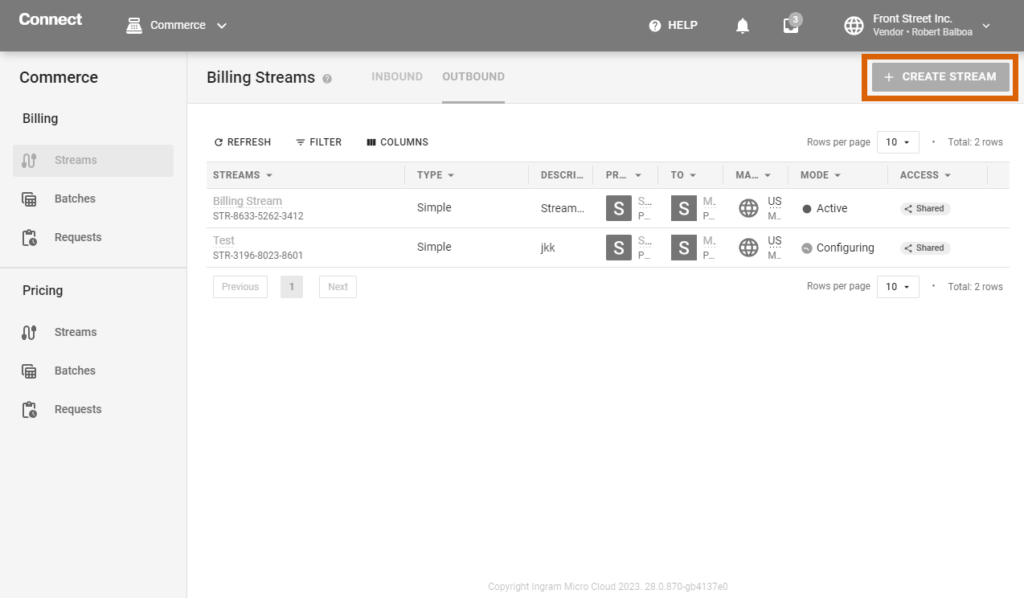
The Commerce module allows you to automate and transform table data (such as Excel tables) associated with a specific marketplace, product, and business partner, and pass this data using streams from the Vendor to Distributor accounts on the CloudBlue Connect platform. Billing Streams The Commerce module allows you to create billing streams that are used…
Read More
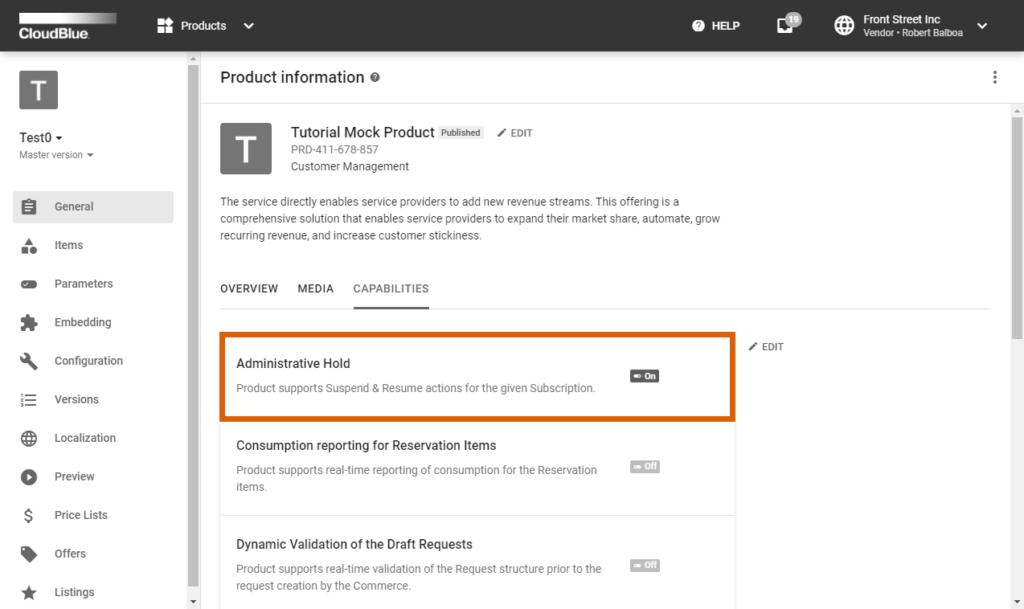
File Structure The Processor Template provides various files that allows configuring your API, connect your product and customize your request processing logic. The following table represents the Processor file structure: File Description processor.py This is the main program; fetch the pending requests via Connect OpenAPI client config.json API endpoint and Connect API token specification globals.py…
Read More
Connect client class allows running multiple operations in Connect like get the list of requests, configurations, etc. Client class may be instantiated from any application to obtain information needed to run an operation, like, for example, get the Asset information in the context of an action. Client provides access to: Directory Fulfillment Tier Configurations Tier…
Read More
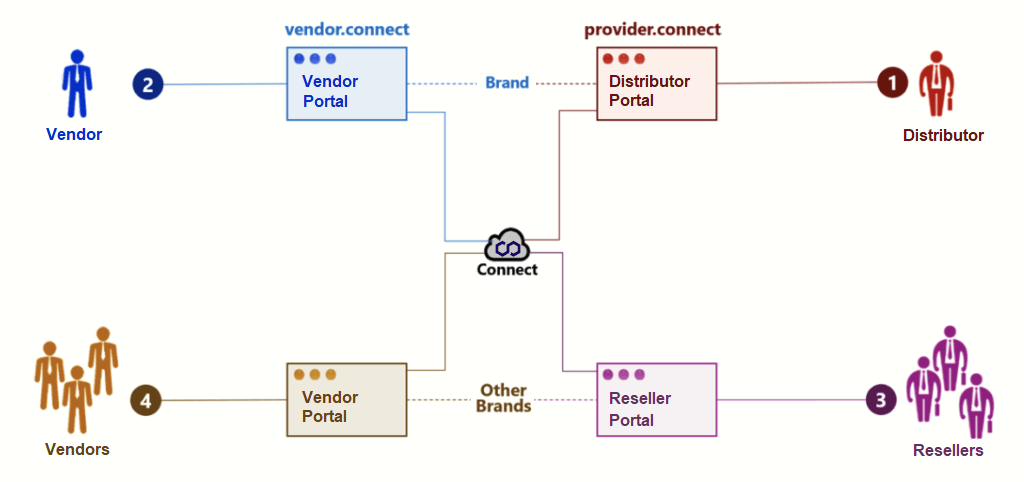
About Connect CloudBlue Connect is a Supply Management Platform that is designed to work with various systems and actors of the supply chain. The Connect platform is designed to work in a multi-brand environment from day one. Each portal on Connect (i.e., Vendor, Distributor and Reseller Portals) supports white-labeling as illustrated in the following diagram:…
Read More

Overview Connect Processor Software Development Kit represents a set of tools and resources that helps Vendors build middleware between the CloudBlue Connect platform and a Vendor system. Namely, this middleware (the Processor) inspects and fetches fulfillment requests from the Connect platform via Connect Python Open API Client. Next, the Processor provides a Vendor system (specified…
Read More