Connect Processor Software Development Kit represents a set of tools and resources that helps Vendors build middleware between the CloudBlue Connect platform and a Vendor system.

Namely, this middleware (the Processor) inspects and fetches fulfillment requests from the Connect platform via Connect Python Open API Client. Next, the Processor provides a Vendor system (specified API endpoint) with pending fulfillment requests. Thereafter, the Processor receives approved requests and automatically switches required requests to the corresponding state on the Connect platform. In case additional configuration (e.g., tier configuration or parameter specification) is required, the Processor also helps Vendor systems transfer the requests to the relevant states.
The following represents a Processor workflow example that describes how the Processor enables a Vendor system to cooperate with the CloudBlue Connect platform and approve required Create fulfillment requests.
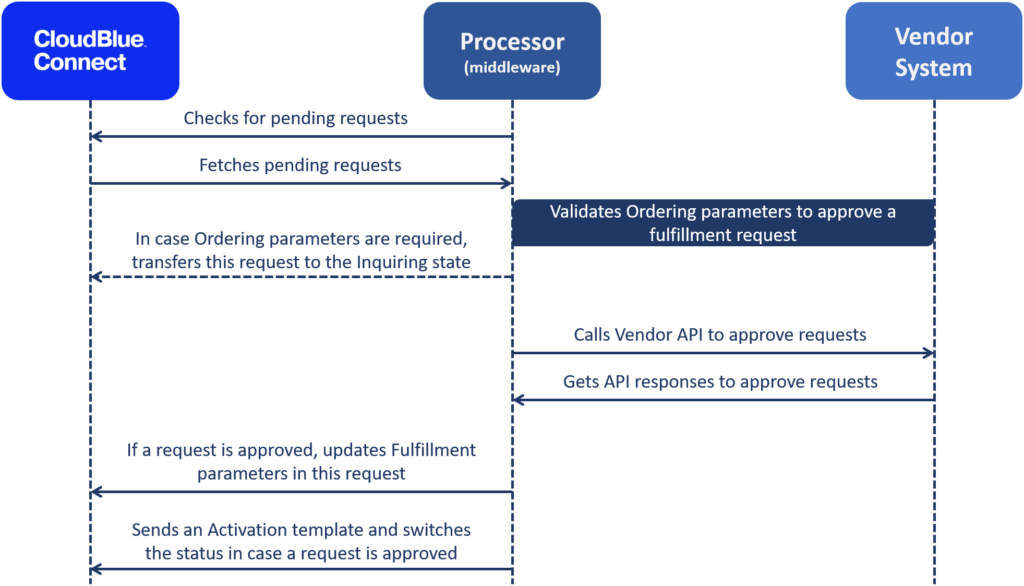
First, the Processor checks available fulfillment requests in the Pending state and fetches these requests from the platform to Vendor systems.
Furthermore, the Processor helps Vendor systems validate available ordering parameters to approve a request. In case any ordering parameters should be specified, the Processor receives a corresponding call from a Vendor system and transfers associated request to the Inquiring state.
Next, the Processor calls the Vendor API to approve pending fulfillment requests. Thus, the Processor gets API responses from a Vendor system to approve required fulfillment requests.
In case a request is successfully approved, the Processor updates available Fulfillment parameters within this request.
Finally, once a request is approved, the Processor sends a subscription Activation template and switches this fulfillment request to the Approved state on the Connect platform.
The following diagram provides a typical functional flowchart for the Processor. This flowchart illustrates functionality of the Processor and describes how this middleware enables Vendor systems to process pending fulfillment requests on the Connect platform. Furthermore, this diagram displays conditions that lead to successful request approval and processing failure.
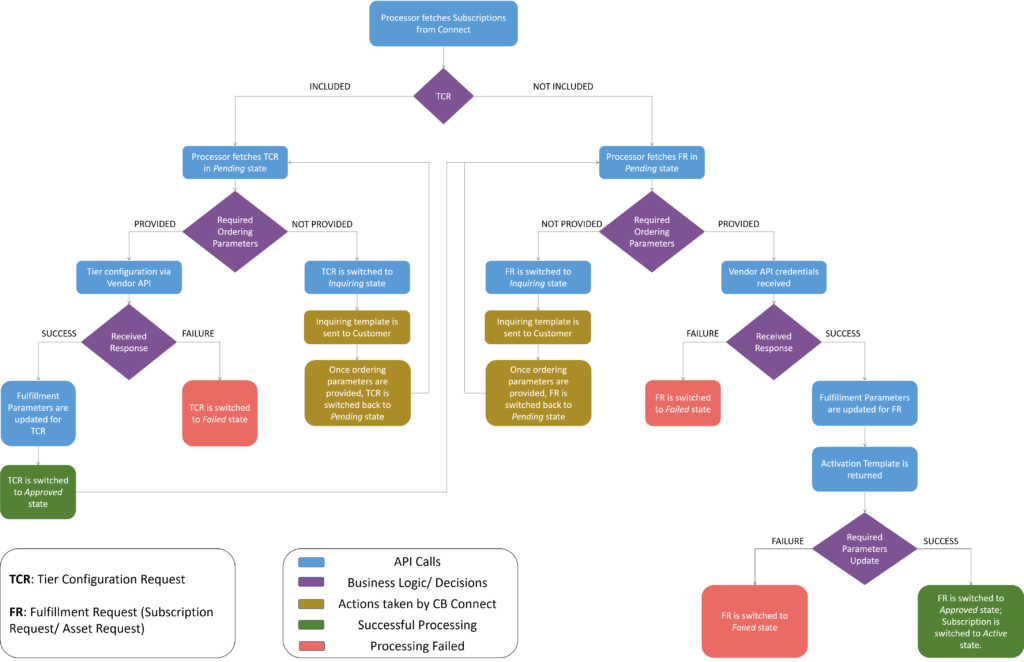
First, the Processor fetches a Subscription in Processing state from the CloudBlue Connect platform.
In case a Tier Configuration Request is associated with the subscription, the Processor fetches this Tier Configuration Request. Note that this request should be assigned to the Pending status.
If any ordering parameters should be provided, the Processor switches this Tier Configuration Request to the Inquiring state and your created Inquiring template is sent to your Customer. Once all required ordering parameter are specified, Connect assigns the Pending status to this Tier Configuration Request.
When all required ordering parameters are provided, the Processor calls the Vendor API to configure Tier accounts. If the Processor successfully receives a response, the Processor updates required fulfillment parameters and assigns the Approved status to this Tier Configuration Request. Otherwise, the Processor switches this request to the Failed state.
In case a Tier Configuration Request is successfully approved or not included to begin with, Processor fetches a Fulfillment Request with Pending status.
If any ordering parameters should be provided, the Processor assigns the Inquiring status to this Fulfillment Request. Thereafter, Connect sends an Inquiring template to your Customer. Once all required ordering parameters are specified, Connect assigns the Pending status to this Fulfillment Request.
In case all required ordering parameters are specified or not included, the Processor should receive Vendor API credentials. If these credentials are not received, the Processor assigns the Failed status to this Fulfillment Request. Once the Processor successfully receives required credentials, it updates fulfillment parameters for this request.
Next, the Processor returns your specified Subscription Activation Template. In case required parameters updated successfully, the Processor switches this Fulfillment Request to the Approved state and consequently the Subscription is switched to the Active status. If required parameters are not updated, the Processor assigns the Failed status to this Fulfillment Request.