Once Distributors define attributes, group of attributes, classes and categories via the PIM (Product Information Management) module on the Connect platform, Vendors can fill out provided templates and consequently provide taxonomy and product specifications that can be drastically important for associated marketplaces.
Namely, your generated product taxonomy can help your customers to get the clear understanding of your presented products and their features. This allows your customers to find a required product based on available categories and specified attributes. Refer to the PIM module documentation for more details.
The following showcases how to successfully configure product taxonomies that are provided by your Distributors:
Click on your distributor name from the General tab of the product profile page to access the product taxonomy configuration. Click the Configure button to select a required category for your product.
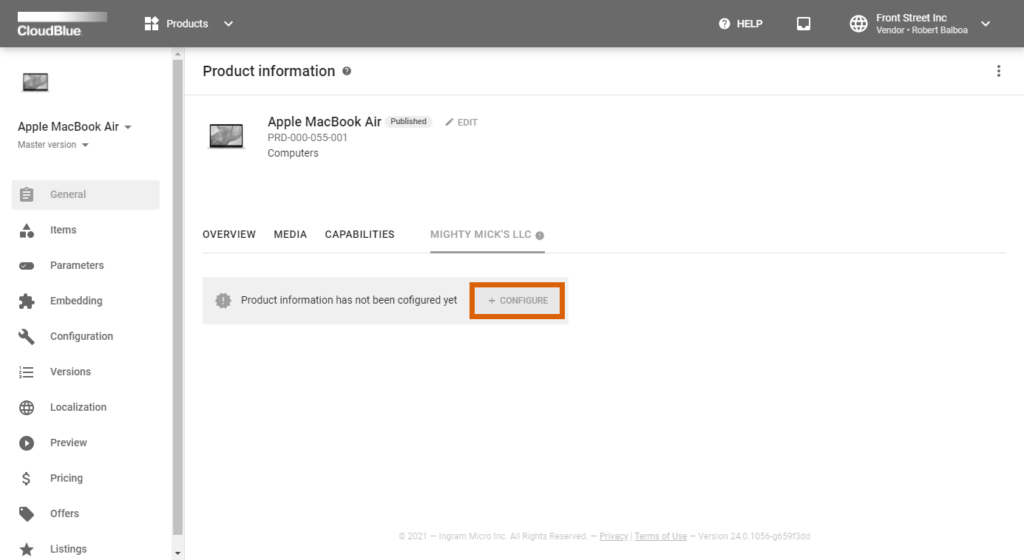
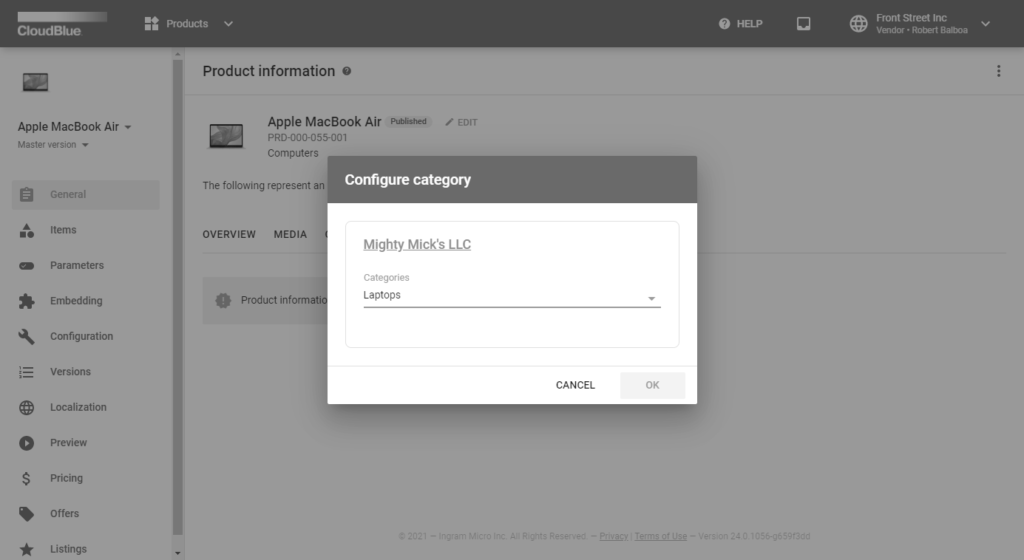
Once your category is selected, click OK to add the all associated attributes. Thereafter, the system requires Vendors to provide the attribute information as described below.
In case your category is specified successfully, the system provides attribute templates that can be configured by using the graphical user interface. Click the Edit button next to your appeared group of attributes to enter your required attribute values:
Once all required attribute data is specified, click the Save button to save your attribute configuration. Therefore, your product information configuration will be finalized successfully. Note that Distributors can also view the provided attribute data by accessing the profile page of the configured product.