Today’s user base expects every provided service to meet a high standard. That is the reason why various organizations and companies tend to adopt Service Level Management (SLM for short) as one of the the best practices to increase the service reliability and to amplify user experience. Before starting to work with SLM functionality on the CloudBlue Connect platform, it is crucial to outline the SLM concept and define its associated terminology.
Service Level Management represents an ongoing process of utilizing service level agreements to maintain high quality in service provisioning. Furthermore, SLM allows ensuring that your organization’s performance and service level objectives meet changing needs of your business partners through continuous improvement of service activities, functions, and processes.
It is also important to outline key components and terminology that is associated with Service Level Management. A service level agreement is the fundamental part of SLM. Such agreements generally provide multiple service level objectives. Each service level objective is typically measured by multiple service level indicators. All SLM components are schematically illustrated and described below:
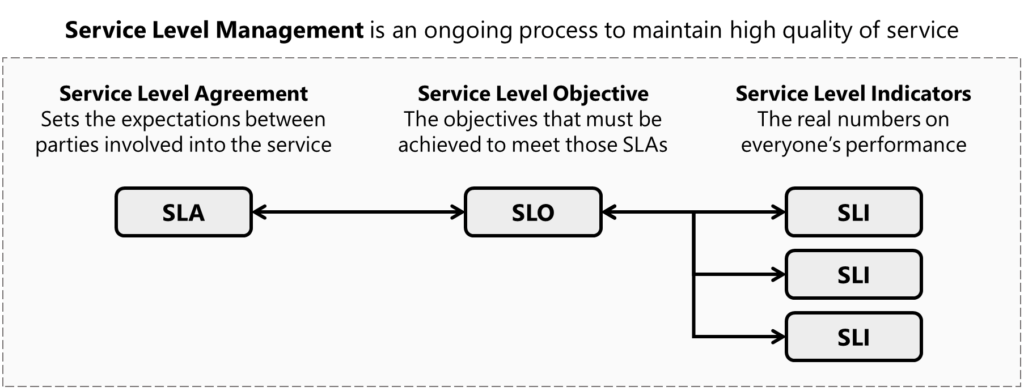
Service Level Agreement (SLA) defines terms and the level of service expected by service consumer from service providers. Namely, an SLA represents the key metrics by which the effectiveness of the process is monitored and approved. An SLA also provides remedies or penalties when certain requirements are not met.
Service Level Objective (SLO) are key elements of a service level agreement. Such objectives set customer expectations and measurement of service’s reliability or performance. In general, SLOs are measured by service level indicators on the CloudBlue Connect platform.
Service Level Indicator (SLI) is a metric that indicates what measure of performance customers are receiving at given period of time. For example, such indicators can represent service availability, latency, throughput, and so on. SLIs form the basis of service level objectives, which in turn form the basis of service level agreements.
Comprehensive SLA lifecycle management process consists of the following interconnected stages that are schematically illustrated in the following diagram:
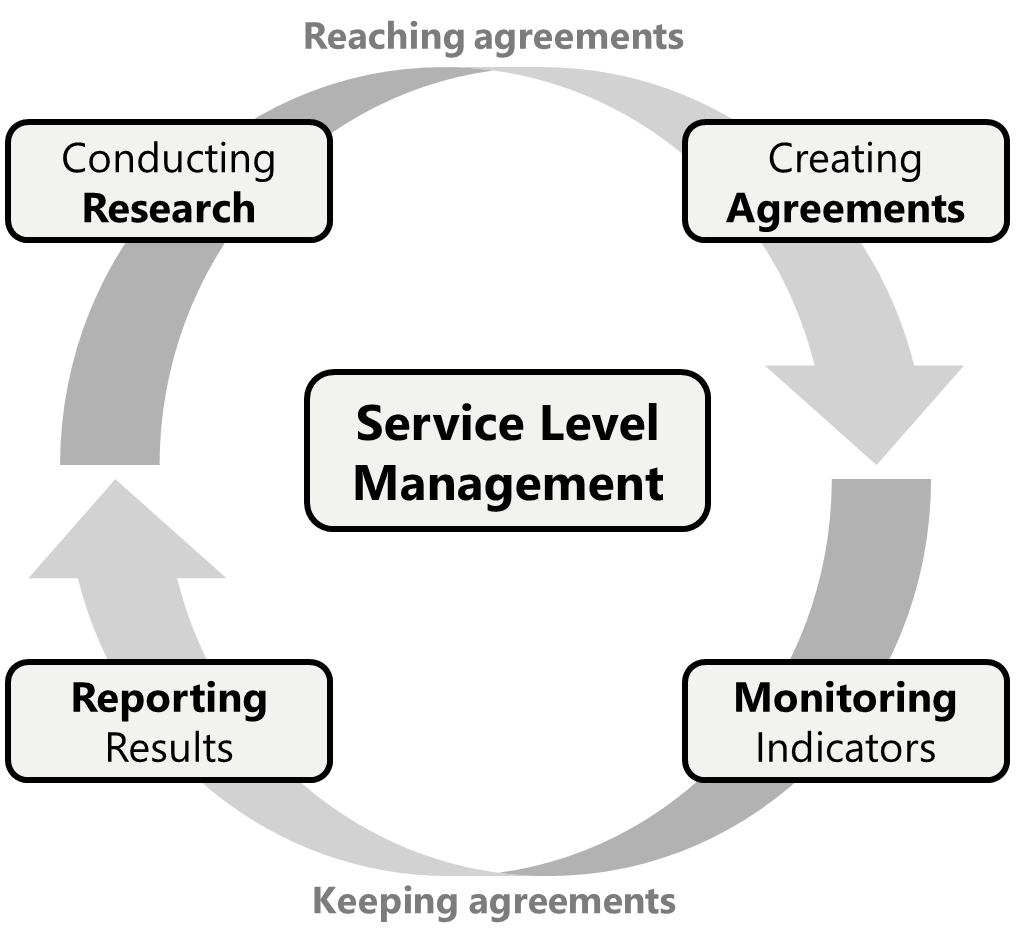
In order to maintain a high service quality, the CloudBlue Connect platform provides a set of features that allow implement and enhance SLM processes across businesses.
Service Level Management is associated with multiple modules on CloudBlue Connect. All associated modules and their applicable objects are presented and described below:
| Module | Applicable Objects |
|---|---|
| Subscriptions | Fulfillment Request objects require SLM to make sure that all your requests and subscriptions are processed in time. Without implemented SLM, organizations might get hundreds of unprocessed subscription requests that could be stuck for months. |
| Tier Configuration | Tier Configuration Requests need SLM for similar reasons as subscription requests. Thus, implemented SLM ensures that your all of your generated tier requests are processed successfully. Note that tier config request generally though SLOs would most likely be longer because of the process complexity. |
As the CloudBlue Connect platform evolves, the number of scenarios and applicable objects will be increased.
The system allows working with SLOs by specifying one of the following zones for a specific object on Connect:
The following diagram schematically illustrates all available SLO zones:
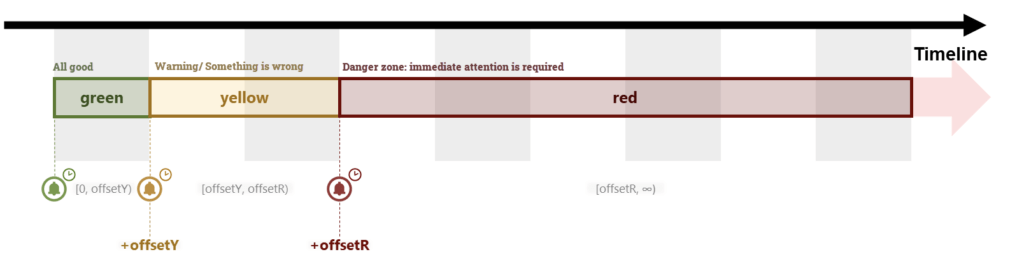
In general, the aforementioned SLO zones are applicable to all objects that are associated with Service Level Management. Note, however, that certain object statuses are not interconnected with the SLO zones.
Namely, such zones are applicable only to the following subscription request states: Draft, Inquiring, Pending, and Revoking.
SLO zones are also available for the following tier configuration requests statuses: Draft, Inquiring, and Pending.
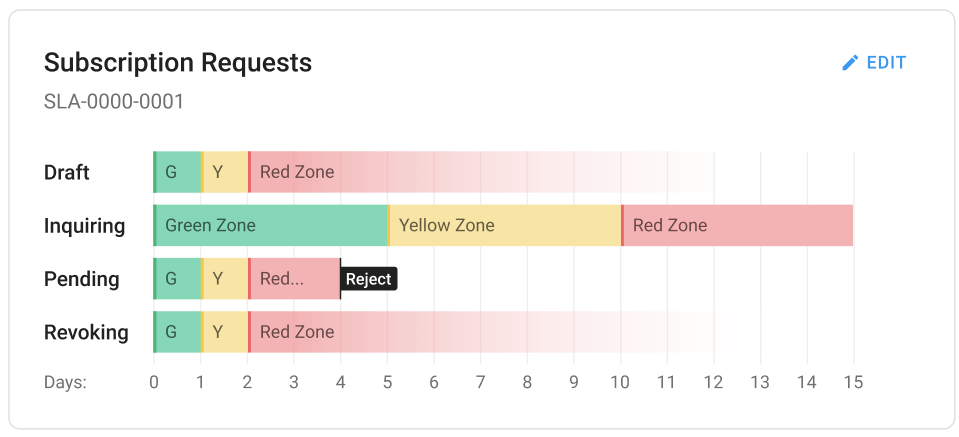
It is also important to note that the system will automatically assign the object to another SLO zone according to the provided configuration. For example, in case a fulfillment request in the Pending state is not processed within the first day, the system assigns this request to the yellow zone. If this request is not processed after two days, the system assigns this request to the red zone. Thereafter, in case this request is still not processed, the system can automatically reject such request.
Adjust the SLO zone transitions for each request status via the SLM settings of the Account module. Note that the system also allows enabling or disabling automatic request rejection for tier configuration and subscription request objects.
SLM settings are assigned at the account level and can be applied to the objects that are generated within that account. Note, however, that not all objects are applicable to all accounts. The availability of SLM settings for different account types on CloudBlue Connect is schematically illustrated in the following diagram:
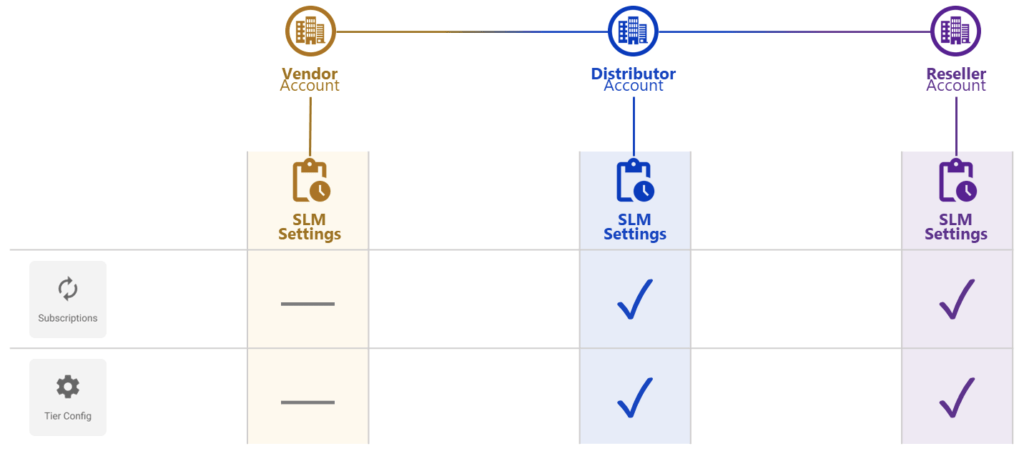
Therefore, it is important to note that Vendor accounts are not able to manage SLM settings for production Subscription Requests and Tier Configuration objects (as opposed to Resellers and Distributors). Refer to the Account module documentation for more information on the provided SLM settings.
Refer to the articles below to learn more about the provided API, graphical user interface and all operations that are interconnected with the SLM functionality on the Connect platform: