The CloudBlue Connect platform can be used to find new products for your organization and start collaborating with new business partners. Use the Catalog module to access detailed information on products that are available for referral programs and syndication scenarios.
Direct contracts (also called referral contracts) are required to establish and manage direct business relationship with Vendors of products that are available via a product catalog. Specifically, Distributors can use direct contracts to start collaborating with new Vendors and list selected products within their marketplaces for subsequent distribution operations.
The following introduces the Pennino Inc distributor organization that wants to acquire the Cyabra social search engine. This product is presented and provided by Mighty Mick’s LLC that has already created all required agreements for referral operations. Follow the guidelines below to enroll a direct contract.
To successfully enroll a direct agreement on Connect, make sure that the following requirements are met:
Pennino Inc successfully registered a hub with associated marketplace. Furthermore, this organization created a new generic program agreement and distribution agreement by using the Partners module.
Access the Catalog module to locate a product that will be used to enroll a new direct contract. Note that if your organization collaborates with multiple Distributors on Connect, the system will prompt to select a Distributor first.
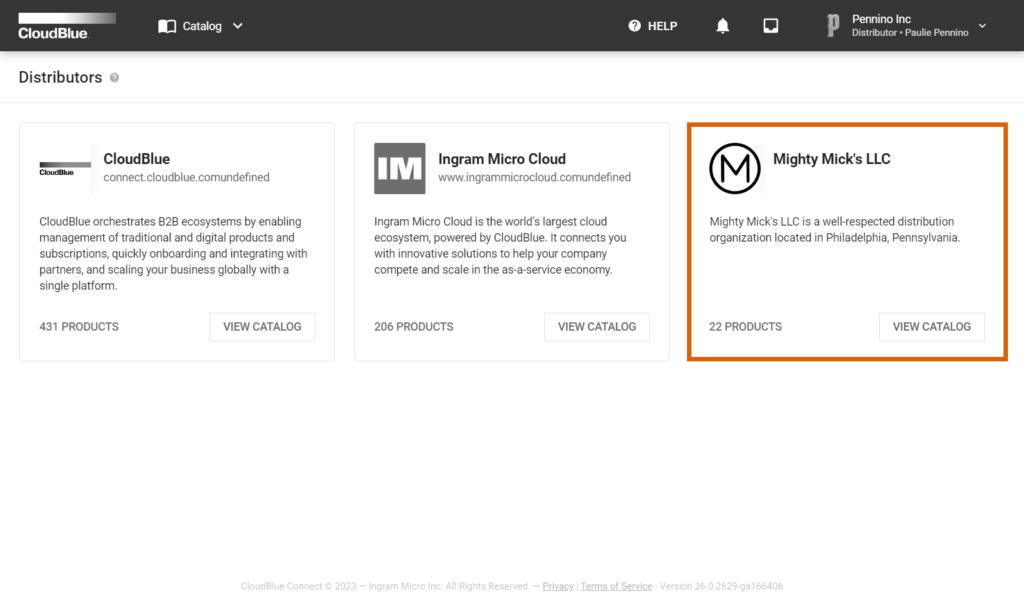
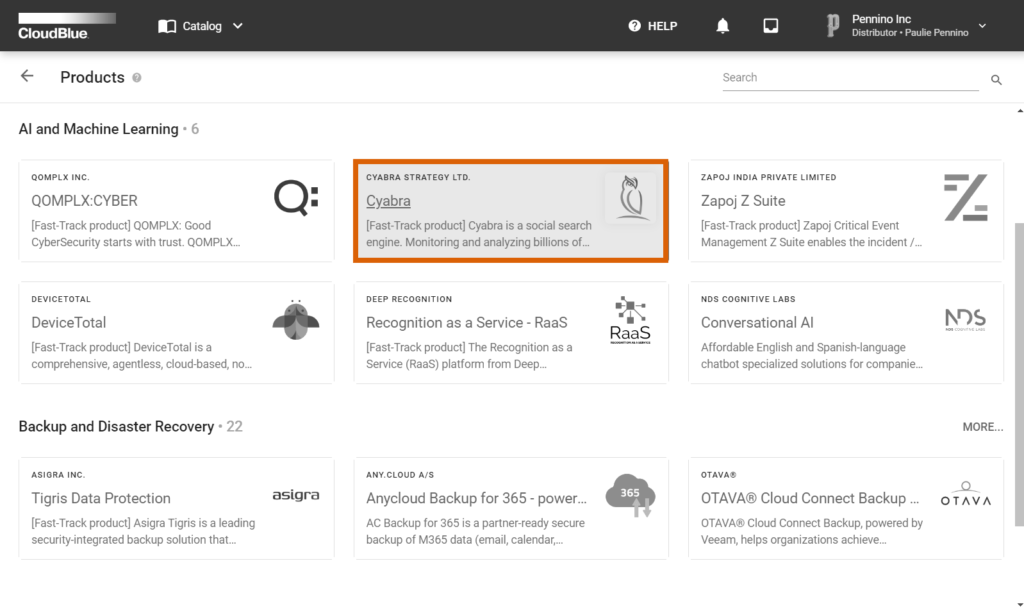
In case your business partner provides multiple products of the same category, click More to browse through all products of your selected category. In addition, you can use the search bar at the top-right corner of the Catalog module to quickly find required products.
In this scenario, Pennino Inc clicked on Mighty Mick’s LLC catalog and selected the Cyabra product from the list.
Once a product from the provided list is selected, the system allows accessing product overview, versions, video presentations, images, Vendor information and so on. The system allows enrolling direct contracts only if your selected product provides agreement information within the Direct Contracts tab.
Click Enroll and complete the provided wizard steps as follows:
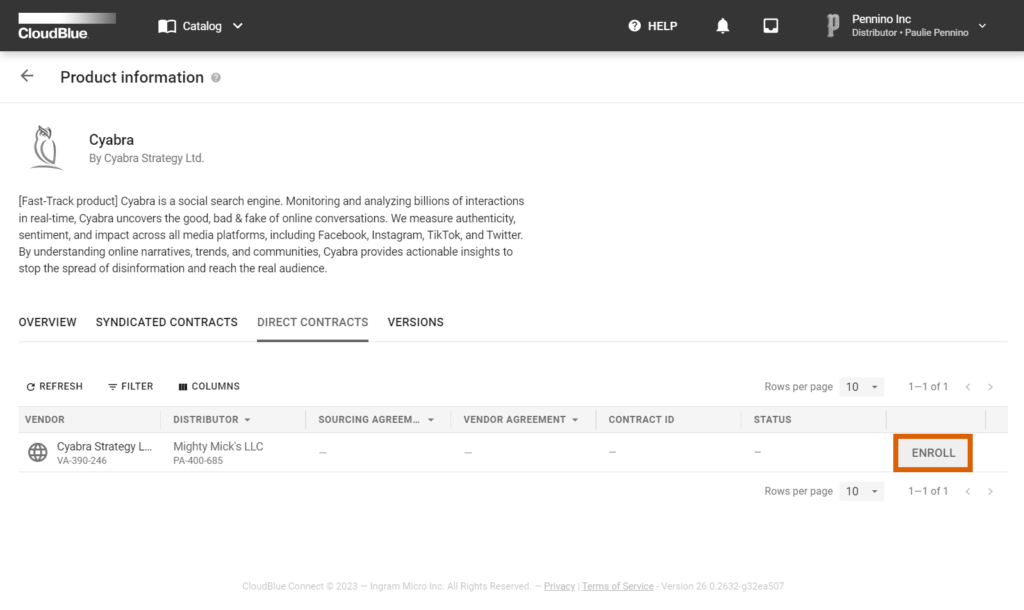
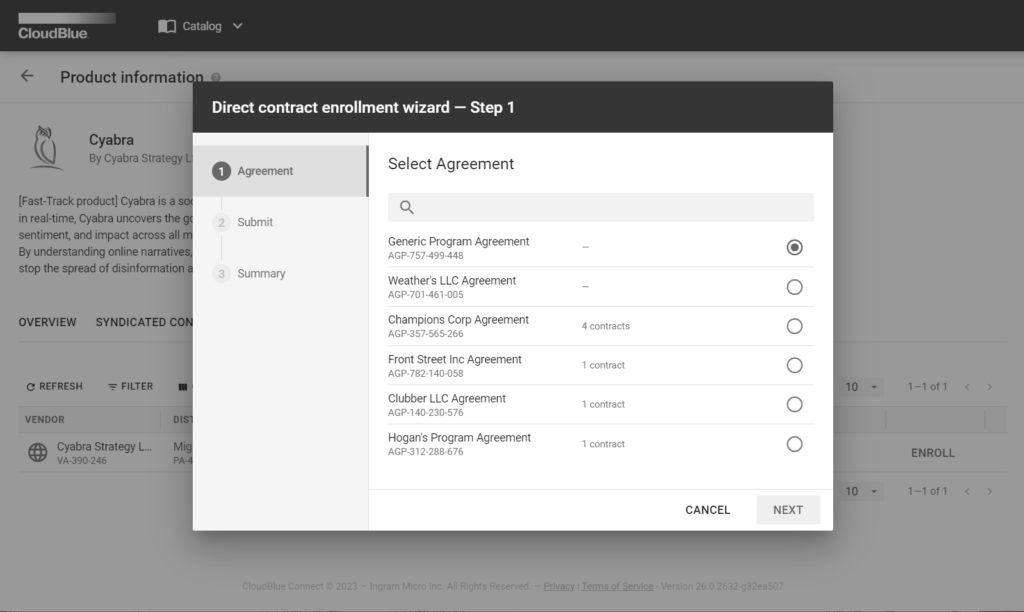
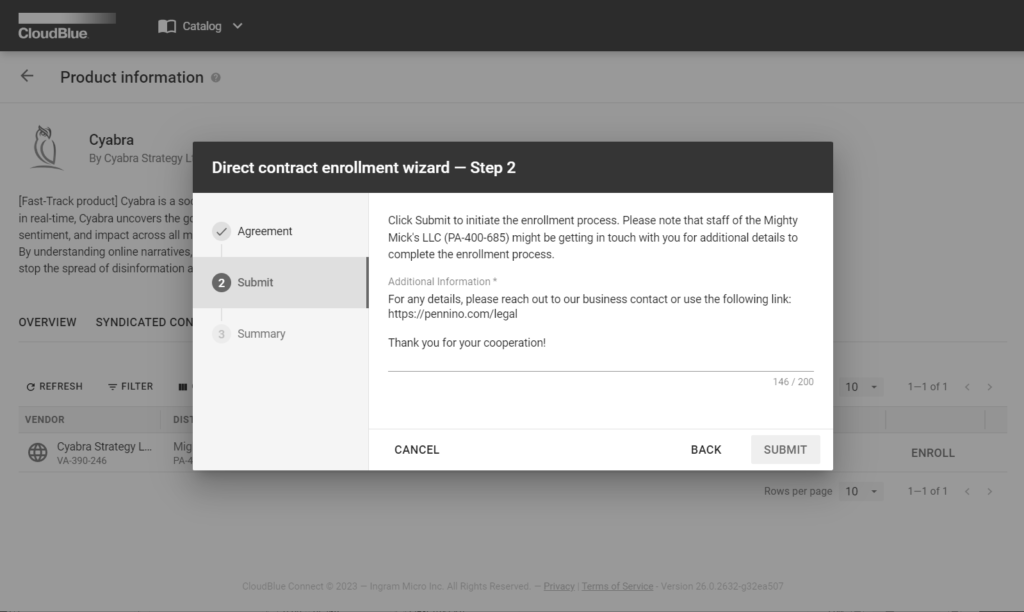
As a result, Pennino Inc successfully enrolled their direct contract for the Cyabra product. In case Mighty Mick’s LLC accepts this contract, the system will allow the Cyabra Strategy Ltd vendor organization to review and sign the attached program agreement. Once the program agreement is signed, Pennino Inc will be able to create manage required listing requests, establish a product to hub connection, and perform other operations on the Connect platform.