The Localization Management module allows specifying and managing translations for your product attributes, portal notifications, marketplaces that are specified on the CloudBlue Connect platform, and more. Vendors, Distributors and Resellers can use the Localization module to translate specified context manually or create required translations automatically with just a couple of clicks.
The localization functionality on the CloudBlue Connect platform is described and schematically illustrated in the following diagram:
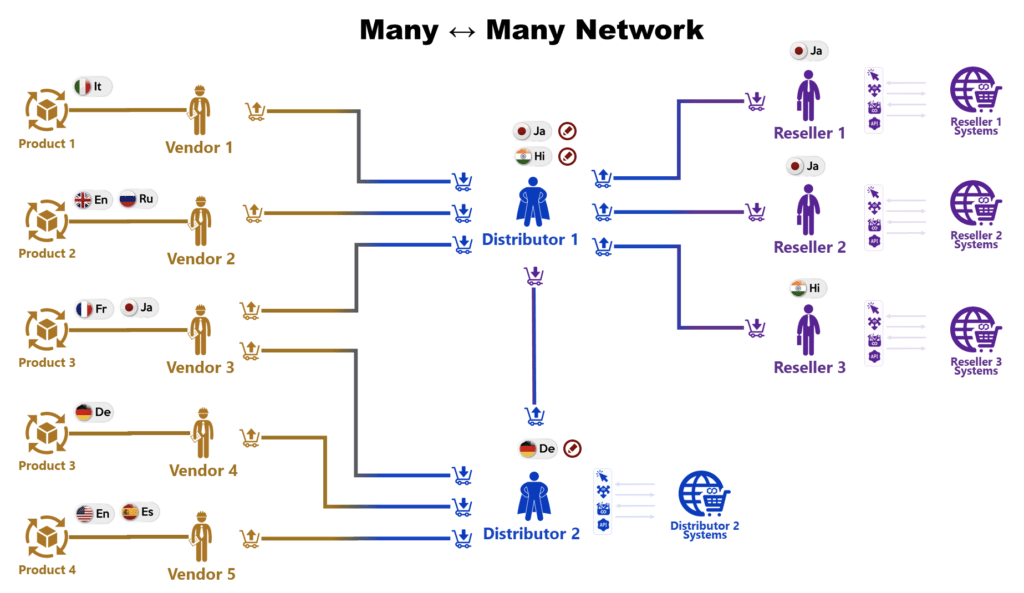
CloudBlue Connect includes three main roles (Vendors, Distributors, and Resellers) for organizations that can collaborate in the many-to-many network. Different organizations may require different languages and translations for their integrated systems or for successful collaboration with their business partners. Therefore, the Connect platform features the ability to provide different localizations for defined products.
Vendors provide required localizations as a set of supported languages. Distributors can also attach additional localizations and override translations that are provided by Vendors. The following diagram showcases both aforementioned scenarios:
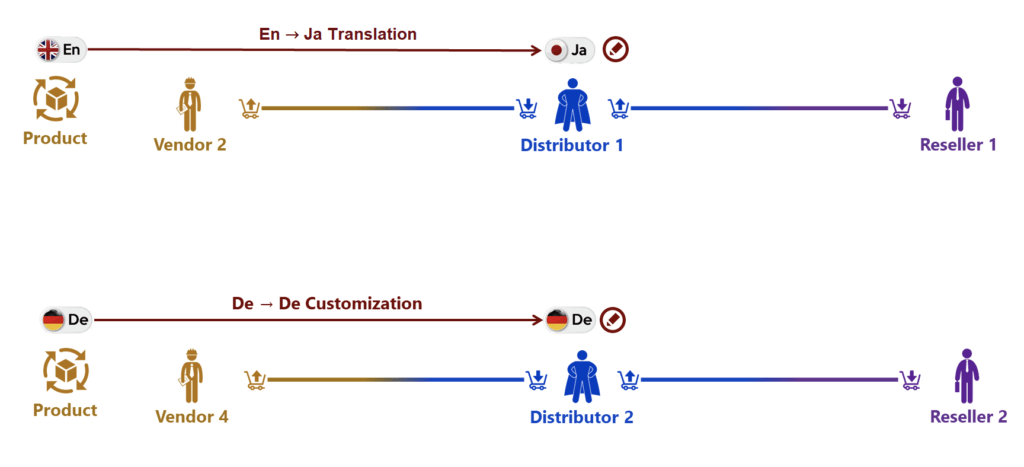
The diagram above showcases Vendor 2 that provides product attributes that are translated to English. Thereafter, Distributor 1 provides English to Japanese language translation for own marketplace and for the syndication operations with Reseller 1.
This diagram also demonstrates Vendor 4 that provides product attributes that are translated to Deutsch (German). Distributor 2 decides to customize provided translation before launching this product and the syndication operations with Reseller 2.
Therefore, Distributors or Resellers can customize provided translation and create as many additional translations as it is required. Note that the system will not differentiate automatically created translations and manual or customized translations. In addition, the Localization Management module doesn’t allow Distributors or Resellers to partially customize translations provided by their Vendors (i.e., it is impossible to edit a few translation values of a created Vendor’s translation object). However, this module provides a functionality to compare the translations and consequently facilitate translation operations and eliminate errors.
Localization Management doesn’t represent a single feature, but rather a set of functionalities across different areas of the CloudBlue Connect platform. Such functionalities are interconnected to help Connect users implement various localization scenarios. The following introduces and schematically illustrates localization areas on Connect:
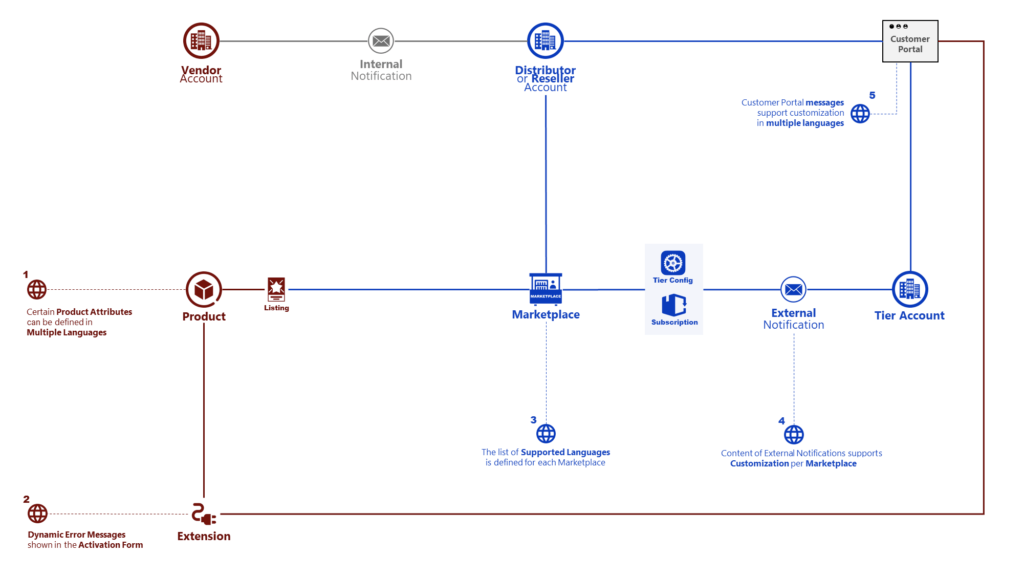
Note that the list of provided localization areas will be increased with the future updates of the CloudBlue Connect platform.
In order to understand the workflow of the Localization Management module, it is drastically important to learn more about the context and translation terms and apprehend the correlations of contexts and translations on the CloudBlue Connect platform.
As mentioned before, there are multiple areas on Connect that may require localization as described and schematically illustrated below:
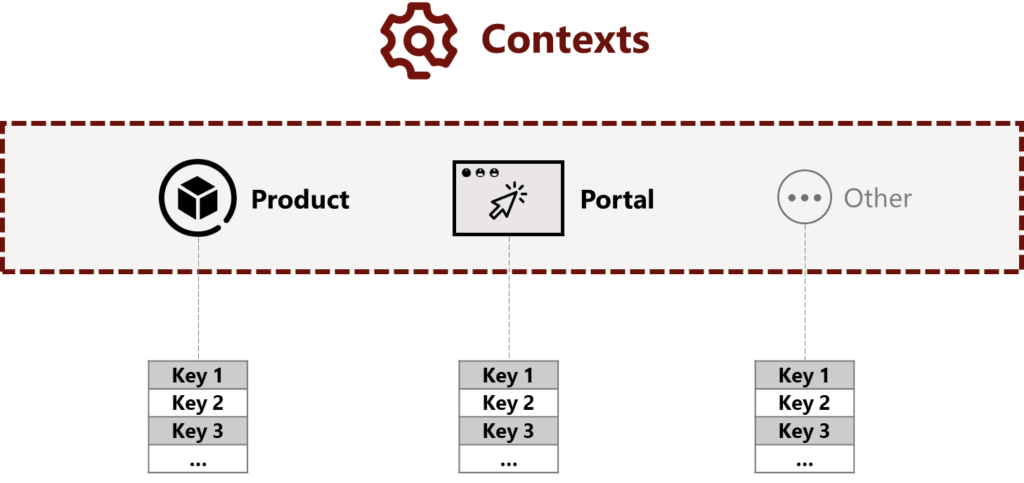
The illustrated areas represent various product attributes, customer portal messages, and other areas (such as external notifications, error messages, etc. ) on the platform. Each area features specific objects that can be translated by using the Localization Management module. Namely, these objects represent product description, various notifications, fields, messages and titles. Such objects are also presented in the diagram as keys.
Therefore, the Context term on the Connect platform refers to a defined list of common keys that can be translated via the Localization module. Note that such keys are also shared across all provided translations of the same context.
Next, it is important to introduce the translation term on the Connect platform. The following illustration outlines the correlation of one context and multiple translations:
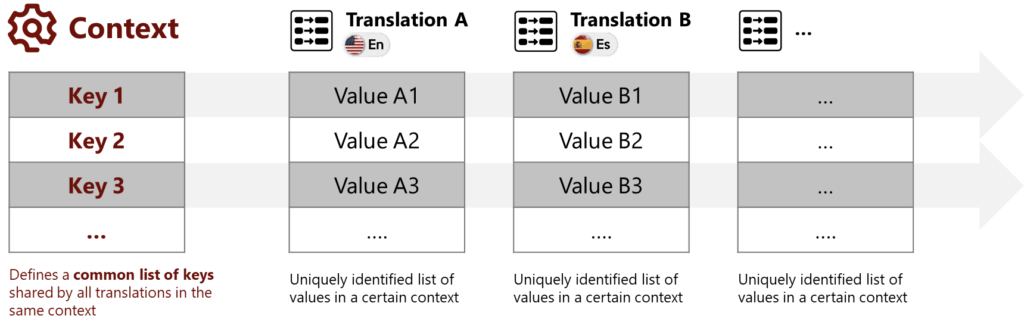
The illustration above showcases a single context that features different keys that are available for the subsequent translation. Translation A provides the English keys translation as values A1-A3. Translation B presents the Spanish translation to the same keys as values B1-B3. The system allows specifying as many translations as it is required for your business.
Thus, the Translation term on the Connect platform refers to a list of translation values for a specified language. Note that your selected languages for the subsequent translation operations must be defined via IETF language tags as described below.
In some cases, specifying only a language for business operations is insufficient. In the number of cases, successful transactions require to explicitly define country specifics for provided localizations. For example, the Spanish localization can’t be used to define both Spain Spanish and Mexican Spanish locales. Therefore, The Localization module incorporates IETF language tags. Some of these tags are demonstrated in the following table:
| Tag Name | Code |
|---|---|
| Chinese (PRC) | zh-CN |
| Chinese (Taiwan) | zh-TW |
| Dutch | nl |
| English | en |
| English (Great Britain) | en-GB |
| English (United States) | en-US |
| Finnish | fi |
| French | fr |
| German | de |
| Italian | it |
| Polish | pl |
| Portuguese (Brazil) | pt-BR |
| Portuguese (Portugal) | pt |
| Russian | ru |
| Spanish (Mexico) | es-MX |
| Spanish (Spain) | es |
| Swedish | sv |
IETF language tags combine ISO 639 standard for representing language names and ISO 3166-1 standard for representing country codes. Refer to this link in case more information on IETF tags is required.
The Localization Management module also provides Connect user with an option to automatically translate provided context keys and translation values to a required language with just a couple of clicks. Namely, this feature can be used in multiple automation scenarios that are illustrated and described below:
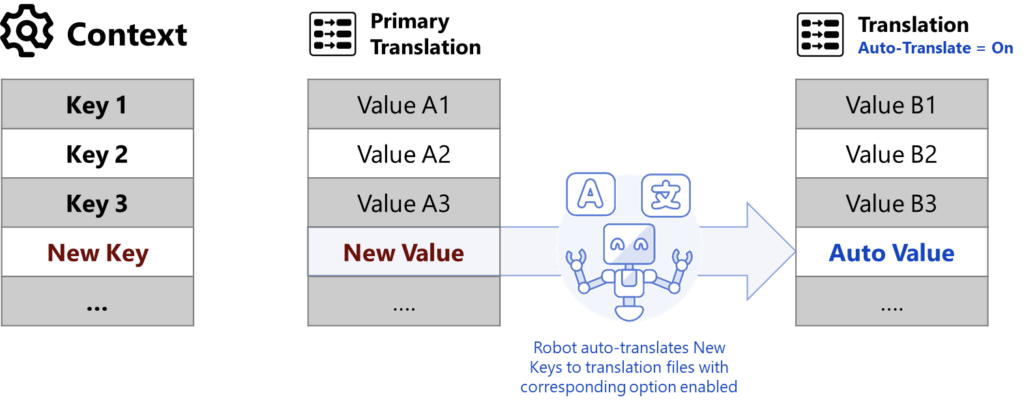
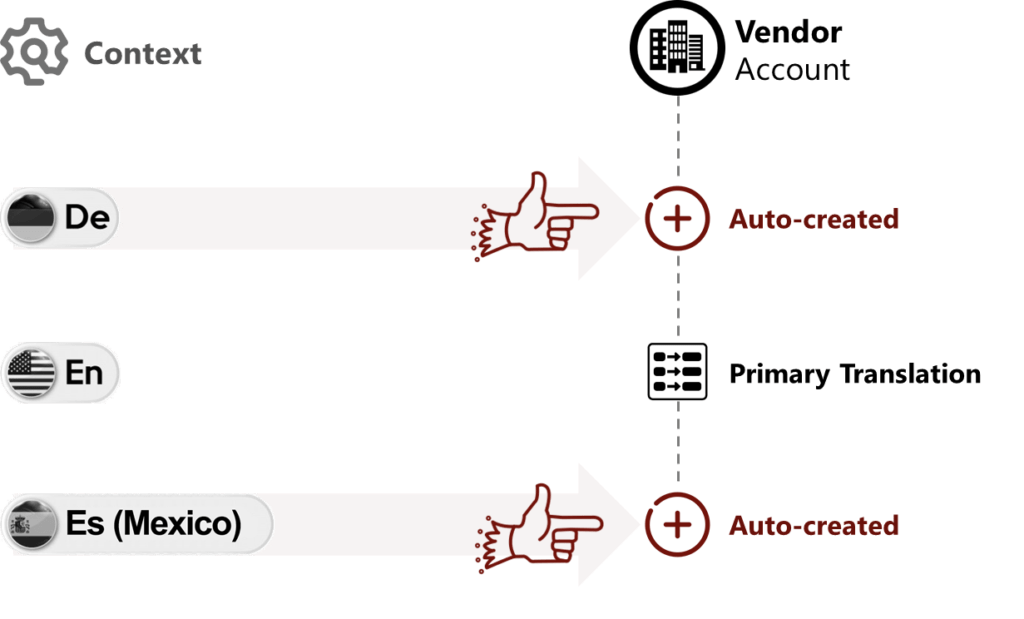
The first scenario showcases that the Localization module can be used to automatically create a new translation based on your primary translation. The primary translation represents your created translation that can be used for the product definition and other operations within the Connect portals and distribution systems. In this scenario, provided values of the primary translation are processed and auto-translated by the Connect platform. Note that the primary translation can also be created automatically or defined manually. Therefore, the Localization module enables Connect users to drastically reduce time and resources that are required for the successful translation operations.
The second scenario demonstrates that the system can automatically generate translations for every marketplace the provided Vendor collaborates with. In this case, this Vendor works with multiple marketplaces that feature different languages and system generates Deutsch (German) and Spanish (Mexico) translations alongside the primary translation (English). Therefore, the CloudBlue Connect platform eliminates time-consuming and tiresome researches and can automatically create translations that are required for your business.
More information on provided Localization API and instructions on how to create, customize, compare your translations and perform other operations are provided within the following sub-articles: