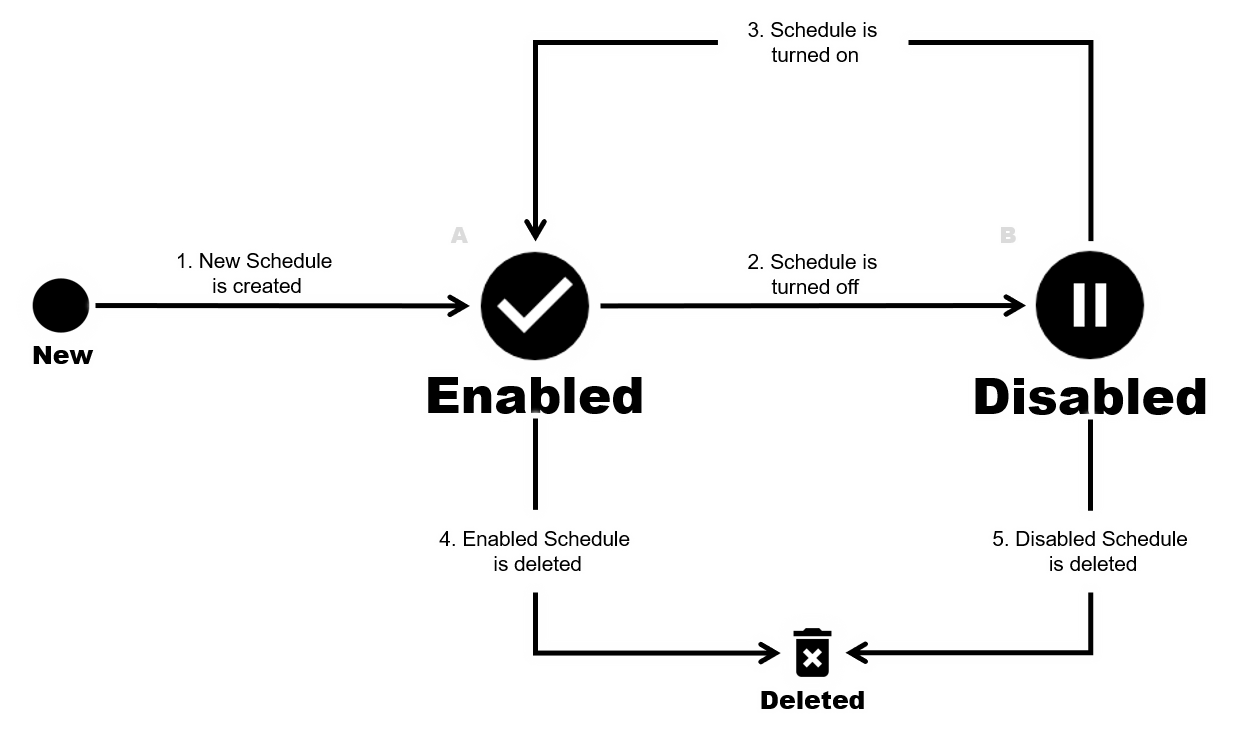The CloudBlue Connect platform allows creating report schedule objects and customize schedule triggers. Therefore, the system will systematically generate report files based on your selected template and trigger configurations. Reports can be automatically created daily, weekly, or monthly.
The system enables Connect users to edit provided trigger configuration as well as report parameters after the schedule object is created. In addition, users can manually trigger their created report schedules and generate required report files immediately.
Once a new report schedule object is genereted, the system assigns the Enabled status to it. Connect users can disable their schedules or switch them on again. Note that users can also delete disabled and enabled report schedule objects.
Please refer to the Reports Management Module documentation for more information.
 Follow the workflow by clicking on the different transitions represented in the image
Follow the workflow by clicking on the different transitions represented in the image