The Connect Javascript SDK is a valuable tool to implement middlewares between Cloudblue Connect and your platform. This SDK was developed in NodeJS. Not necessarily your platform must be developed in Javascript, only the platform that runs the middleware must support NodeJs 10 or higher.
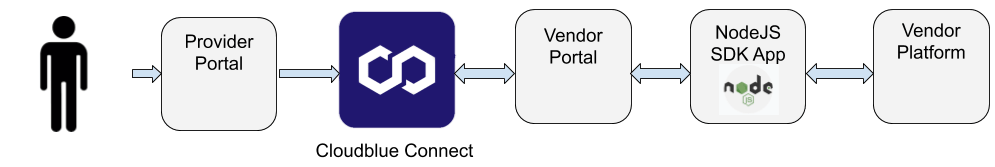
For more information go to Javascript SDK Connect documentation
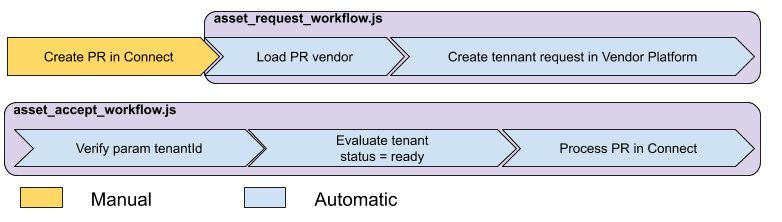
The example uses the scenario developed in Apiary that simulates a Vendor System API.
In the Javascript SDK, folder examples/apiary_scenario has placed the scripts that run a middleware to execute the workflow.
Connect Javascript SDK work with Node.js version 10 or later.
Connect Javascript SDK also depends on:
To install the Connect Javascript SDK from a terminal window type:
$ npm install --save @cloudblueconnect/connect-javascript-sdkThere are two scripts:
asset_request_workflow.js: This connects with the Vendor System using an example of API Vendor System implemented in Apiary.io and documented in the Cloudblue Connect Documentation Portal:
https://connect.cloudblue.com/community/developers/sdk/vendor-scenario-example/fulfillment/
This module creates a tenant in the Vendor System when it is created in Cloudblue Connect.
asset_accept_worlflow.js: This connects with the Vendor System using an example of API Vendor System implemented in apiary.io and documented in the Cloudblue Connect Documentation Portal.
This module accept the Purchase Request into Connect when the tenant is ready in Vendor System.