The product listings processing is a part of the Product Flow on the CloudBlue Connect platform. Namely, Vendors define their product and submit a listing request to Distributors. Therefore, Vendors submit a request to publish product on a specified marketplace. Distributors deploy specified product to their marketplace by accepting this request and once done, mark provided listing as completed on Connect. The system also helps Distributors keep track of listed products and completed requests.
The following instructions describe how Distributors can access a provided listing request and how to process the listing on the Connect platform. Note that in case of an error, Distributors can also cancel the request and ask Vendors to submit another listing request.
Make sure that the following prerequisites are met:
Follow the steps below to find and successfully process a submitted product listing request on the Connect platform.
Navigate to the Listings module and proceed to the Requests tab to access your required listing request.
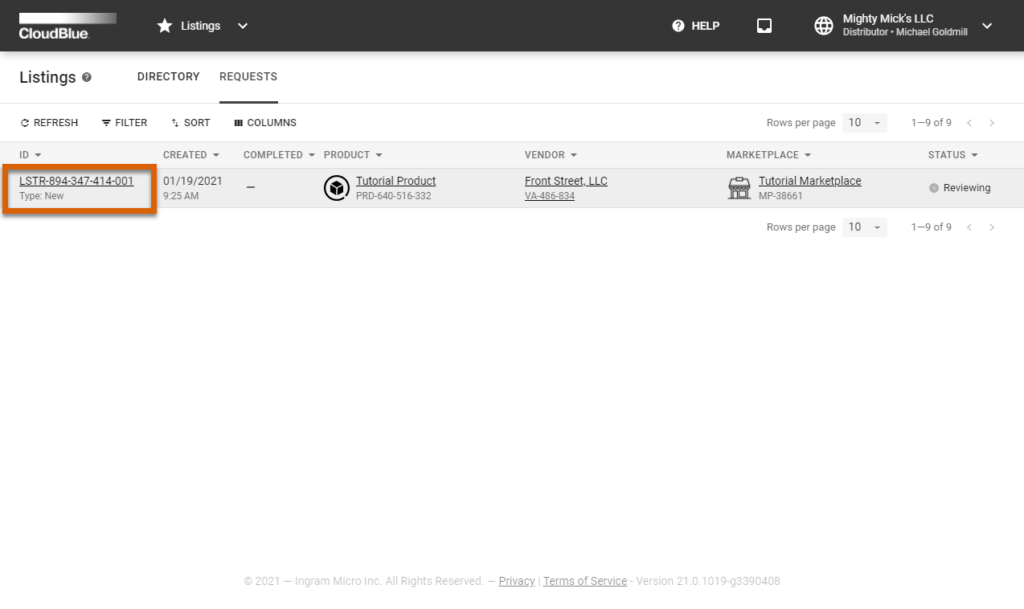
In this scenario, Mighty Mick’s LLC locates a listing request in the Reviewing state. Thereafter, this Distributor clicks on the request id to access the request details screen.
Review provided request details and click the Mark as Deploying button in case all provided information is correct.
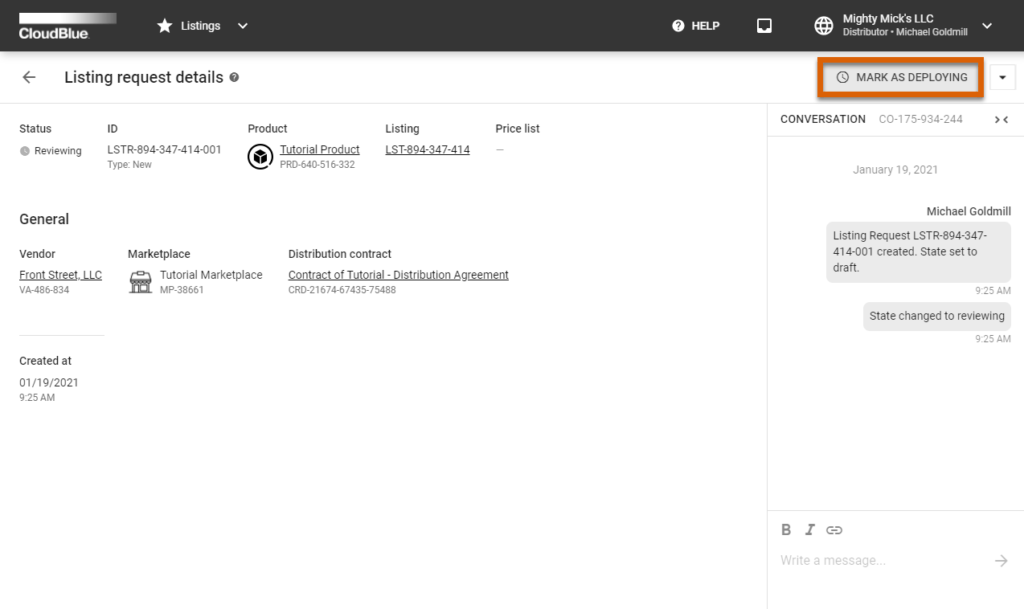
Mighty Mick’s LLC starts to deploy a tutorial product within the external system and consequently marks this listing request as Deploying.
Once the product deployment operation is complete, click the Mark as Completed button.
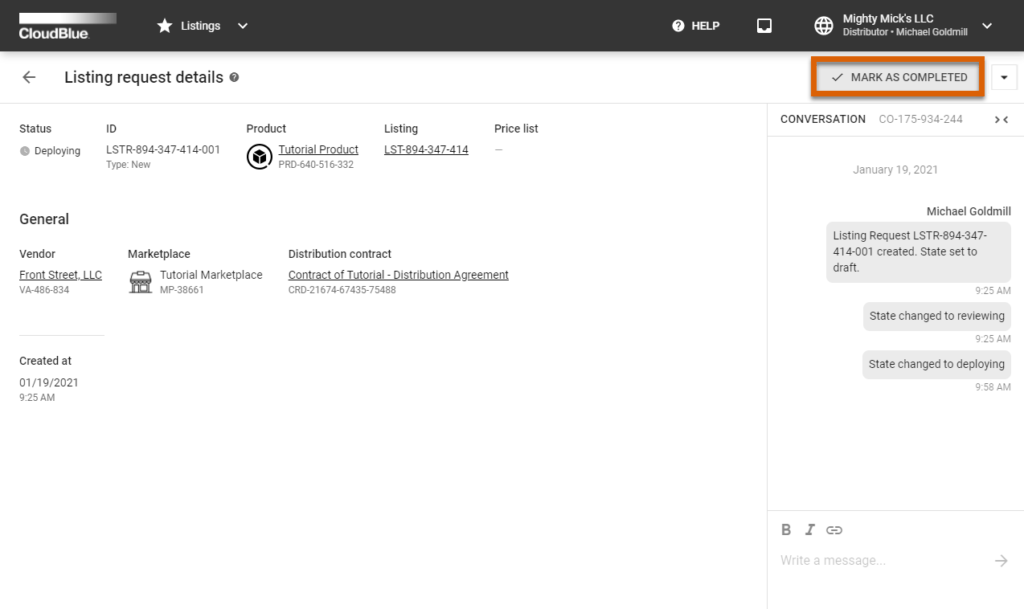
Therefore, Mighty Mick’s LLC finalizes the product publication procedures and marks the listing request as Completed.
Once Distributors deploy a product within their system and successfully process a required listing request, the Product Flow will be completed. Access Subscription Operations to proceed with the Distributor Tutorial.
In case you need more information on product listings and product listings requests, refer to the Listings module documentation.