The Listing module features two object types Listings and Listing Requests. Each object type includes various statuses and transitions. The following introduces and describes all available statuses and transitions of both object types.
A listing object is automatically generated once Vendors decide to list their product via the corresponding module the CloudBlue Connect platform. A listing object can include one of the following states: Not Listed and Listed. The following schematically illustrates and describes each status of a listing object:
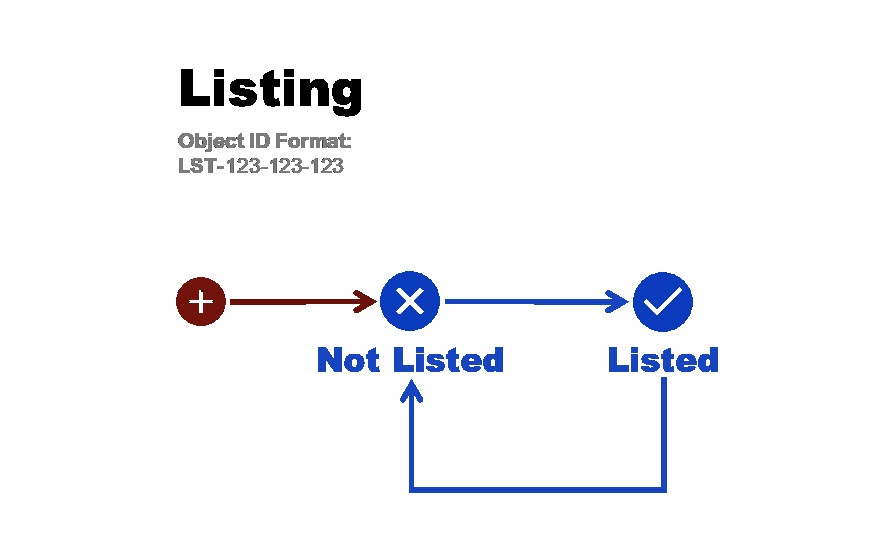
The Not Listed state indicates that a specified listing is not activated. Once Vendors create a listing request and it is not completed by Distributors or Resellers, its listing object displays the Not Listed status. In case Distributors/ Resellers deploy a product and mark the provided listing request as Completed, the system transfers the listing object to the Listed status to the listing.
Note that Distributors or Resellers reject the request and the listing will remain in the Not Listed state. Furthermore, Vendors can create a request to terminate activated listing. Thereafter, Distributors can complete this request and transfer this listing to the Not Listed state.
The Listed status is displayed in case your new listing request is approved and the listing object is successfully activated. This status also indicates that the defined product was successfully published on the specified marketplace.
Note that the system allows Vendors to create a listing termination request and delist their product from the marketplace. Therefore, this listing will be transferred back to the Not Listed state.
In addition, note that Vendors can create update listing requests and update provided listing information. Thus, the listing will be updated and it will remain the Listed status.
A listing request represents a formal request to list a product on a specified marketplace. Listing requests contain product specifications, associated price lists, and included product offers. The system allows Vendors to generate listing requests of the following types: create (request to list a new product), update (request to update listing data), or delete (request to delist a product from the marketplace). Consequently, each request type should be processed by Distributors/ Resellers. The system features the following statuses for a listing request object on the Connect platform:
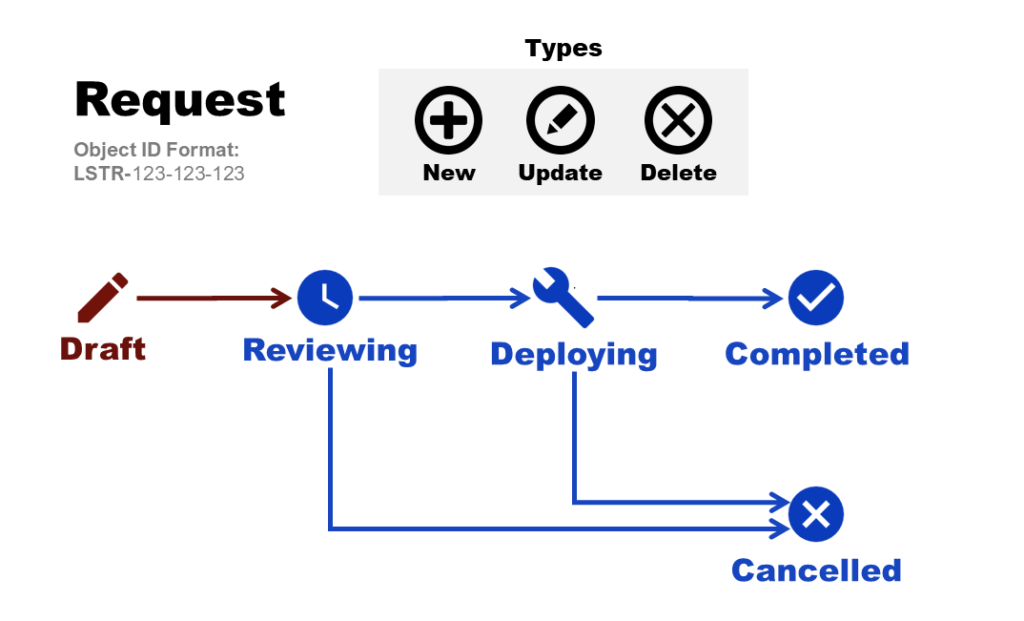
The Draft listing request status indicates that this listing request is not complete and not submitted to Distributors/ Resellers for a review.
Once Vendors provide all required data, the system automatically assigns the Reviewing status to the listing request. Otherwise, Vendors cancel their listing request creation and this draft is deleted.
The Reviewing listing request status indicates that Vendors sent their listing request to Distributors for a review. Thereafter, Distributors can approve this listing request and consequently activate product listing, update listing information or delete listing. Otherwise, Distributors or Resellers can and this listing request transfers to the Cancelled state.
The Deploying listing request status is displayed in case a Distributor/ Resellers marked this listing request as Deploying. Therefore, Distributors or Resellers make all required preparations to deploy a product to their marketplace, update. Otherwise, Distributors/ Resellers reject the request, the system transfers the request object to the Cancelled state.
The Completed listing request status indicates that all product deployment operations are successfully completed. Therefore, this status indicates that all requested operations with the listing object are successfully accomplished. Namely, in case a create listing request is approved, the system automatically activates the listing object. In case a request to update or delete listing object is approved, the system automatically updates or removes listing data.
The Cancelled listing request status is displayed in case a listing request created by Vendors is rejected by a Distributors or Resellers. Note that cancelled listing requests cannot not be restored. Therefore, it is recommended to cancel listing requests only in case of an unrecoverable error.