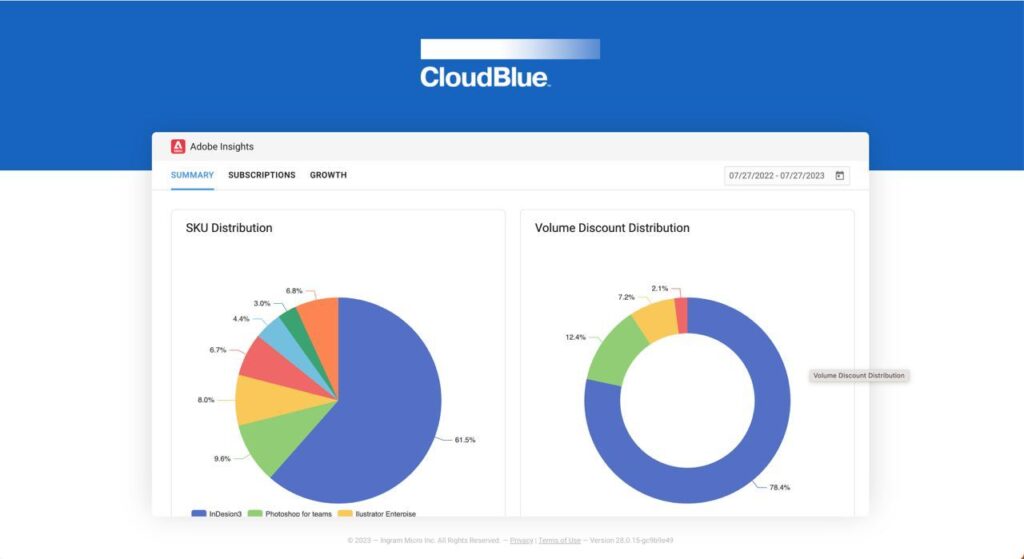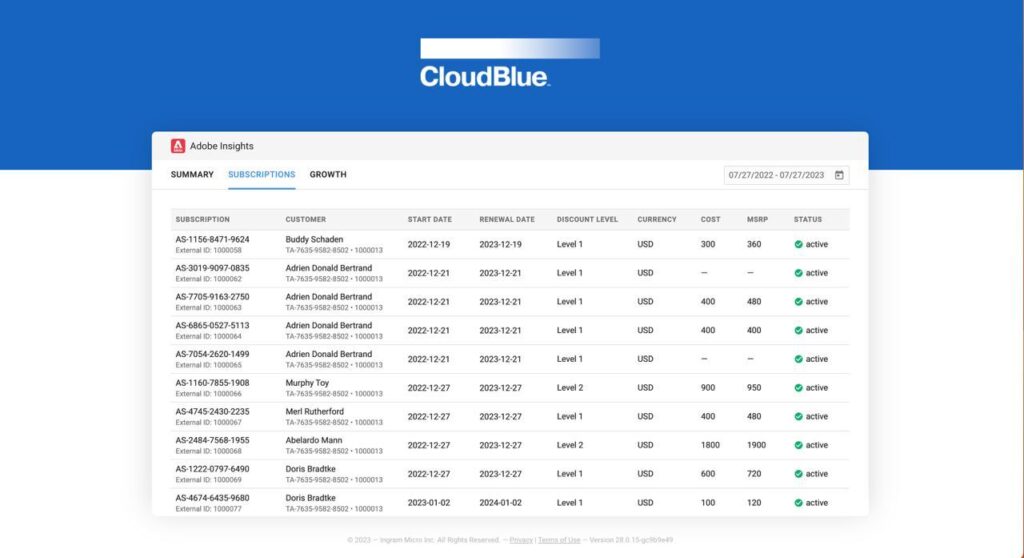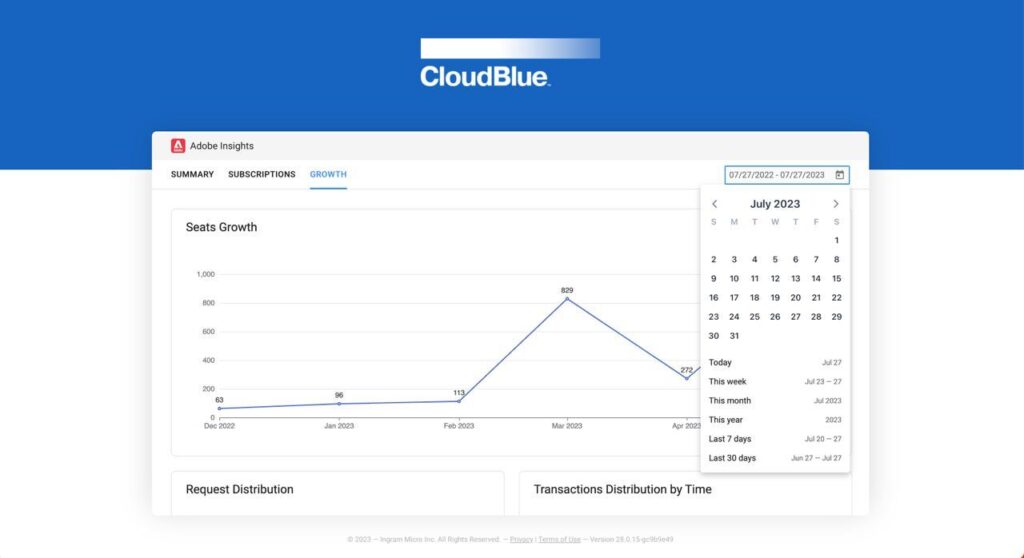Release Date: July 26, 2023
This release brings new and enhanced features, better scalability, smoother workflows, and a richer user experience on CloudBlue Connect.
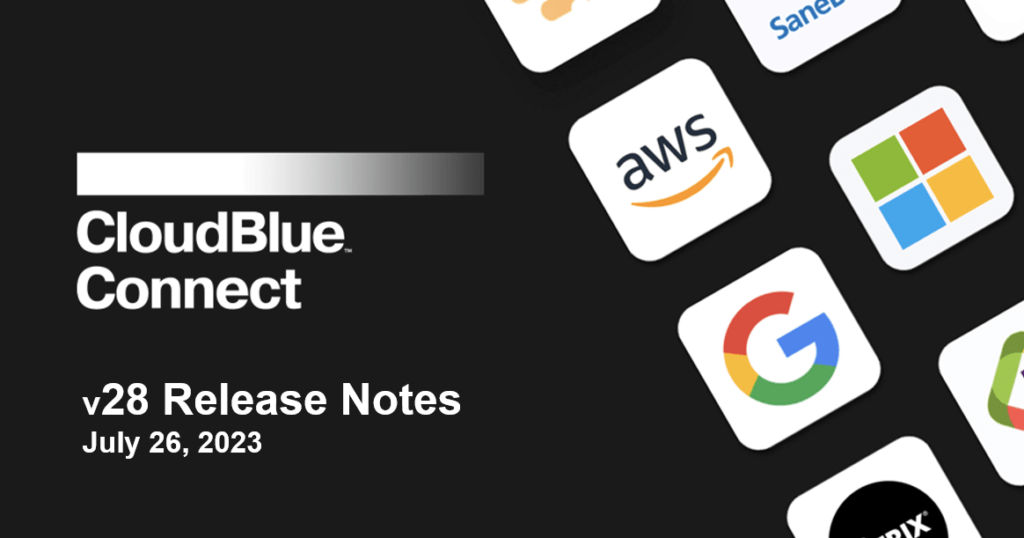
To simplify daily tasks like billing audit and billing operation scalability, Data Streams Processing in CloudBlue Connect has enhanced its functionality and now allows vendors and distributors to use price lists from the Pricing module as a source for computed streams in the new Pricing section. The list of available transformations includes:
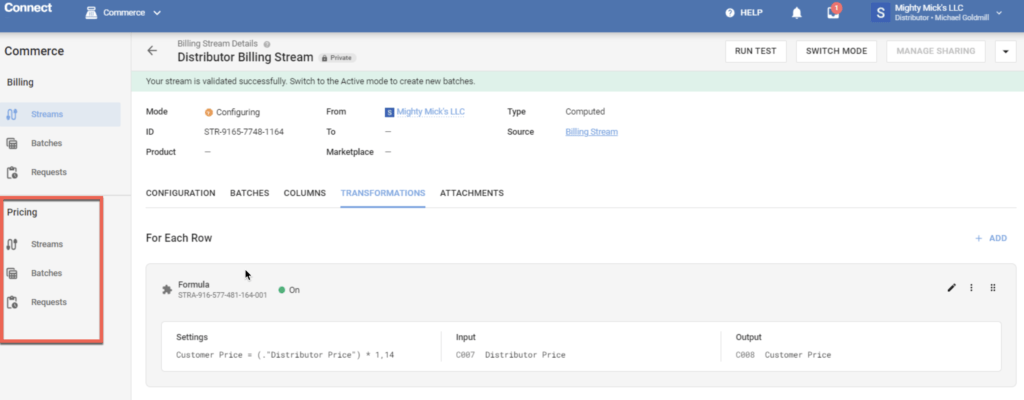
You can see the live transformation status in Batches of the Pricing section and check the individual transformation request details in Requests.
Depending on your business needs, you can configure as many streams as required, including one stream per Marketplace, and these streams can be processed simultaneously.
Formulas can be used to perform mathematical and logical operations on columns and context variables. For example, calculate margins, prices, time periods, etc. When adding formula-based transformations, you can see the list of suggested columns by typing “.” and the list of context variables by typing the “$” sign:
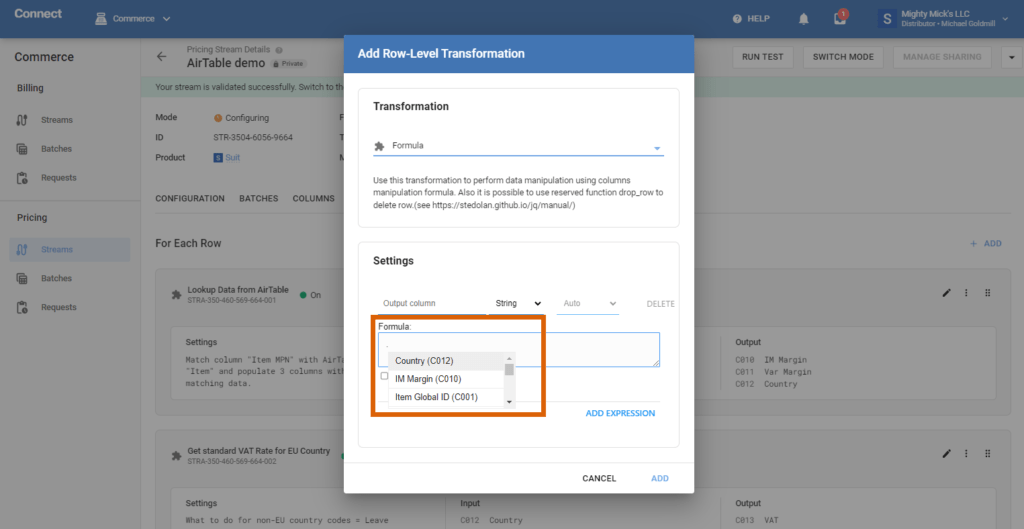
The context is taken from the pricing stream settings:
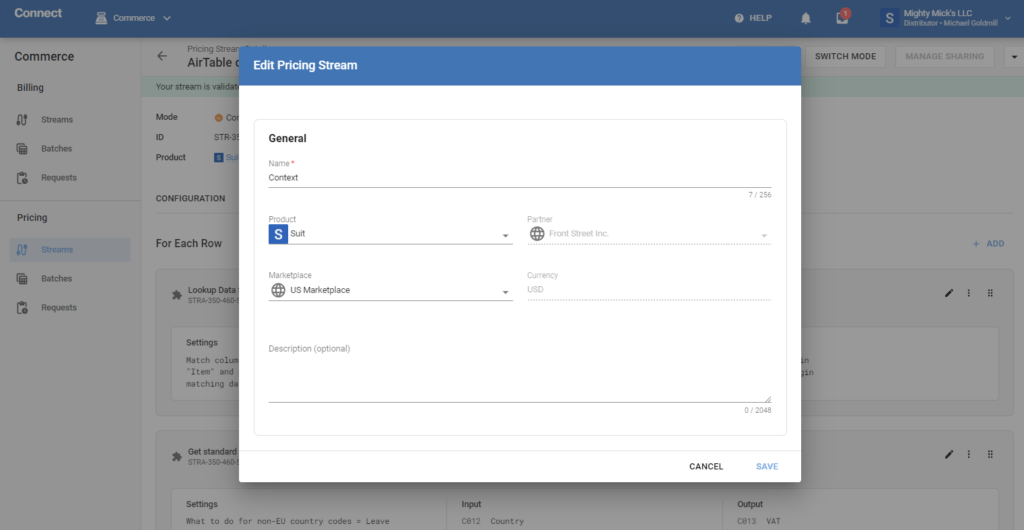
The Commerce module now supports storing data in a central place using the AirTable cloud service, allowing you to share the data between multiple streams and Marketplaces.
To add this transformation rule, you need to upload your Excel file to AirTable, create a token in Personal access tokens of Developers hub, and when creating a new row-level transformation, choose Lookup data from AirTable in the drop-down list:
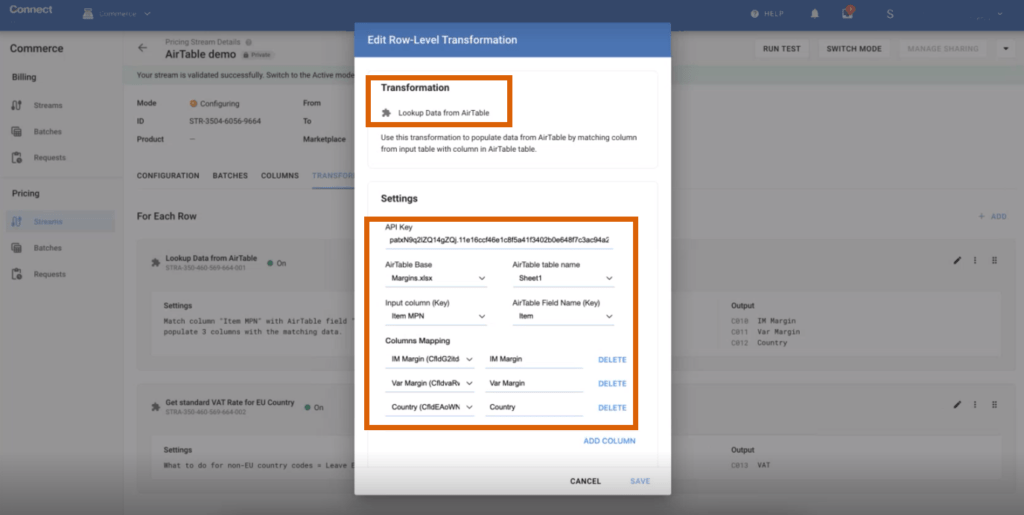
You then need to insert the copied token into API key and map columns and sheets between your stream Excel file and the Airtable one.
Distributors can now get the standard VAT rate for European countries by adding the Get standard VAT rate for EU country row-level transformation:
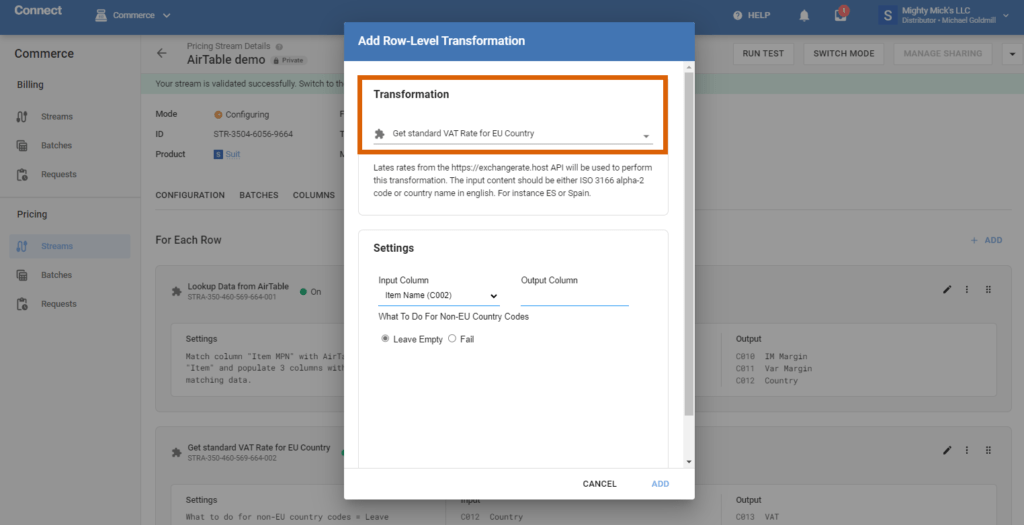
CloudBlue Connect now captures data for the following modules: PIM, Partners, Branding, and News.
To access Audit Trail, choose Audit Trail in the left navigation pane of the Settings module.
Distributors can now send email notifications using the new Notifications API in the following ways:
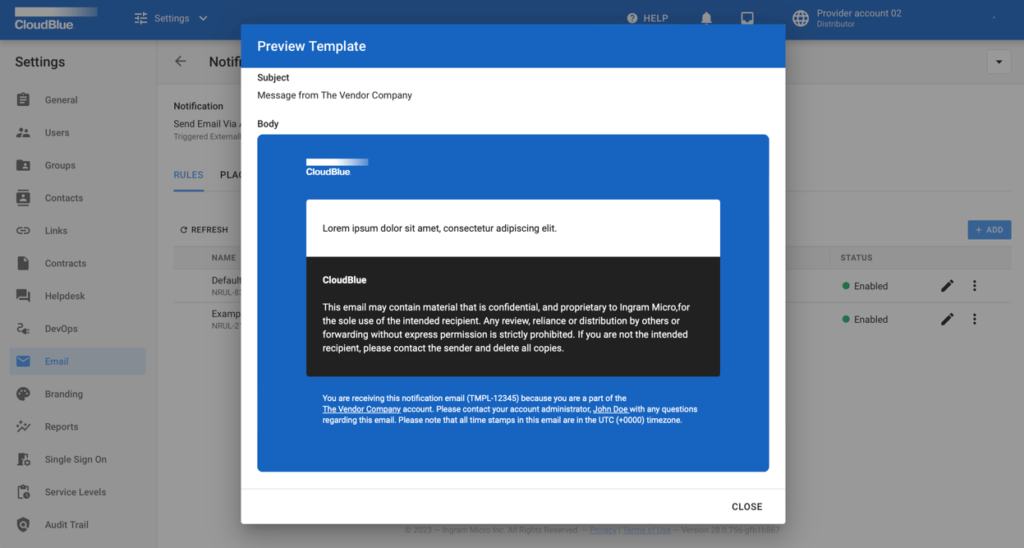
Custom Extensions built using the DevOps module can also send email notifications to customers either based on custom templates or the raw HTML content.
The Products module has extended the list of supported commitment periods, the following periods are now available:
CloudBlue Connect allows you to build custom extensions, using the DevOps module, to bring the service screens to your Tier (Reseller) Context: