The DevOps module allows managing your Extension as a Service environments within the CloudBlue Connect system. Thus, before continuing with the DevOps module description, it is necessary to outline the Extension as a Service concept and the comprehensive solution of the CloudBlue Connect platform.
The Connect platform is designed to be integrated with various systems and services. Most accounts on the platform (whether it is Vendors, Distributors, or Resellers) are likely to be integrated with one or several systems as schematically illustrated in the following diagram.
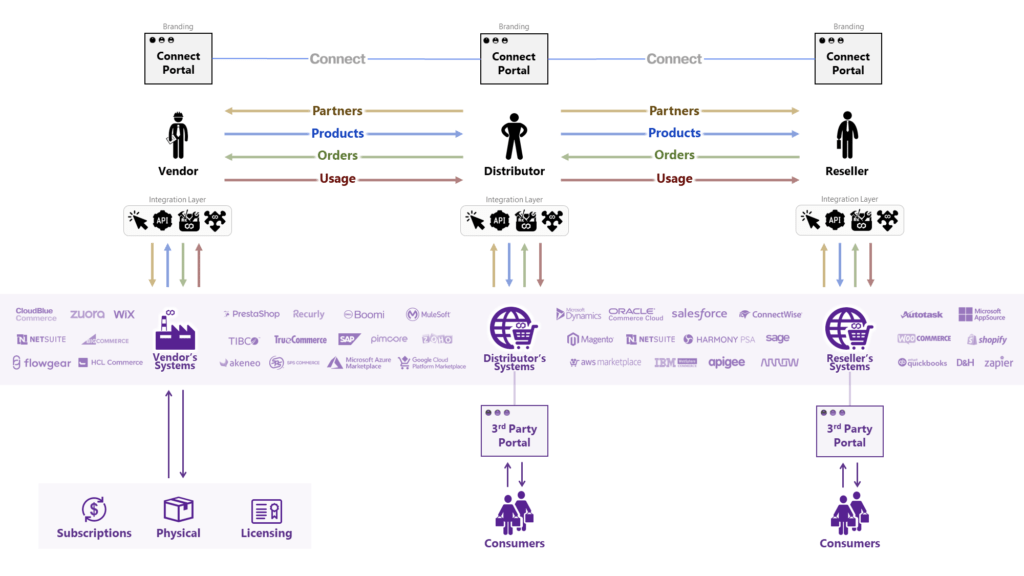
As highlighted in the diagram above, these integrations require a specialized “middleware” service that represent an integration layer between third party systems and the CloudBlue Connect platform. Such middleware services are typically referred to as extensions.
In general, extensions are deployed and implemented by system integration teams (System Integrators) that work in the context of a particular Connect account. These integration teams should also build an operational environment as schematically illustrated in the diagrams below.
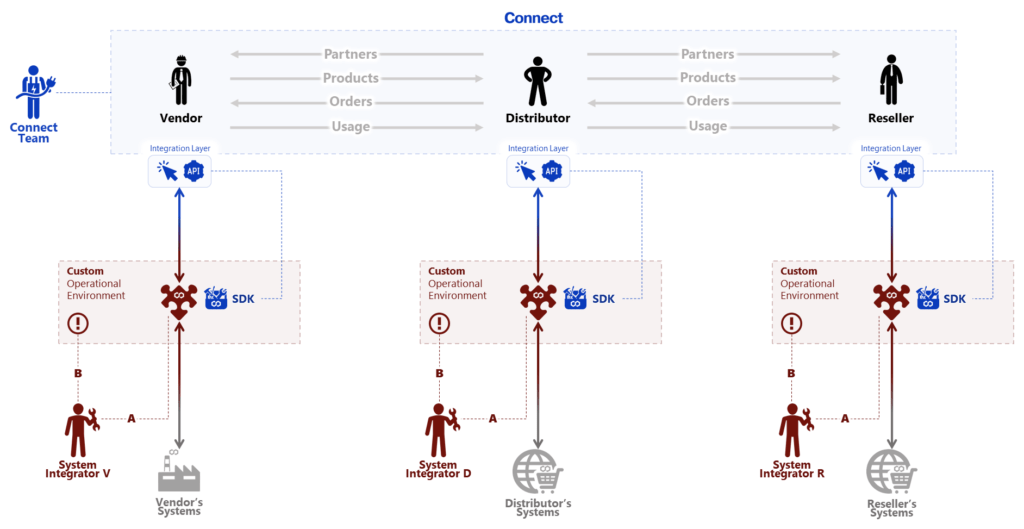
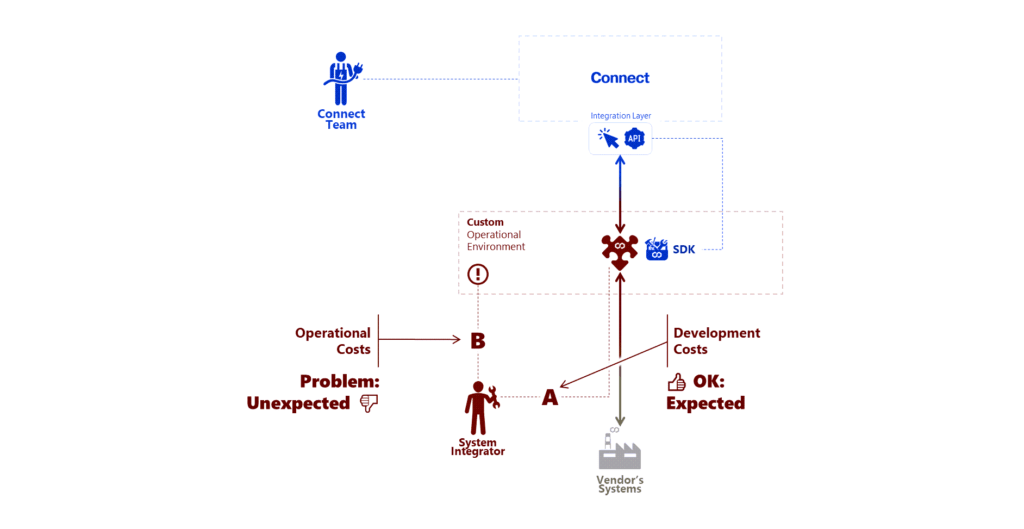
Furthermore, efforts that are required to implement an extension can be allocated into the following financial buckets:
Therefore, CloudBlue Connect presents an ultimate solution to drastically decrease operational costs for deploying and implementing required extensions. The Connect platform provides the users with an operational environment as a service, hence the term Extension as a Service.
The aforementioned extension-as-a-service environment is presented on the CloudBlue Connect platform within the DevOps module. Thus, Connect helps your integration team build a comprehensive extension for your system and the platform. Note that using the provided standardized environment is optional, meaning that Connect users can also deploy their own custom environment.
The following introduces, illustrates and describes general features of the standardized environment and the DevOps module:
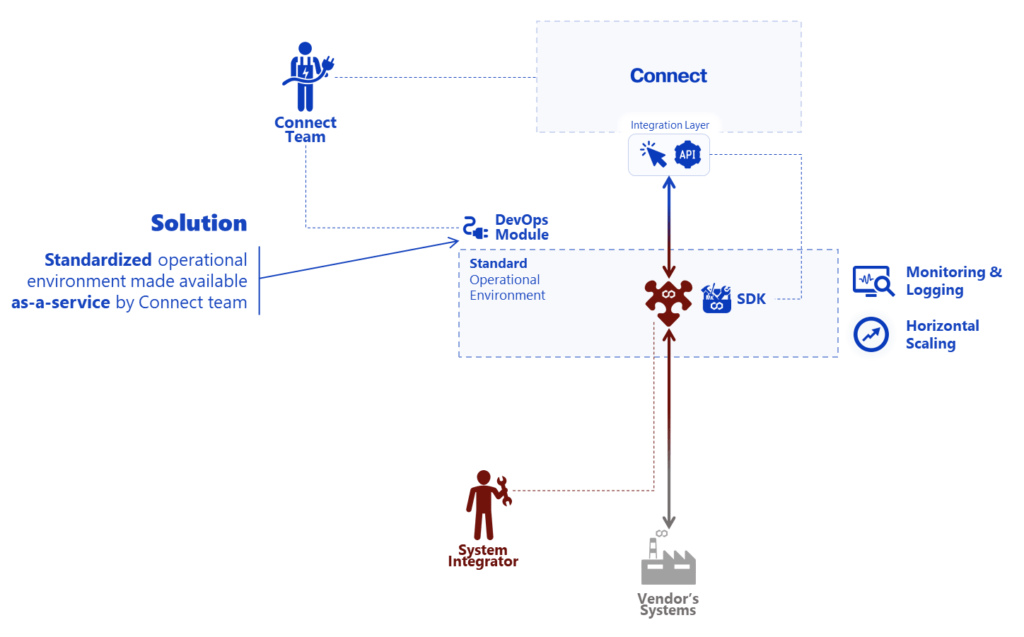
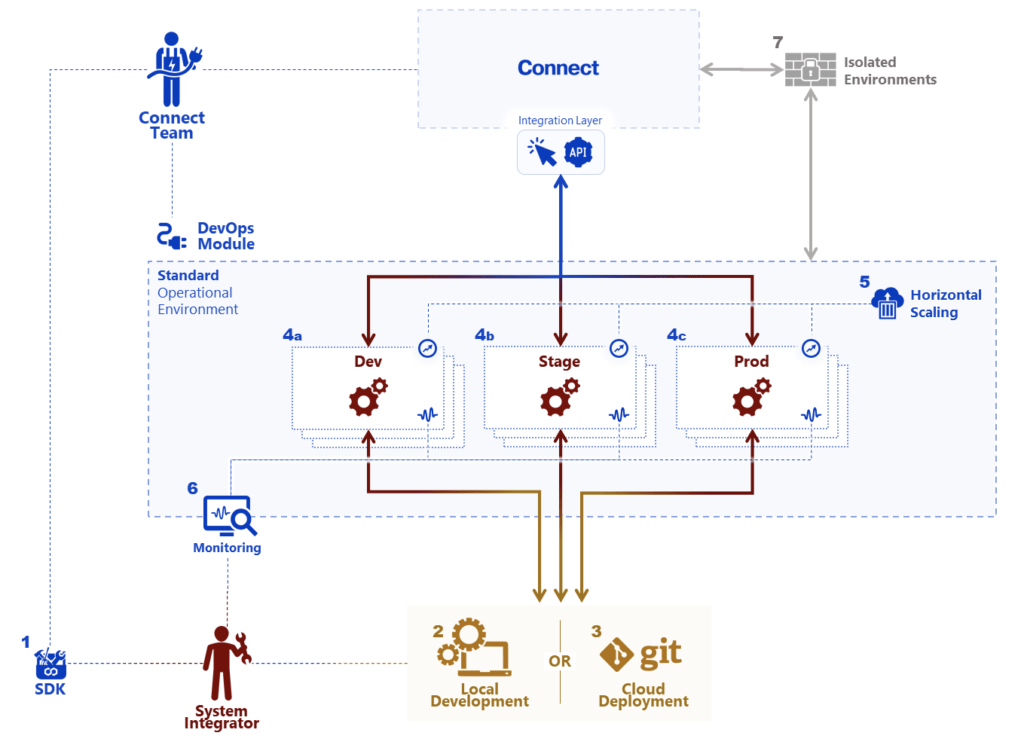
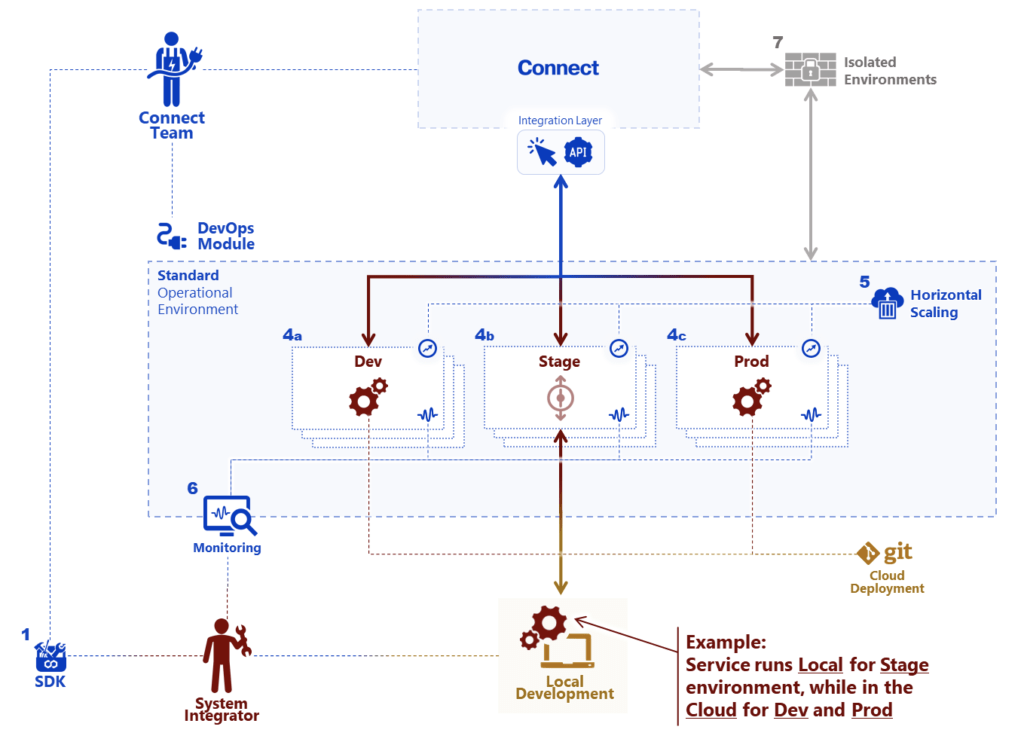
The DevOps module provides an out-of-the-box functionality that enables Connect users to monitor their deployed extension on the platform. Therefore, you can examine your deployed service status, average network, memory, CPU usage, and more. In addition, note that Connect users can also learn more about their deployed systems by accessing logs and events that are available within this module.
Another out-of-the-box feature of the DevOps module enables Connect users to address the horizontal scaling. Namely, users can add more instances of machines to their existing pool of interconnected computer recourses. Therefore, your systems workload can be distributed across different machines, which in turn can greatly increase your system performance.
The DevOps module features Local and Cloud development modes. Specifically, the Local mode, as the name implies, is used to develop and deploy required middleware locally. On contrast, the Cloud development mode is used for the source code delivery and version management. The Cloud mode features Git repositories; note that private repositories are also supported. Furthermore, the system allows switching between Local and Cloud modes at any given time.
The DevOps module provides Connect users with different deployment environments that can be easily managed via a single dashboard. Deployment environments represent a computer system or systems in which your software component is developed and executed. This structured release management operations allows implementing various tests, phased deployment, and rollback in case of problems. Therefore, the DevOps module features the following deployment environments:
The Connect platform allows creating extensions of different types for various purposes. Each extension type is implemented for a specific form of integration and provides a set of unique features. Therefore, it is important to outline all extension types that are available on the platform:
Learn how to successfully bootstrap and customize your extension project on the CloudBlue Connect platform by following the Extension Project documentation.
Operations that are exclusive to the multi-account extensions are described in the Multi-Account Installation Extension documentation. The Stateful Extensions tutorial showcases how to create extensions that are able to store data persistently.
To learn more about the DevOps user interface and available operations, refer to the User Interface article.