Fulfillment requests (also called subscription requests) are generated in case your customers purchase a product that is defined on the Connect platform and listed within a specified marketplace. These requests are generated in case customers decide to cancel their order, if items or their quantity is changed, in case parameter data should be changed or updated, and so on.
Fulfillment requests help Vendors, Distributors and Resellers to consolidate order fulfillment workflow and relevant state of the subscription objects on the platform. Therefore, Connect users can systematize product arrangements, subscription changes and order cancellations and streamline communication with business partners simply by approving or rejecting fulfillment request.
Note that each approved or rejected fulfillment requests correlate with a particular subscription state. Thus, for instance, approving purchase requests activates subscriptions, while rejecting these requests terminates them. Furthermore, the CloudBlue Connect platform populates fulfillment requests with various provisioning data that can be essential for many businesses and collaborations. Refer to the Fulfillment Request Management documentation for more information on how to work with your generated fulfillment requests.
The following schematically illustrates and describes request types and request states on the CloudBlue Connect platform.
Connect features a variety of subscription request types that covers every single operation on the Distributor’s commerce system. Each request type available on the Connect platform is presented and described below:
Adjustment requests are created by Vendors to adjust parameter information (Fulfillment and Ordering phases) or change Activation Template. These requests can be especially helpful in case required parameter data is outdated and no longer relevant.
Note, however, that Vendors cannot modify purchased items or their quantity. Adjustment requests are also visible to Distributors, but they cannot process or delete them.
Once Vendors decide to adjust the subscription data, the system allows creating adjustment requests in the Pending state to approve or reject them later. The Connect platform allows generating any number of such requests per a single subscription.
Once your customers or buyers purchase a product that is defined on the platform, Connect generates a new purchase fulfillment request. Furthermore, the system creates a subscription that is interconnected with this particular purchase request.
Vendors can approve purchase requests, activate its interconnected subscriptions and consequently provision purchased items (SKUs). However, Vendors can also reject these purchase requests and terminate susbcriptions.
Note that system generates only one purchase request per a subscription.
In case your customer or buyer changed the number of purchased items or decided to purchase different items, the system generates a new change request. Note that change requests are also used to update ordering parameter data in case corresponding capability is enabled.
Vendors can approve a generated change requests and consequently update its associated subscription. Vendors are also able to reject a change request; therefore, its associated subscription will not be adjusted or updated.
Your customers may change their subscription data several times. Thus, the Connect platform allows generating any number of change requests per a single subscription.
In case the Administrative Hold capability is enabled, the system enables to suspend a subscription by creating a suspend request. Once Vendors approve a suspend request, its corresponding subscription is suspended. Vendors can reject or ignore suspend requests and leave associated subscriptions in the Active state.
Enable Administrative Hold from the Capabilities section of the product profile page. Therefore, the system will allow to create any number of suspend requests per a subscription.
The Connect platform allows reactivating subscriptions from the Suspend state by creating resume requests. Note that resume requests require the the Administrative Hold capability to be enabled.
Subscriptions are successfully activated once Vendors approve corresponding resume requests. Otherwise, Vendors are able to reject or ignore resume requests and leave associated subscriptions in the Suspend state.
Furthermore, note that the system allows creating any number of resume request per a subscription.
In case your customer decided to cancel purchasing all selected items, the system generates a cancel request to terminate an active subscription. Once a cancel request is created, its associated subscription is assigned to the Terminating subscription status.
Therefore, Vendors can approve cancel requests and consequently terminate subscriptions. Alternatively, Vendors can reject requests and leave corresponding subscription active.
Note that the system allows creating only one cancel request per a subscription.
Each request state represents a particular stage in the order fulfillment processing. The following displays and describes all fulfillment request statuses on the CloudBlue Connect platform:
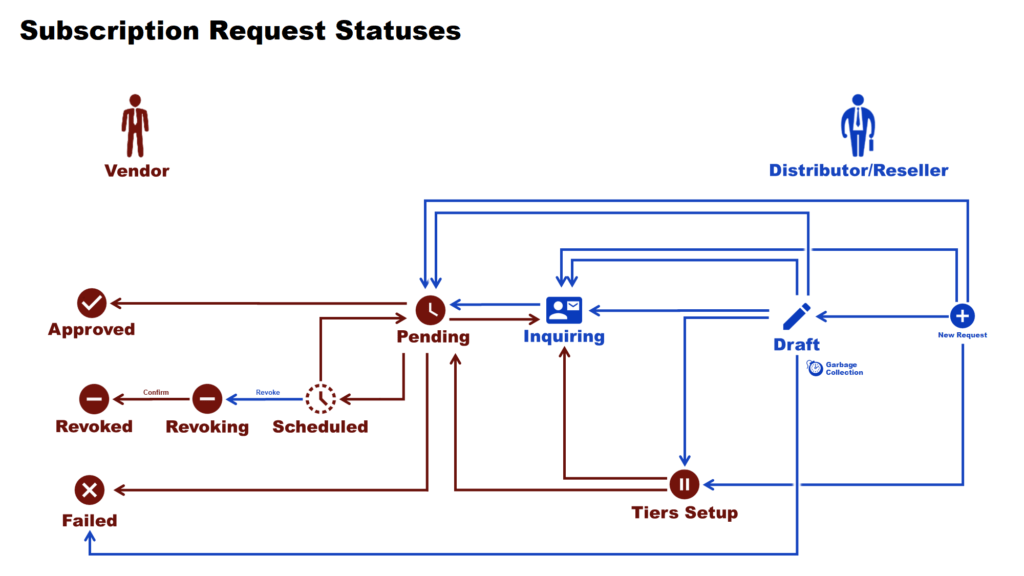
The provided diagram schematically illustrates available subscription request states. The creation of a new subscription request is displayed on the right side of the diagram. The terminal request states are presented on the left side of the diagram. Note that the blue color represents available statuses and transitions that are associated with Distributor or Reseller systems, while the red color provides statuses and transitions that are interconnected with Vendor systems.
Once a new request is generated by Distributor or Reseller systems, the system usually transfers this request to the Pending state. However, in case the dynamic validation of your generated request type is enabled, the system transfers your request to the Draft state first.
In case Vendors approve their fulfillment request, the system automatically transfers this request to the Approved state and performs required operations with the corresponding subscription object. Otherwise, Vendors can reject their request and the system assigns the Failed status to it.
Note that Vendors or the system can also inquire parameter data. Therefore, a pending request can be assigned to the Inquiring status. Furthermore, in case reseller or customer account configuration is required, the system transfers your request to the Tier Setup state.
The Draft request status represent an optional state that is available in case the dynamic validation capability of this request type is enabled. Draft requests and their corresponding draft subscription objects can be used for pre-provisioning validation.
Once the draft fulfillment request is successfully validated, the system automatically transfers the request to the Pending state. If your validated request requires tier configuration or specifying parameter data, the system automatically transfers this request to corresponding statuses.
In case a generated draft request is not correct or no longer relevant, the system allows removing such requests.
The Inquiring request status in case product parameter specification is required. These parameters enable Vendors to meet specific product fulfillment requirements (e.g., specifying a phone number or email address). The parameters parameters can be inquired by the system or by Vendors. Thus, the system transfers a pending request to this state until the parameter data is submitted. Furthermore, the system also sends your specified Inquiring Template to your customers or resellers.
Once all required parameter data is presented, the system transfers the request back to the Pending status. Therefore, Vendors will be able to process this fulfillment request.
In case reseller or customer account configuration is required, the system transfers corresponding fulfillment requests to the Tier Setup state. The system also generates a Tier Configuration object and its Tier Request that should be also processed and consolidated via the corresponding module on the Connect platform.
Once a tier request is successfully approved and tier configuration is activated, the system transfers your fulfillment request to the Pending state and sends Tier Configuration Approved Template to your customers or resellers. Refer to the Tier Configuration documentation for more information.
Once Vendors successfully approve a processing fulfillment request, the system assigns the Approved to this request. Therefore, the system performs requested operations with your subscription object depending on your request type. For example, in case a purchase request is approved, the system activates your subscription object. However, once a cancel request is approved, the system terminates your subscription.
Approved requests on the CloudBlue Connect platform ensure that only correct and relevant information is processed. Further actions with active requests are not required.
The Connect platform enables Vendors to schedule time and date for their request processing. Namely, the Scheduled status is used to explicitly define a waiting period before processing fulfillment requests. Therefore, it allows businesses that collaborate on Connect to synchronize their workflows and avoid undesirable situations in which a subscription can be cancelled while Vendors could have made all required preparations.
The system allows Distributors or Resellers to revoke scheduled requests and cancel delayed request activation. Therefore, the system assigns the Revoking status to such requests. Otherwise, scheduled requests can be assigned back to the Pending state.
Note that the system cannot schedule delayed activation automatically. Furthermore, note that the Scheduled status is applicable to all requests types except for Adjustment requests. Enable or disable delayed activation for your required request types by using the Product Capabilities.
In case Distributors or Resellers revoke a scheduled fulfillment request, the system assigns the Revoking status to this request. Thus, the delayed request activation procedure will be canceled. This allows Vendors to clean up resources that are required for subscription activation. Note that if the system assigns the Revoking status to your request, it cannot be assigned back to the Scheduled or Pending state.
Furthermore, Vendors are required to confirm their request revocation. Once your request revocation is confirmed, the system automatically assigns the Revoked status to your revoking request.
The Revoked status indicates that Vendors confirmed the revocation of their fulfillment request. This status also indicates that Vendors successfully cleaned up all resources that could have been prepared for subscription processing.
Note that the Revoked request status represents a terminal state. Namely, revoked fulfillment requests cannot be restored back to the Scheduled or Pending state. In addition, no further actions with revoked requests are required or available.
The Failed fulfillment request status is displayed in case a generated fulfillment request is rejected by Vendors. This request state can also indicate that your Tier Configuration Request is failed or rejected. Therefore, the system will not perform operations that are specified in this request. For example, in case a purchase request is rejected, the system terminates the subscription; if a change request is cancelled, the system will not perform required subscription changes, and so on.
Note that no further actions with failed requests are required. Note that the Connect platform can be used for further inspections and communication between partners regarding failed or rejected requests.