REST API clients represent software applications and platforms that can be used to work with the Connect API. Download Open API specification for your client by using the following link:
Open API 3.0 compatible specification
Note that each client also requires operators to generate a token and to specify correct API endpoint as described below.
Navigate to the Integrations module on the Connect platform and access your API endpoint via the General tab:
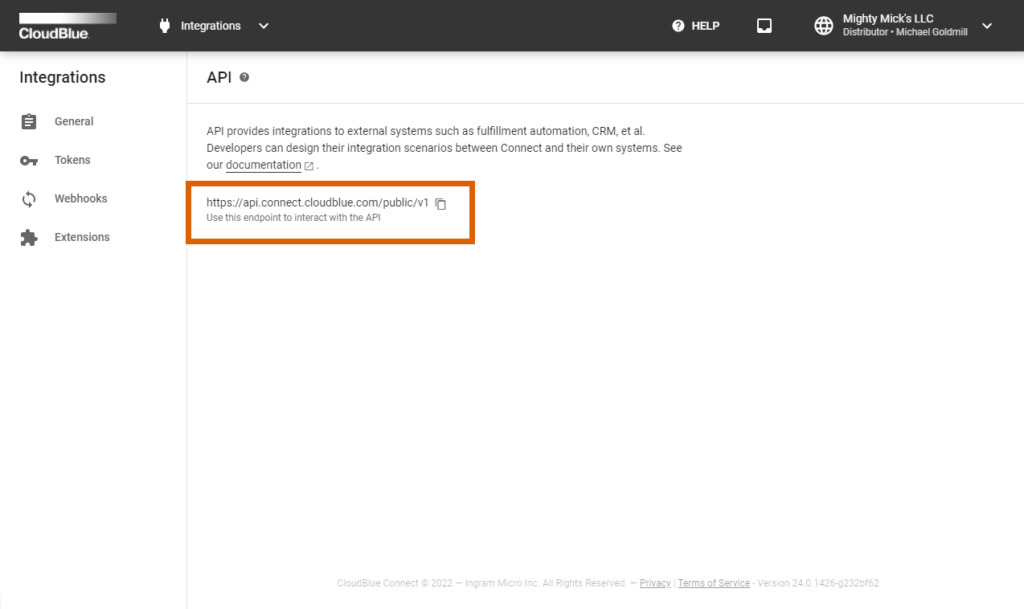
Specifying the correct API endpoint is essential for your REST API client configuration. Use the corresponding button on the interface to copy the endpoint.
Generating a token on the Connect platform and assigning permissions to your token is another important operation for working with the API. Proceed to the Tokens tab of the Integrations module to create a new token:
Select Custom extension to create a token for your REST API client. Specify required permissions for your token via the token creation wizard or by editing your token via the Token Details screen.
Once your new custom token is generated successfully, access the Token Details screen to copy your API Key/ Handle value. Thereafter, you can start working with your REST API client.
Proceed to one of the following articles to access configuration guidelines and additional information on recommended REST API clients: