Access the Contracts section to review your accepted Service Agreement terms and get familiar with agreement updates.
The system displays various information on your generated service contract, such as the contract status, identifier, issuer, and agreement document:
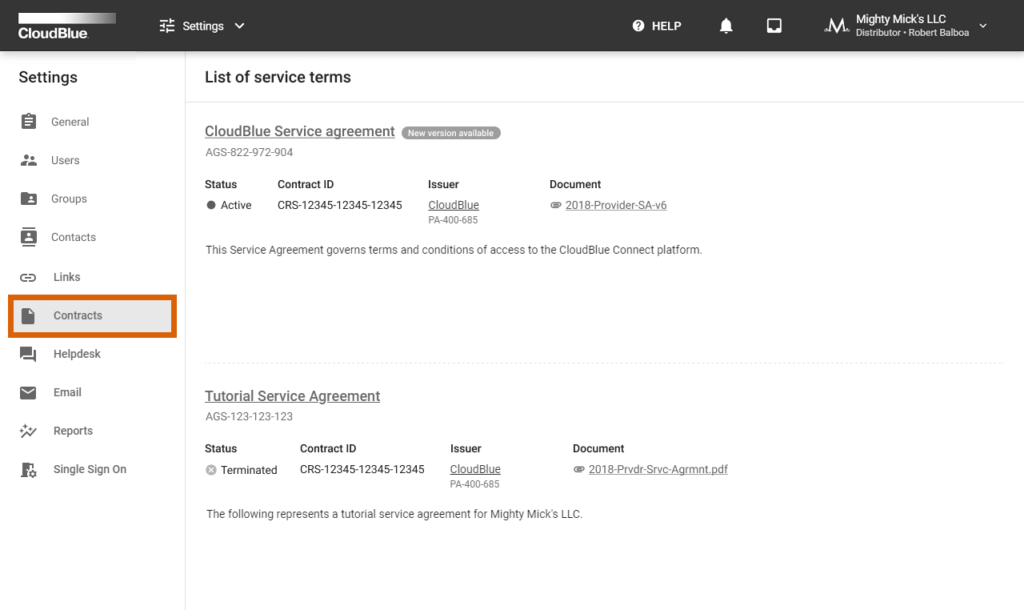
The system also notifies about agreement updates and provides the corresponding message next to the updated agreement.
Click on your service agreement from the Contracts section to access the service agreement details screen. This screen provides your signed contracts and allows signing new contract versions.
In case a new contract version is available, activate a new contract version by clicking the Sign button under History.
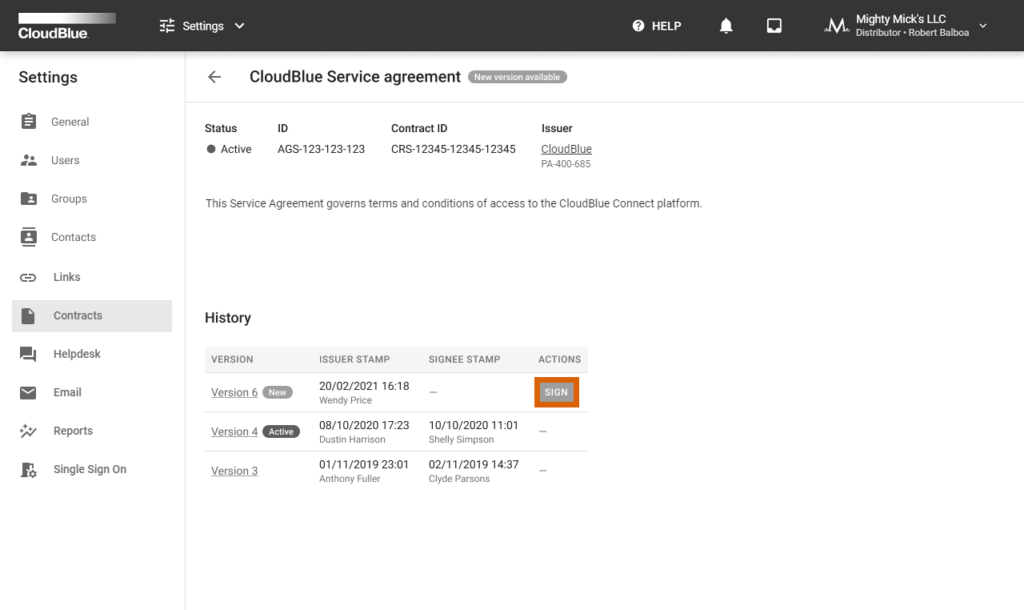
Note that it is also possible to examine your service agreements and sign your new contract versions by using the Partners module on the Connect platform.