Release Date: July 13, 2021
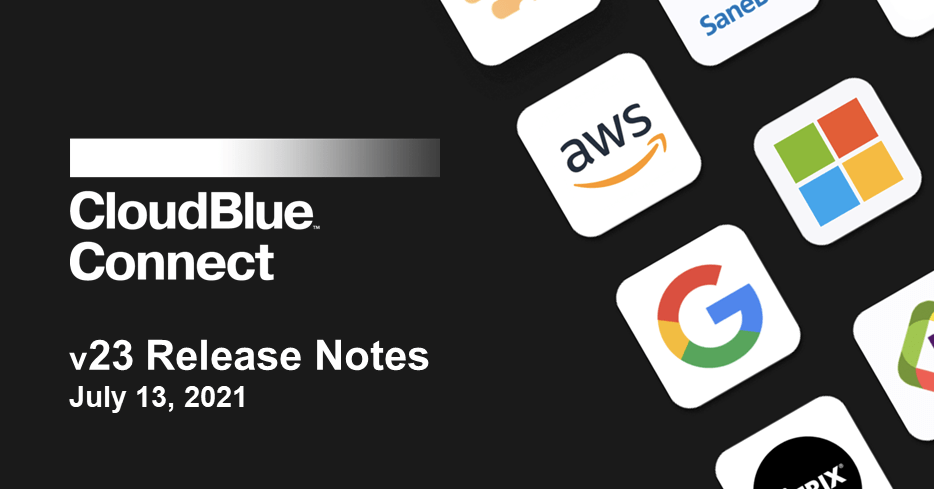
This release brings new and enhanced features, improved performance, better stability, smoother workflows, and a richer user experience on CloudBlue Connect.
Partners on the Connect Platform can now create and manage posts to share with their Connect network within the News Module. Partners can leverage this ability to communicate various updates and news amongst their channel business – such as new products and services, new programs, publicize upcoming events, conferences, and webinars, and any other channel-related news. Users can also view an aggregated feed of all the posts their partners share.
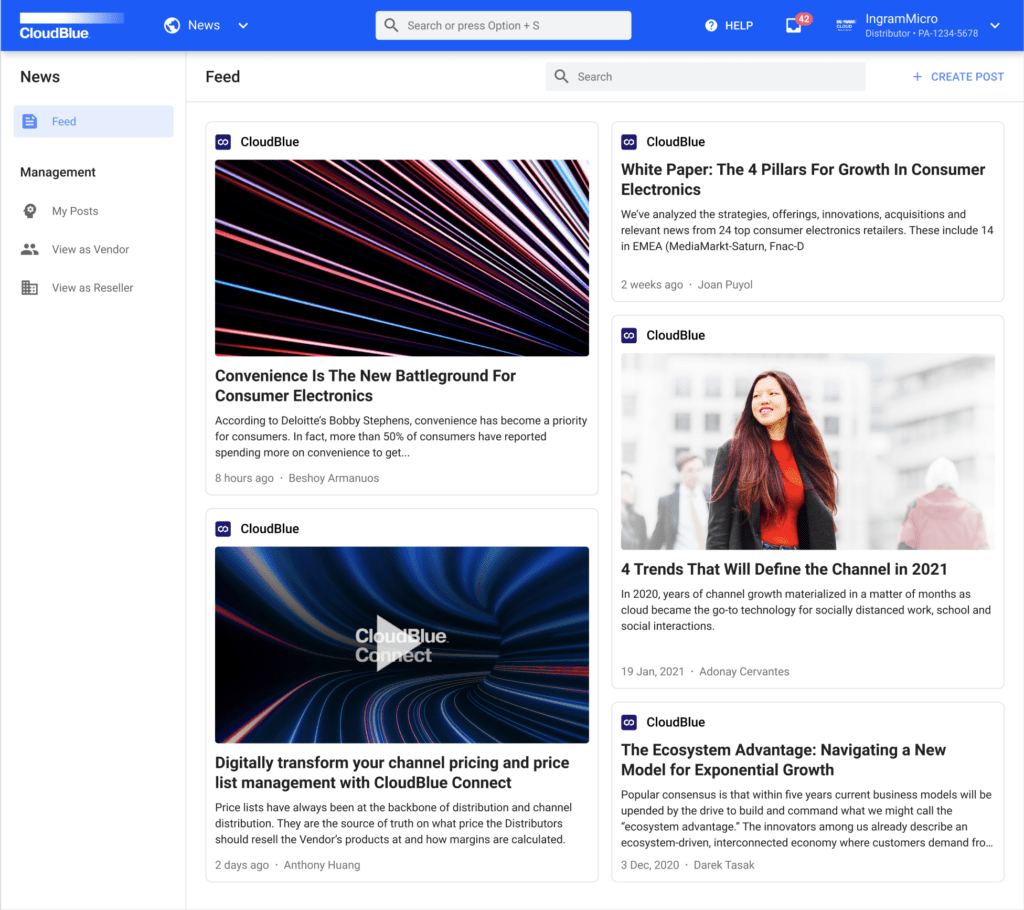
Posts can easily be created with the markdown tool and customized with different visibility scopes, cover images, and versioning, and publishing/unpublishing for full control of the communication.
Read more about the News Module here.
CloudBlue Connect now supports native Extensions as a Service functionality through the new DevOps module. This new module allows Vendors to quickly create middleware (extensions) integration layers between Connect and third party systems. Users can leverage this functionality to create such integrations, in a standardized environment, that fully supports monitoring and logging, horizontal scaling, local and cloud (through Git repositories) modes – all equipped with proper development, staging, and production environments.
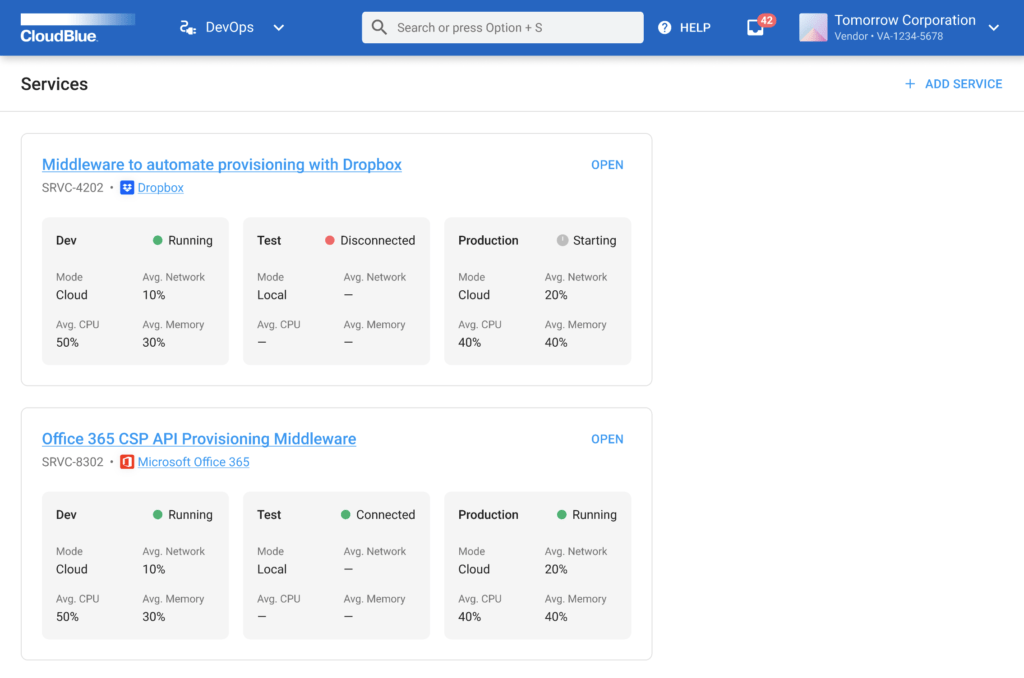
Additional information such as environment information, external events, statistics, logging, environment variables, capabilities, task queue, and audit trails are displayed as well for full visibility of the extension information and activities.
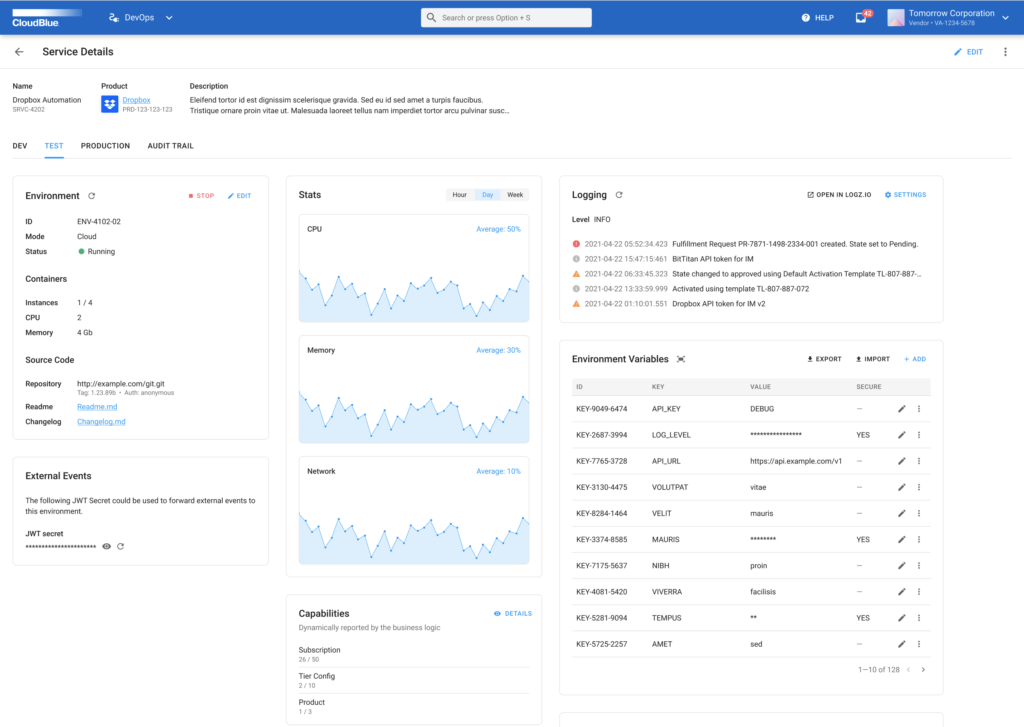
Read more about the DevOps Module here.
External Identities Management Integration and Single Sign On (SSO) support is now available within Connect using SAML 2.0 protocol. As an optional capability, companies can now set up their domains on the Connect platform to enable single sign on for their users. This allows the companies to synchronize their company-specific user security policies (such as password length, multi-factor authentication, password change policies, etc.) when their users are using CloudBlue Connect.
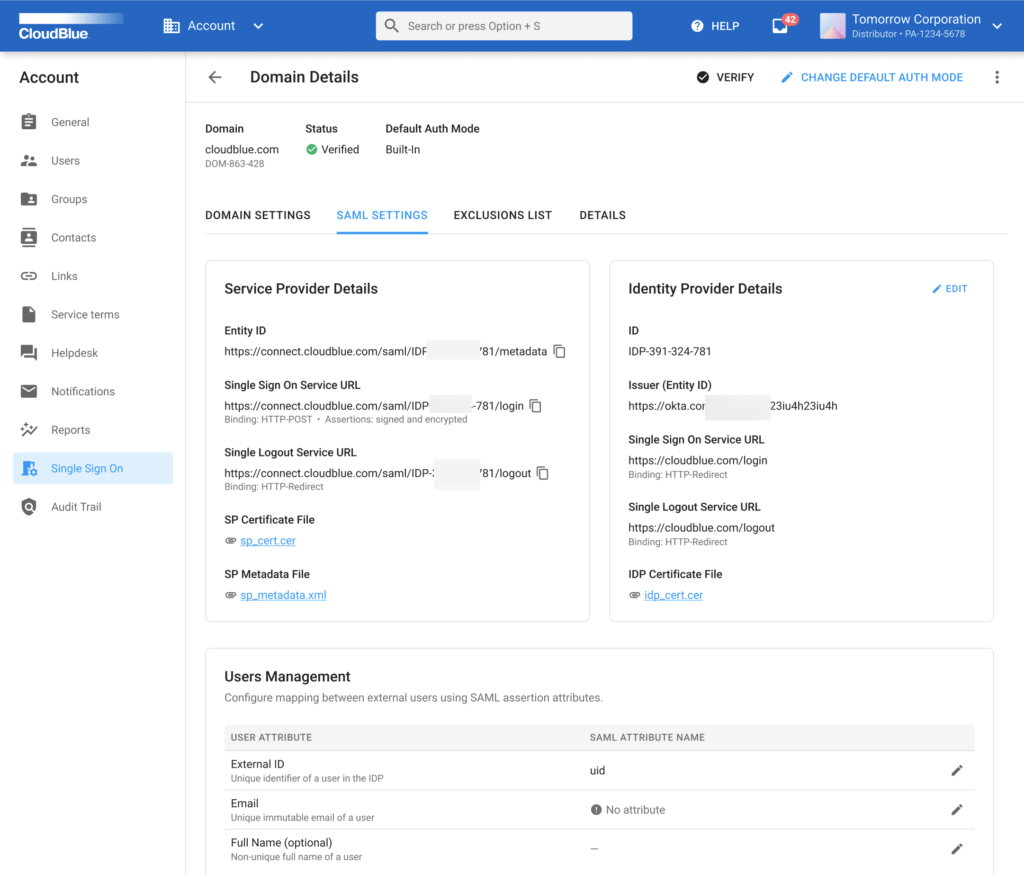
Read more about this feature here.
CloudBlue Connect now sends email notifications to the assigned agents and those on CC within the case when it is created or upgrade on priority. This allows the assigned users to be notified by email so they can quickly address and resolve any issues the partners are inquiring about through support.
Within the Links tab in the Account module, users can now set up their Helpdesk link to be displayed in their Connect dashboard. To display such links, the account must be set up as Federated (External) Helpdesk mode (as opposed to Built-In Helpdesk mode), which can be found in the Helpdesk tab in the Account module.
New filters within the Helpdesk module now allows support agents to quickly filter and search across their cases within the module. With new multi-filtering, sorting, searching, and preset system views, support agents can quickly identify and resolve cases that are opened by their partners in Connect.
This improved user experience allows users to quickly see a cumulative list of all the users within the same account so that the active user can quickly search and select the correct agents and users that need to be notified in CC as it pertains to specific tickets.
Users can now set up recurring report generation through the new Reports Scheduler. Located in the Reports Module, the Create Schedule functionality allows users to set up daily, weekly, and monthly recurring reports with specific configurations through the easy-to-use walk-through wizard.
Report Creation Period and Created reports can now be filtered by preset criteria’s of: Today, this week, this month, this year, the last 7 days, and the last 30 days. This allows users a quick and easy way to generate and see reports that fall under a predetermined time frame.
Reports generated in Connect can now be exported in multiple formats including Excel (2020) formats, JSON, and CSV. This option can be selected in the Create Report wizard when selecting Output Format.
CloudBlue Connect now features improved email notification management functionality providing the ability to select recipients (users and groups) for specific types of email notifications.
Connect now supports three new Change Request features:
These new Change Request features can be enabled in the Product Capabilities in the Product Configuration Page (under the General Tab of the specific product). Additionally, new corresponding webhooks for Change Requests Draft Validation and Change Requests Inquiring Validation are also now available in the the Integration Module, under the Webhooks tab, for products that have the respective capability enabled.
Vendors of the Connect platform will notice two new actions:
When working with either active subscriptions or tier configurations, Vendors will notice a new Action button on the details page of subscriptions and tier configurations that allows for adjustments through the new adjustment wizard. Here users, can change and update parameters of the subscription or tier config without impacting the subscription.
Connect now supports parameters validation of the following Request types:
These new capabilities can be enabled in the Product Capabilities in the Product Configuration Page (under the General Tab of the specific product). Additionally, new corresponding webhooks for these real-time validation capabilities are also now available in the Integration Module, under the Webhooks tab, for products that have the real-time validation enabled.
Vendors will now notice that when approving a subscription request, there will be a new field to be configured – the Effective Date. This will allow Vendors that have a different dates for product/service activation and the approval of the subscription. In the event that the Effective Date and Approval Date are different, the Effective Date defaults as the anniversary date for the subscription.
Connect now has a universal portal URL that users will work under, such as portal.connect.cloudblue.com. This universal URL is valid for all account types of Connect, including for Vendors and Distributors. All previous bookmarks of Connect will still be valid.
In this release of Connect, we have formally introduced the account types of Distributor and Resellers and have deprecated the previous Provider account type. Distributors share exactly the same functionality as the former Provider Portal while Resellers share the same functionality of an account invited through a Reseller Contract (Service Contract).
Users will now be prompted with the Helpdesk’s New Case creation wizard when they click the Get Support link in the Help top navigation button. This new experience will enable quicker and more flexible support for our customers by leveraging the Helpdesk Module.
All previous tickets using our prior system will be resolved and subsequently deprecated.
Users will now be able to assign other users on the same account to fulfillment requests. They can quickly search by name or email, or select from the user from the dropdown list.
Users will see helpful popup Object Information Cards on select links (indicated by a broken underline) that will display valuable information on that object without having to click into the link.
Distributors will notice that the Hubs module and Forms module has been relocated into other existing modules, simplifying the experience:
With this release, CloudBlue Connect now supports integration with the Mulesoft Platform – see Cloudblue Connect Mulesoft Extension for details.
Please see CB Commerce Extension v23 Release Notes for detailed information about CloudBlue Commerce Extension v23 release details.