Release Date: April 19, 2022
This release brings new and enhanced features, improved performance, better stability, smoother workflows, and a richer user experience on CloudBlue Connect.
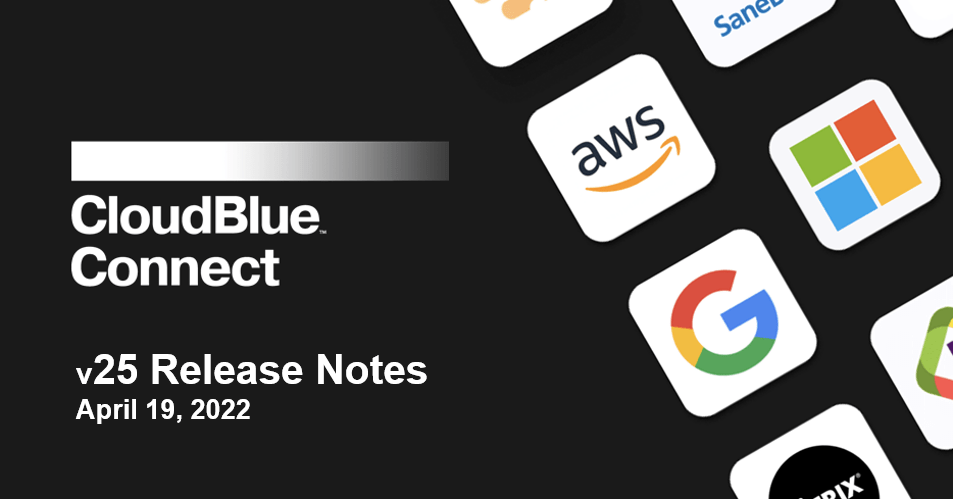
Connect now supports localization of products’ attributes. With the new Localization module, vendors and distributors are able to create localized translations of the product definition in various supported languages. Users are able to input their own translations in various aspect of the product definitions, such as items, parameters, embedding experiences, and others. Distributors can also now configure associated languages to their respective marketplaces in their Marketplaces module.
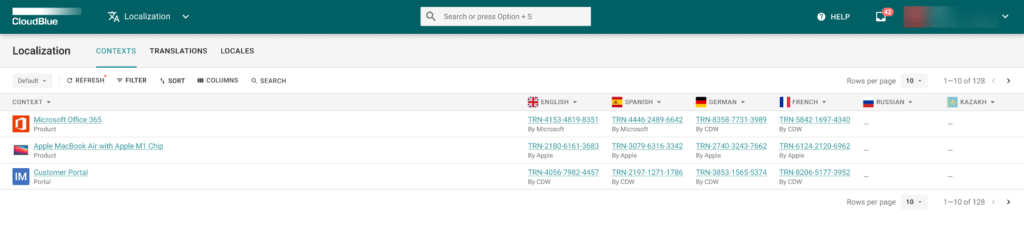
Users will also be able to compare between translated strings, see progress completion, import & export definitions, clone, and choose the primary language for these translations. Distributors will be able to see these submitted localization in the product definition in the new Localization tab.
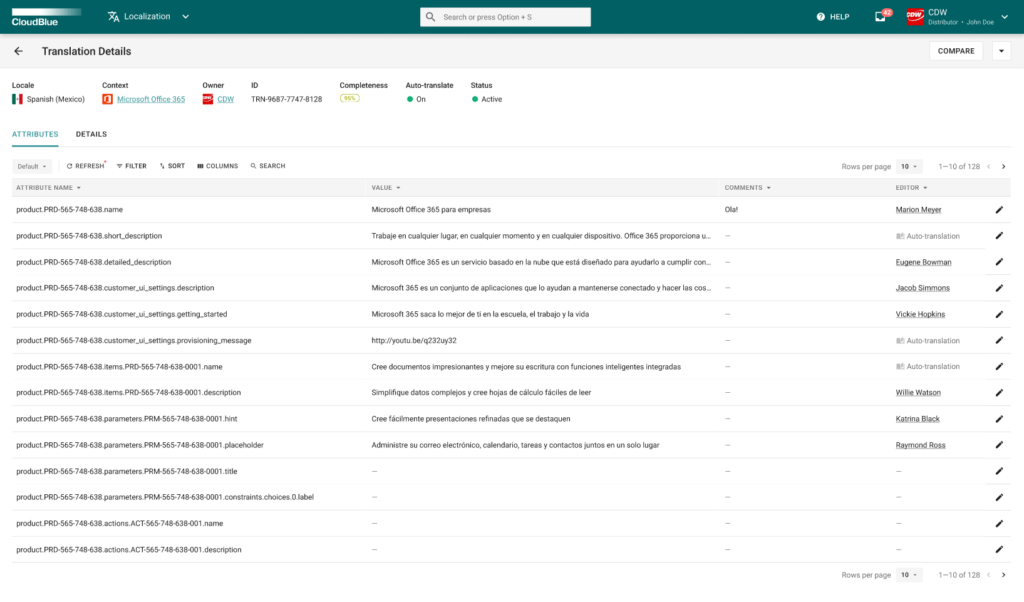
Read more about Localization here.
Please note that the new localization module is not currently supported by the CBC Extension and will be supported in a future version of the extension.
Users will now see a new Service Levels tab in their Account module. This new tab allows companies to set their account-wide expected service levels for Subscription Requests and Tier Config Requests and their respective states. By defining the three “zones” of green, yellow, and red in days allowed in those zones, users can also automate a notification email that the request has been moved to a new zone and action should be done upon the request in question.
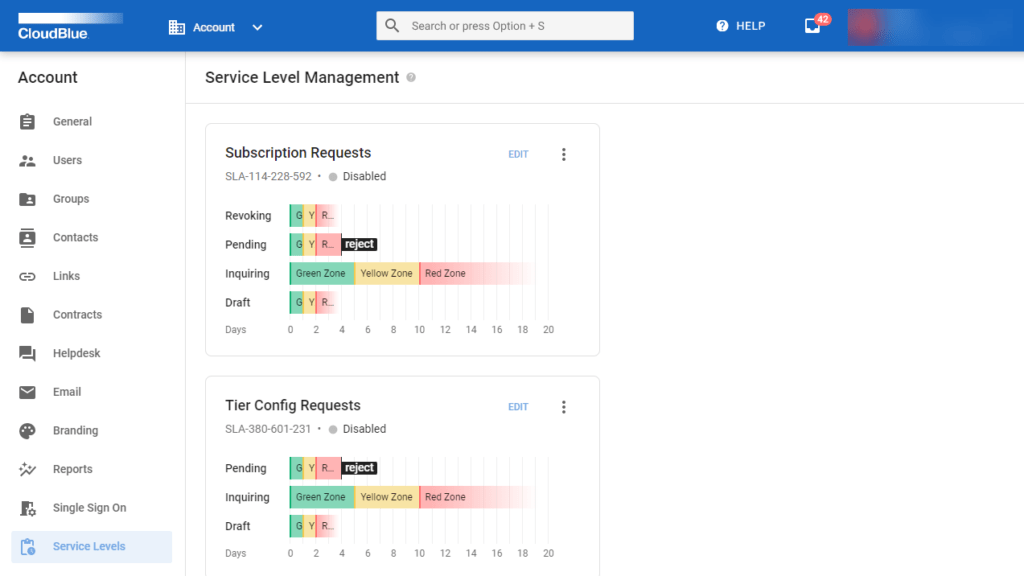
Both vendors and distributors will also see a new column in their Subscriptions Fulfillment tab, labeled “In Status” which will allow users to quickly see which fulfillment requests are in which colored SLA zone. This will allow users to quickly see which requests require the most immediate action.
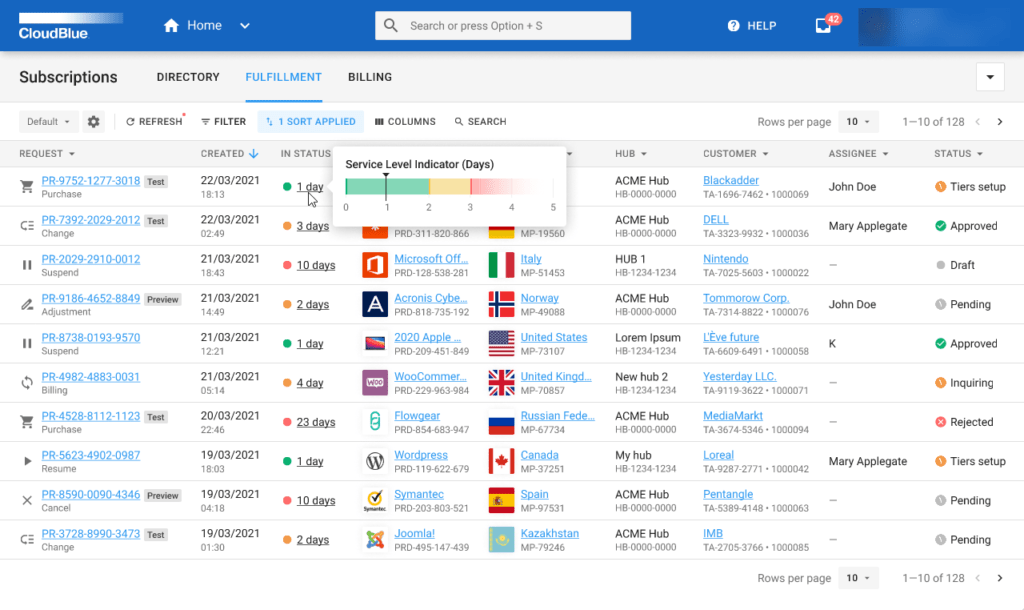
Read more about Service Level Management here.
Self-service branding is now available in the Distributor & Reseller portals. In the new Branding tab in the Account module, Distributors & Resellers are able to configure their Connect branding for their Distributor/Reseller Portal and their Customer Portals.
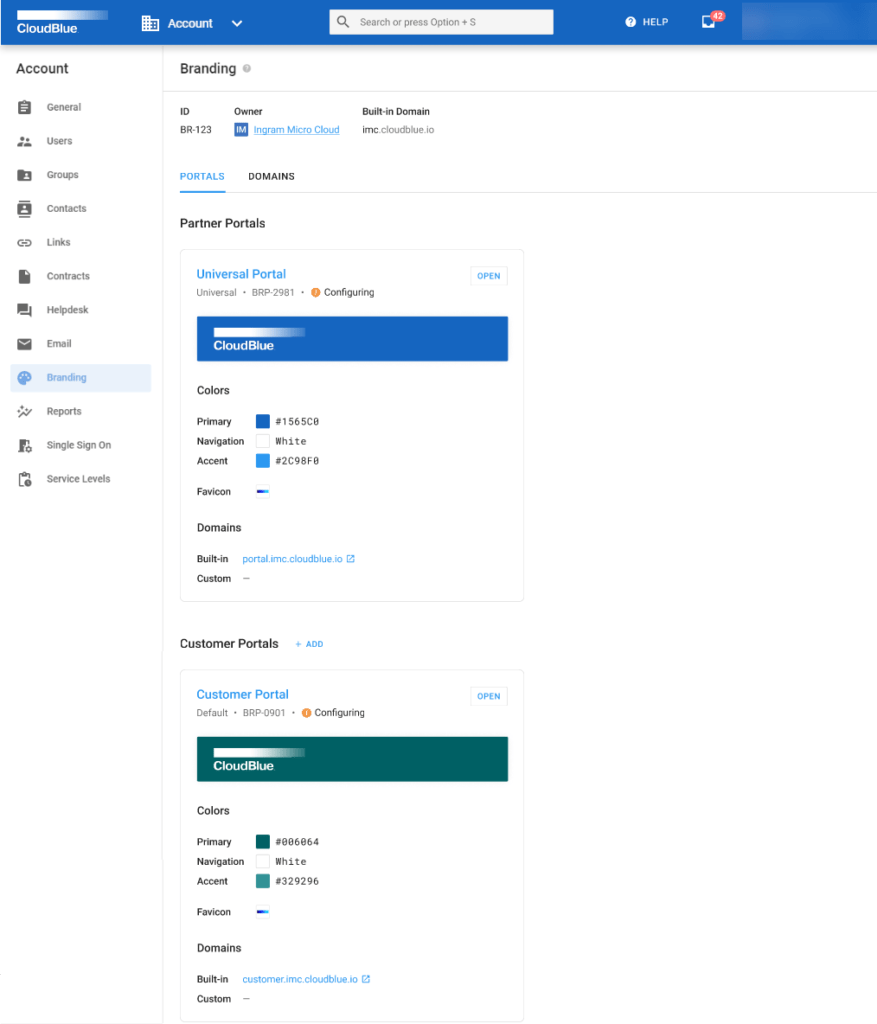
Branding configurability includes the titles, color scheme, icons and logos, and domains. Customer portals can also be branded for each marketplace that the Distributor has configured.
Read more about Branding here.
Connect’s PIM functionality now supports the additional dimensions of Item-Attributes scope and Variants.
The new Item-Attribute scope will allow distributors to create attributes that are configured for Items specifically. Along with the available Product-Attribute scope, Distributors and Vendors alike will be able to specifically configure attributes as they need for either Product-level or Item-level details.
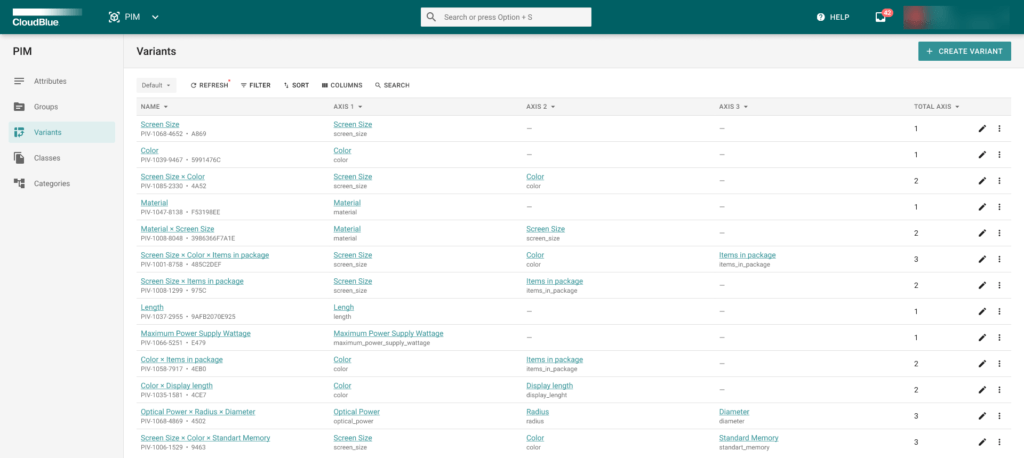
Additional PIM functionality that is now available is the new dimension of Variants. Distributors will now be able to create Variants – or the combination of multiple Item-Attributes. This will allow Distributors to create specific variations of items, which can then be associated with Classes or Categories. This will allow Vendors to input specific attributes that’s listed for that chosen Class and/or Category that the Variant is associated with.
DevOps users can now enable the new Logs Archiving feature in their account. Users will see a new DevOps tab in their Account module to configure and enable their log archiving in their Azure environment.
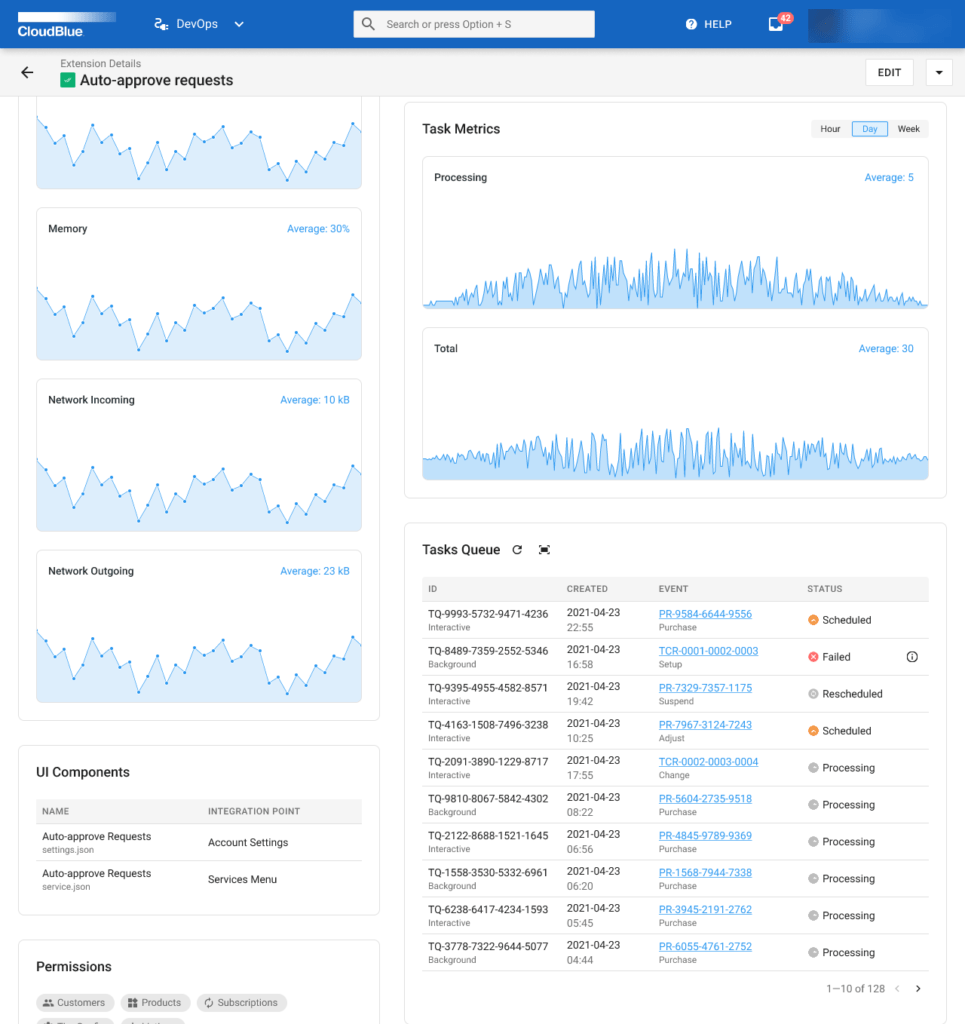
Users will also see additional information in their Extension Details pages in the DevOps module. New information include the Task Metrics section, which displays the number of different running tasks in a given time frame, and additional information displayed as it relates to Tasks Queue and Schedules.
The Offer description field now as an increased character count of 1000, up from 200.
The Offer Plan name field now as an increased character count of 256, up from 32.
Users are now able to filter and search for specific items when adding an item to a specific plan.
Available billing periods now include 7 day trial and 14 day trial lengths. Trials may also be added to all plans within an offer.
Users are now able to select additional icons to better represent the features within their plan.
Users can now view all product items within a single view, a change from 100 max per page.
Changes made to the properties of Helpdesk cases will now be detailed and shown in the comment section of the case.
Users can now browse the new Objects Explorer page in Connect’s Community. This detailed section allows users to view all the different Object’s and their respective status states within the Connect platform.
CloudBlue Connect now supports AppDirect – see CloudBlue Connect AppDirect Extension for details
Please see CB Commerce Extension v25 Release Notes for detailed information about CloudBlue Commerce Extension v25 release details.