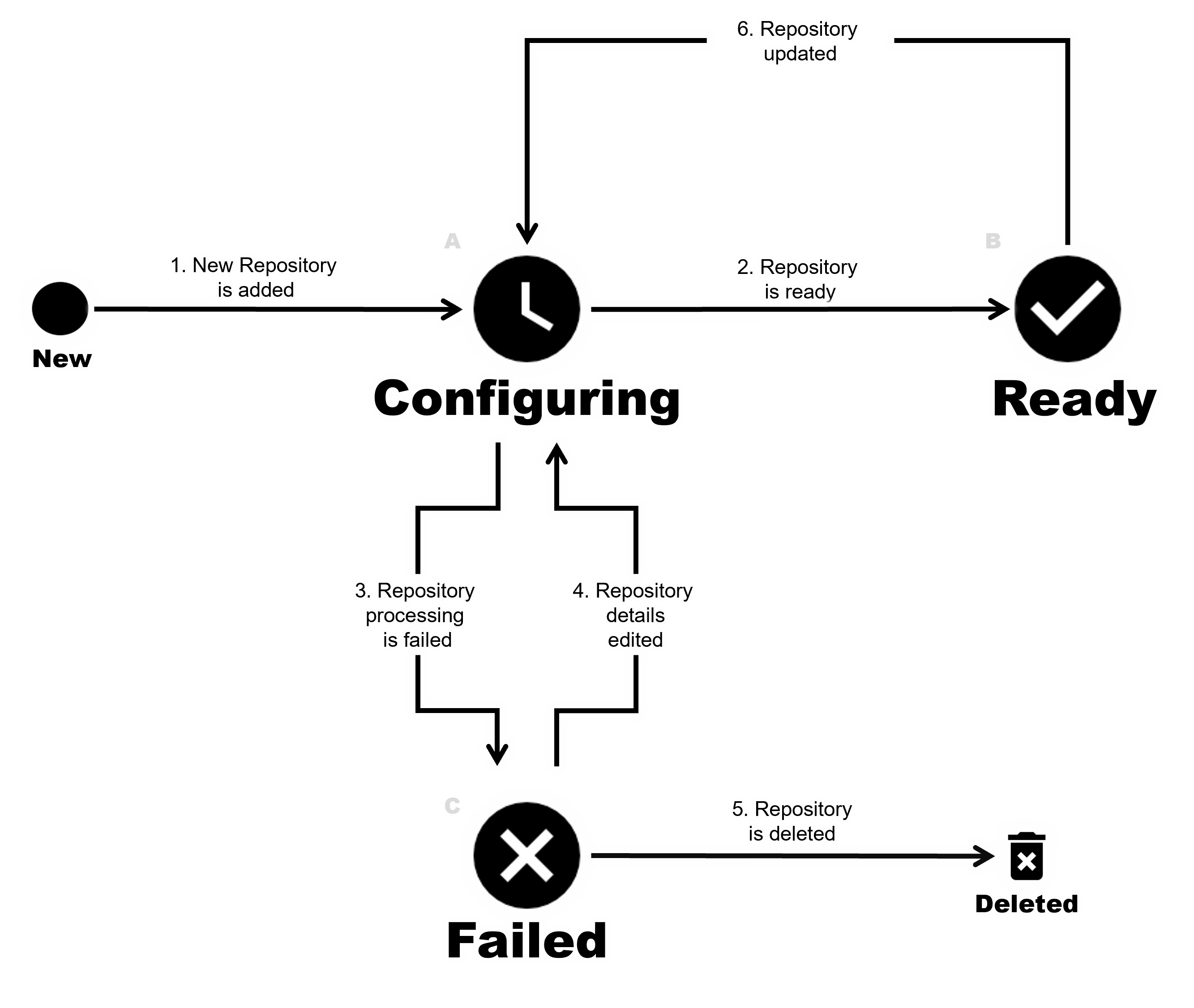CloudBlue Connect allows adding and managing your Git repositories that are used to define your custom report templates. Therefore, added report templates enable Connect users to generate custom report files that contain required Connect data. Once Connect users add their Git repository with custom report templates, the system creates a repository object and assigns the Configuring status to this object. In case the system successfully processes the added repository, its corresponding object is automatically transferred to the Ready state. Otherwise, the system fails to process your added repository and assigns the Failed status to the repository object. Connect users can edit or update their report repositories with the Failed and Ready statuses. Note that the system also allows deleting repositories in the Failed state.
Please refer to the Account Management Module documentation for more information.
 Follow the workflow by clicking on the different transitions represented in the image
Follow the workflow by clicking on the different transitions represented in the image