The following provides a use case and guidelines for configuring the dynamic validation of ordering parameters. It is highly recommended to familiarize yourself with the Dynamic Validation documentation that explains real-time validation concept and provides instructions on how to create and test out your webhook. Thereafter, follow the guidelines below to configure your ordering parameters dynamic validation.
In addition, make sure that all of the following prerequisites are met:
By default, the Dynamic Validation of Draft Requests capability for your specified product are disabled. Enable this capability as follows:
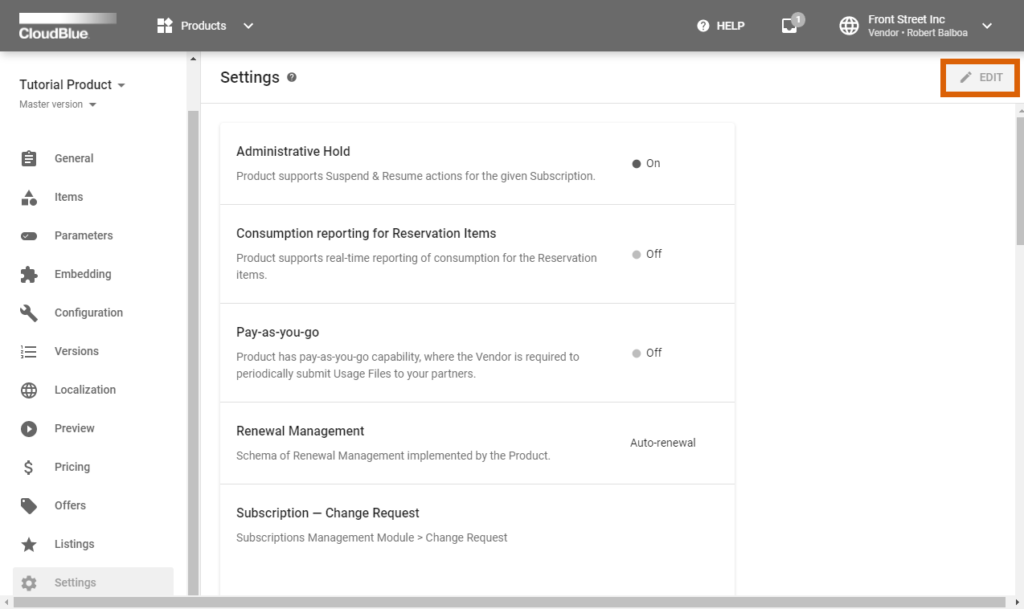
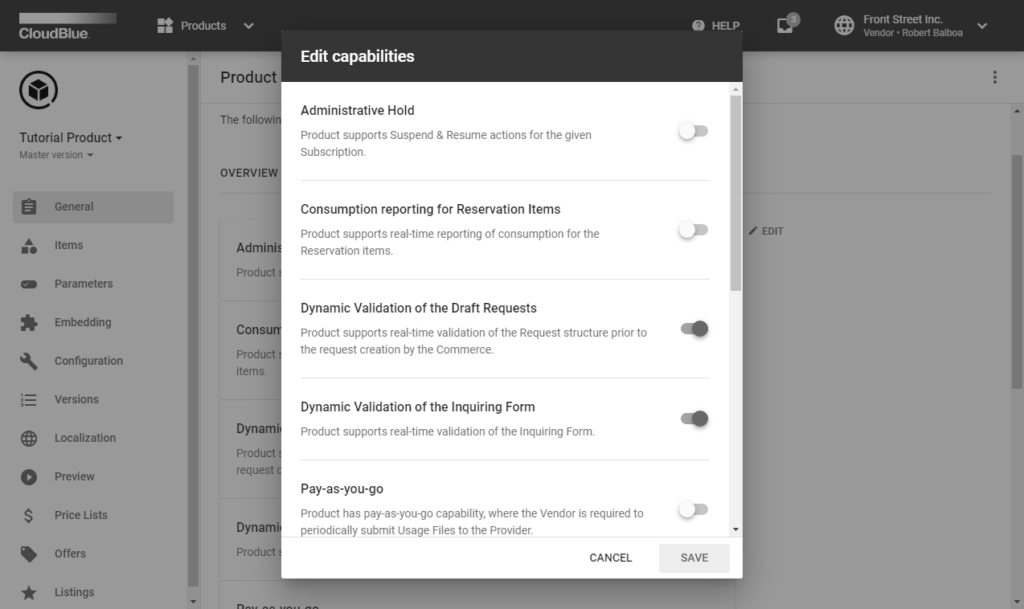
Therefore, your specified product will feature your assigned real-time validation capabilities. In case more information on provided option is required, refer to the Product Settings documentation.
Once the Dynamic Validation of Draft Requests capability is enabled, it is necessary to create your webhook on the Connect platform.
Access the Integrations module and navigate to the Webhooks section. Thereafter, click the Create Webhook button to launch a Webhook creation wizard.
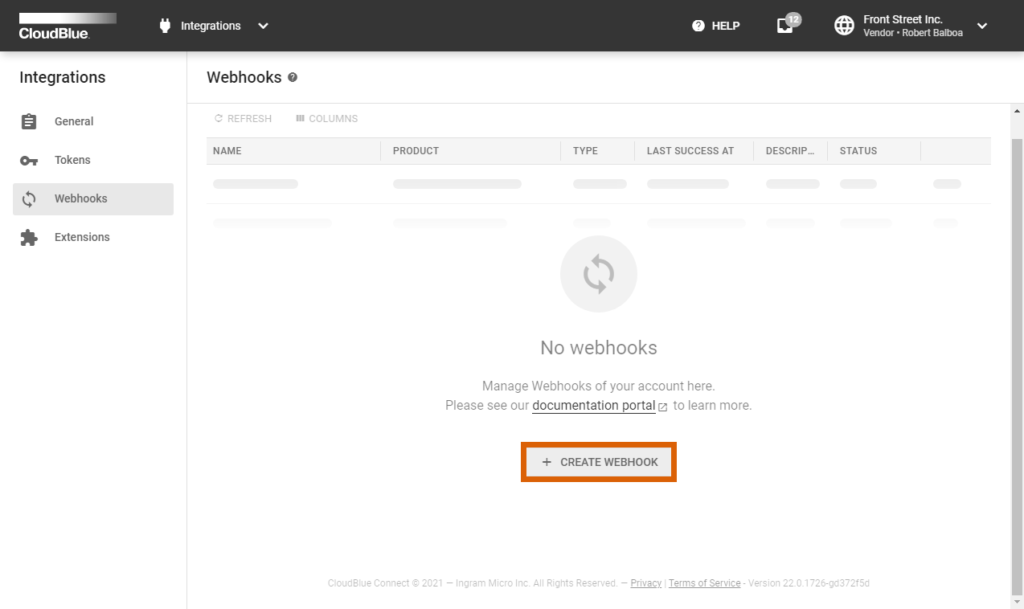
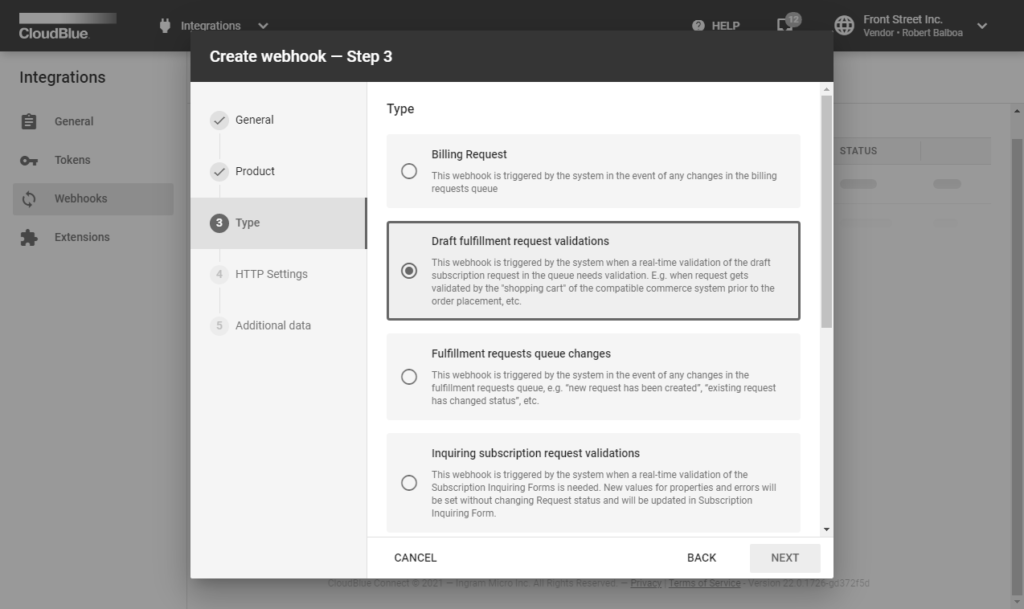
Follow the wizard steps to configure your webhook. Make sure that the Draft fulfillment request validations type is selected.
For more information on how to successfully create and configure a webhook, refer to the Webhook documentation.
Customize your real-time validation logic for your parameters within a created dynamic_validation.py file. State your expected value types and specify responses that trigger your provided error message.
from flask import Flask, request, json
api = Flask(__name__)
"""
# Configure FLASK to execute your script locally
set FLASK_APP=service
flask run
"""
def get_parameter_by_id(params, id):
for param in params:
if param['id'] == id:
return param
raise Exception('Parameter {id} not found.'.format(id=id))
def set_parameter(params, param):
ret = []
for p in params:
if p['id'] == param['id']:
ret.append(param)
else:
ret.append(p)
return ret
def get_validation_request_data(request):
data = request.data.decode("utf-8")
jsondata = json.loads(data)
return jsondata
# Your configured webhook calls the specified method to validate provided values within your
# ordering parameter during the subscription creation.
@api.route('/validate', methods=['POST', 'GET'])
def do_validate():
jsondata = get_validation_request_data(request)
params = jsondata['asset']['params']
# Customize: Replace 'param_dynamic_validation' with the ID of the parameter that should be validated.
param_1 = get_parameter_by_id(params, 'param_dynamic_validation')
# Customize: Implement a required logic to validate provided values within the parameter.
if param_1 and param_1['value'].isnumeric():
return api.response_class(
response=json.dumps(jsondata),
status=200,
mimetype='application/json'
)
else:
# Customize: Provide an error message.
param_1['value_error'] = "This error is from the validation script! Value should be numeric."
params = set_parameter(params, param_1)
jsondata['asset']['params'] = params
response = json.dumps(jsondata)
return api.response_class(
response=response,
status=400,
mimetype='application/json'
)Use the following FLASK commands to run your created dynamic_validation.py script:
set FLASK_ENV=debug
set FLASK_APP=dynamic_validation.py
flask run --port=5000 --host=127.0.0.1
The following provides an example that showcases how to utilize the provided commands:
(venv) D:\connect-processor-template-python-boilerplate\{{cookiecutter.project_slug}}\connect_processor\app>set FLASK_ENV=debug
(venv) D:\connect-processor-template-python-boilerplate\{{cookiecutter.project_slug}}\connect_processor\app>set FLASK_APP=dynamic_validation.py
(venv) D:\connect-processor-template-python-boilerplate\{{cookiecutter.project_slug}}\connect_processor\app>flask run --port=5000 --host=127.0.0.1