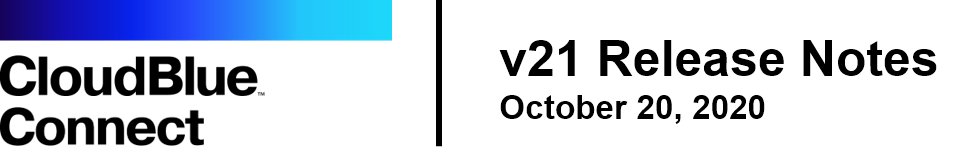 |
Release Date: October 20, 2020
This release brings improved performance, better stability, smoother workflows, and a richer user experience on CloudBlue Connect.
Everything related to subscriptions is now easily accessible in the unified Subscriptions Management Module:
Users no longer have to go to separate modules to manage active subscriptions and assets.
All available subscriptions, assets, fulfillments, and billing requests are located within the Subscription module.
Optimized parameter view for easier discovery and action.
The Parameters tab within the subscriptions and fulfillment requests will now have two clear sections, showing the Ordering and Fulfillment phase parameters separately.
Vendors can now configure items that require multi-year billing periods to multiple years (1-5 years).
“One-time” has also been renamed to “Perpetual”.
Users can now leverage the new lists experience applied to all existing modules of the CloudBlue Connect:
Allowing users to:
Making overall data exaction and analysis simpler and more efficient across various modules and scenarios.
Help and Support are now available anywhere within the Connect Portal. Users can now find the persistent Help and Support links anywhere within the Portal through the navigation bar.
Additionally, Connect now displays contextual help links directly to the module headings to help users better access documentation as it relates to the module they are in.
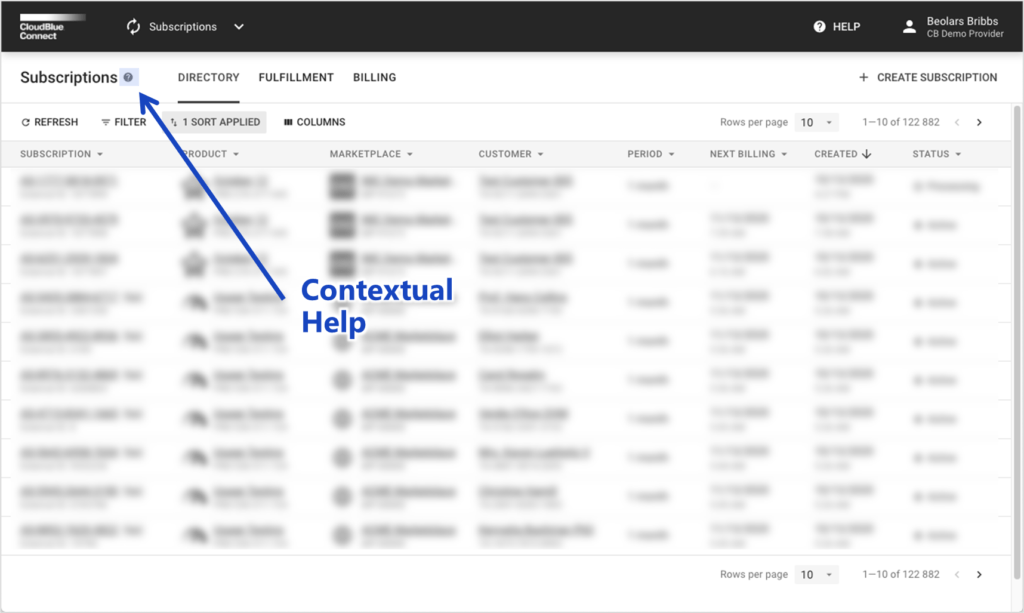
Accounts can now input additional company details and attributes in the Account Module to help partners better identify company information in the Partners Module.
New company attributes include:
The CloudBlue Connect Command Line Interface (CLI) is a unified tool to perform various automation scenarios. With just one tool, you can control multiple Connect modules from the command line and automate them through scripts.
The Connect CLI tool is published under an open-source license and can be found on our GitHub page.
With this initial release, the CLI tool supports mass management (import and export) of Product Items and related product information. This is helpful for users that have extensive SKU lists and wish to automate the configuration process.
$ ccli product export PRD-000-000-000
$ ccli product sync PRD-000-000-000.xlsxPlease refer to GitHub page or built-in help for details.
Marketplace attributes details are now enforced in the Price lists submitted to that marketplace.
These attributes are defined by Providers in the Marketplace details:
Providers can now create multiple syndication contracts to the same source marketplace.
This will allow for more flexible syndication consumption scenarios.
Vendors now can use real-time validation of parameters in the inquiring form during the checkout phase such, as a partner ID, address, and many more.
New Capability and corresponding webhook has been added to the Product definition and Integration Webhooks.
Users can now opt-in or opt-out to receive notifications from CloudBlue Connect, such as upcoming updates, release notifications, emergency notifications, and other Connect platform announcements.
Unified naming of relations (signee, issuer, etc.) between actors in various agreements and contract types as illustrated by the following diagrams:
The Contracts Management List has been updated to include
Publish your products to the Amazon Web Services Marketplace (https://aws.amazon.com/marketplace) without any additional development with this CloudBlue Connect Extension.

AWS Marketplace is a digital catalog with thousands of software listings from independent software vendors that make it easy to find, test, buy, and deploy software that runs on AWS. The marketplace provides a new sales channel for ISVs and Consulting Partners to sell their solutions to AWS customers. AWS Marketplace makes it easy for customers to find, buy, deploy, and manage software solutions, including SaaS, in a matter of minutes.
Please contact us to find out more about our early adopters program.
Publish your products to the Microsoft Azure Marketplace (https://azure.microsoft.com/en-us/marketplace) and Microsoft AppSource Marketplace (https://appsource.microsoft.com) without any additional development with this CloudBlue Connect Extension.
 |  |
Microsoft AppSource and Azure Marketplace allow businesses to publish their cloud solutions. These marketplaces help business users find, try, and use line-of-business SaaS apps from Microsoft and their partners. Through AppSource, ISVs and other partners can reach a broad range of customers right where the users are and in a way convenient for them, either through the AppSource website or within the context of the Microsoft services they’re already using.
Please contact us to find out more about our early adopters program.
Publish your products to the Google Cloud Platform Marketplace (https://cloud.google.com/marketplace) without any additional development with this CloudBlue Connect Extension.
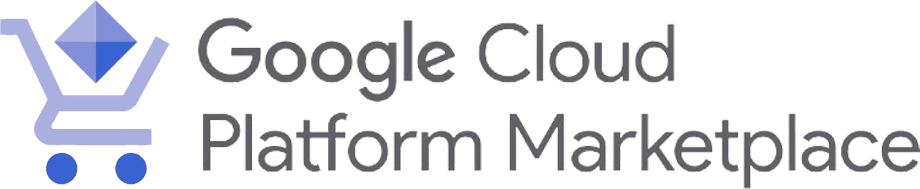
Google Cloud Marketplace lets you quickly deploy functional software packages that run on Google Cloud. ISVs can offer production-ready stacks, solutions, datasets, and services to accelerate development, so that end-users spend less time installing the software. ISVs can offer solutions with pricing features that customers are used to, such as subscriptions, pay-as-you-go, and custom pricing. Users can explore, launch, and manage production-grade solutions in just a few clicks.
Please contact us to find out more about our early adopters program.
Please see CB Commerce Extension v21 Release Notes for detailed information about CloudBlue Commerce Extension v21 release details.
Flowgear is an enterprise-grade platform that enables companies of any size to boost productivity & profitability through pre-built, reusable integrations, and APIs.
Using Flowgear’s robust platform, you can create enterprise-grade, code-free integrations for your business processes – quickly eliminating the time and cost of developing and maintaining individually hand-coded point-to-point connections.
The CloudBlue Catalog now has a new section dedicated to first- and third-party extensions supported by CloudBlue Connect! The Extensions Catalog is located here.
Quickly launch new products and services for the constantly evolving needs of our partners and their customers by quickly discovering new partnership opportunities with CloudBlue Partners Catalog. Shorten the time to market to introduce new products and services while saving resources to deploy them.