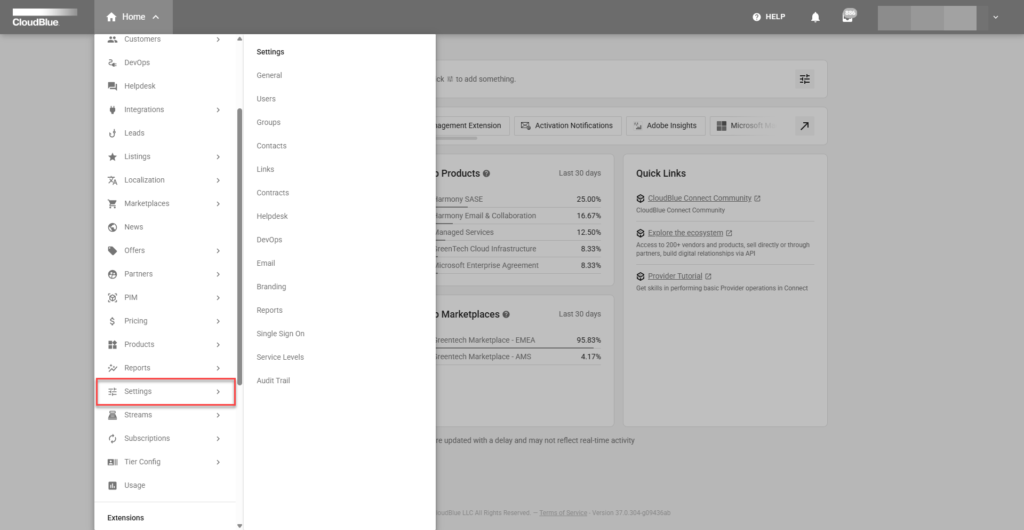
Introduction The Settings module (also called Account Settings or Account module) allows reviewing and managing account properties (such as added users, groups, contacts, and account links), changing branding configurations for the portals, adjusting your email template and helpdesk configurations, and accessing many other options that affect the workflow of different modules on the CloudBlue Connect…
Read More
Here you will find additional tutorials on how to use features that can help you and your business partners improve collaboration and streamline various operations on the CloudBlue Connect platform. The exercises in these tutorials provide use case scenarios and step-by-step instructions that can help the reader to learn and work with the specific functionality…
Read More
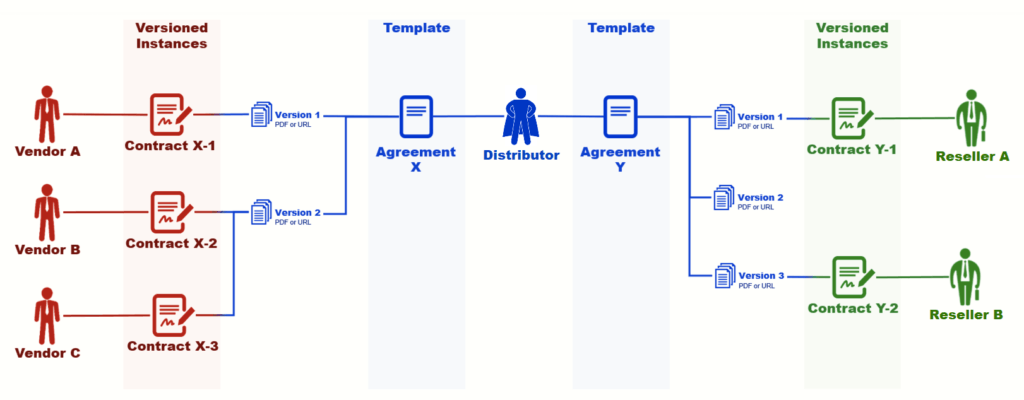
Agreements are legally binding documents that represent versioned templates for Contracts. Agreements are created by Distributors to define expectations, duties, and terms of collaboration with other accounts on the CloudBlue Connect platform (i.e., Vendors or Resellers). Therefore, Distributors are required to generate an agreement before creating contracts on the CloudBlue Connect platform. Distributors can collaborate…
Read More
In this document, “version” refers to a specific representation of a CloudBlue Connect REST API data structure definitions and functionality. “Compatibility” refers to the ability of a client to execute against a specific version of the API. The key words “MUST”, “MUST NOT”, “REQUIRED”, “SHALL”, “SHALL NOT”, “SHOULD”, “SHOULD NOT”, “RECOMMENDED”, “MAY”, and “OPTIONAL” in…
Read More
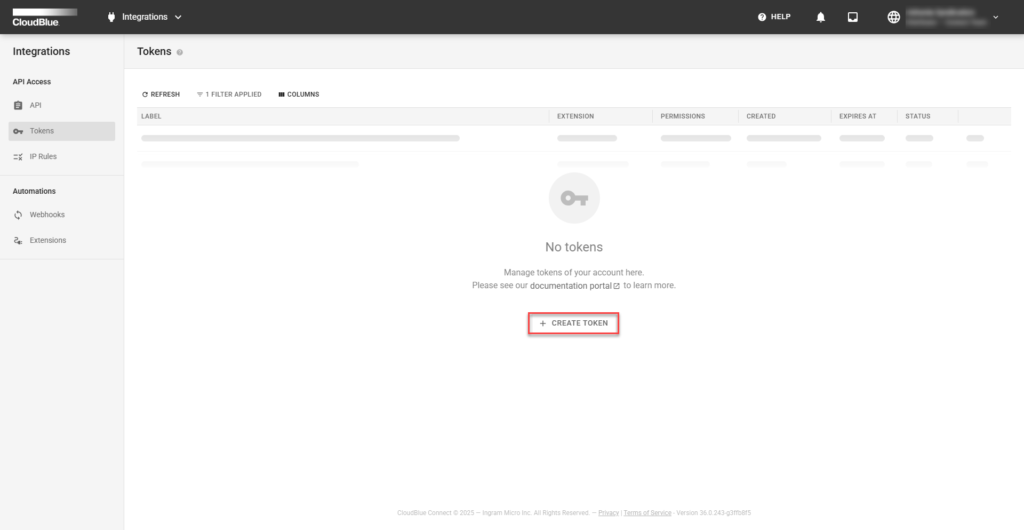
The following provides instructions on how to generate a new token on the CloudBlue Connect platform, describes available operations within the Tokens section of the Integrations module and showcases how to use your generated token. Creating Tokens Navigate to the Tokens section from the Integrations module on the Connect platform. Click the Create Token button…
Read More
Apiary.IO allows you to write an API in 30 minutes. You can share it with your teams, systems integrators, or customers to validate and works in a pilot or previous definition. You can use the API mock to take your API for a spin–without writing any code. Iterate, rinse & repeat. This platform is perfect…
Read More

Introduction The APS Locales tab within the Localization section represents a legacy version of the localization functionality on CloudBlue Connect. Namely, it enables Vendors to provide a translation for the product ordering process. Specified localizations are used when presenting a product on international marketplaces. The localization file that is generated via this tab includes text…
Read More

Overview Attributes represent standardized preset information that can be associated with multiple item to store additional partner-specific information within those items. The purpose of these attributes is to help our CloudBlue partners manage additional information (such as tax codes, tax IDs, internal IDs, and other specific IDs and classifications) within the product’s items so that…
Read More
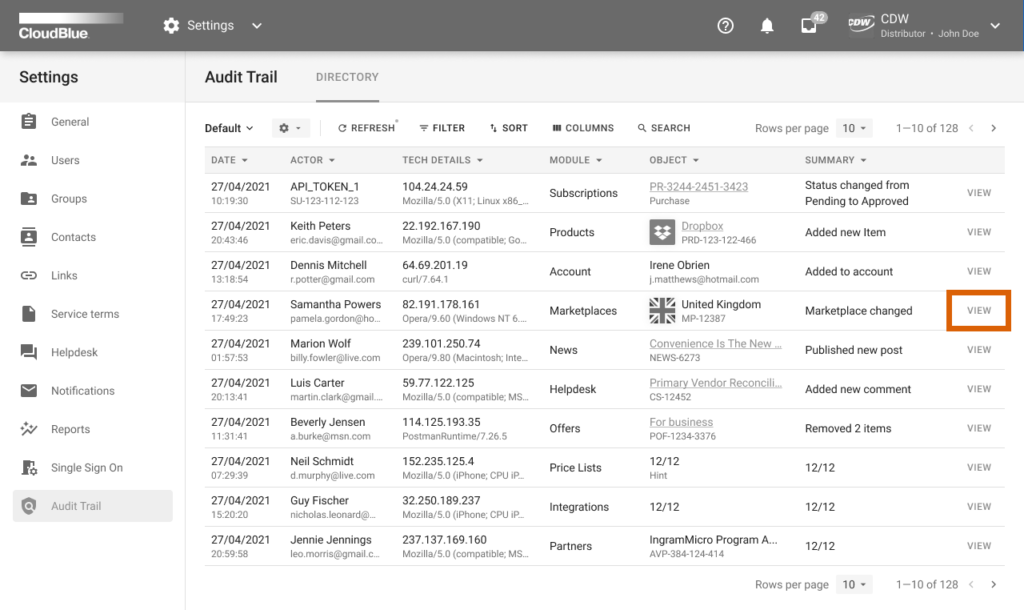
About Audit Trail The Audit Trail functionality represents a security-relevant chronological record that provides auditors with a set of user activities and events within the Connect account. Specifically, the system enables to track your subscription status changes, product information updates, new post publications, and other activities throughout various Connect modules. The system displays actors, summary,…
Read More
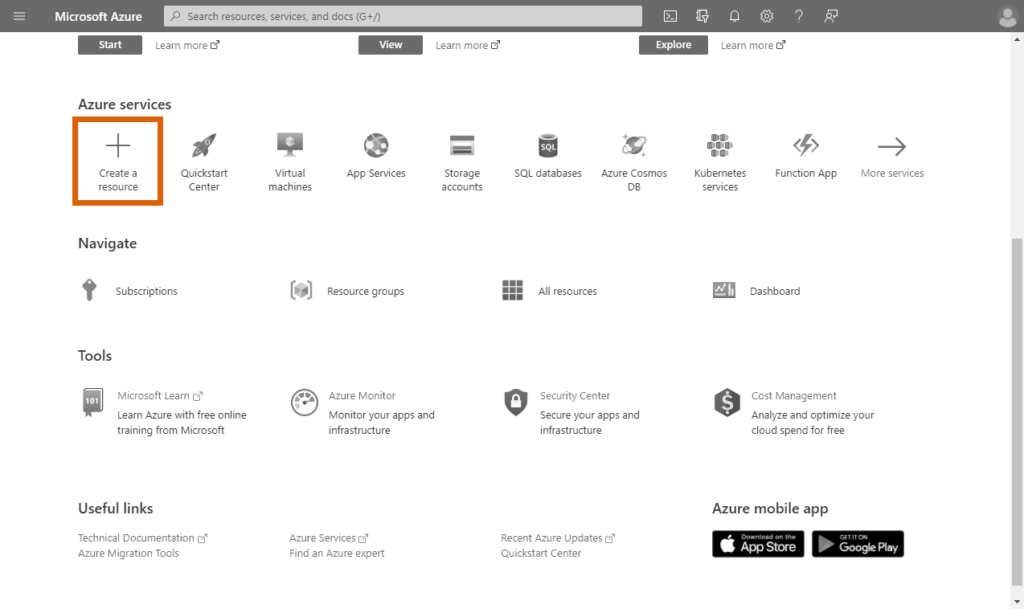
Azure Active Directory represents an Identity and Access Management as a service (IDaaS) solution that can be used as your Single Sign-On domain on the CloudBlue Connect platform. The following provides instructions on how to deploy your configured Azure Active Directory on the Connect platform. The guidelines below also showcase how to create a new…
Read More
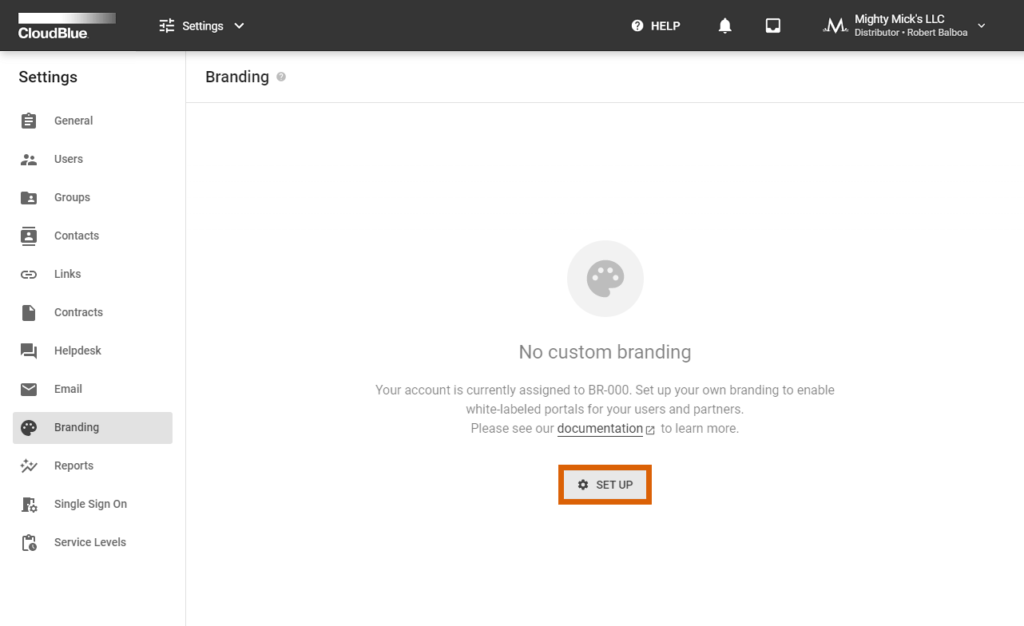
Access the Branding section of the Account module to customize the appearance and other attributes of your associated portals on the CloudBlue Connect platform. Namely, this includes changing interface colors, logotypes, favicons and other portal customization settings. Note that before accessing these settings, it is necessary to set up your branding and specify your domain…
Read More