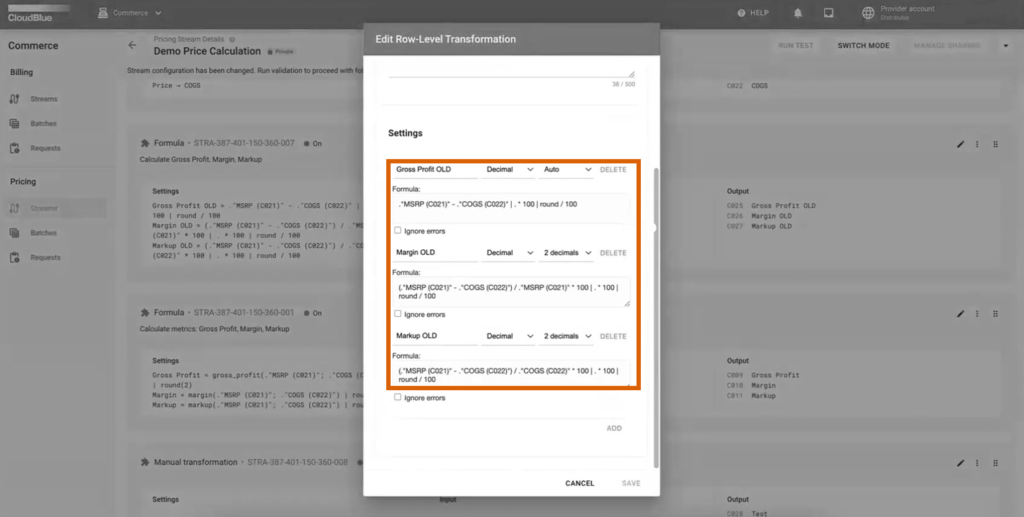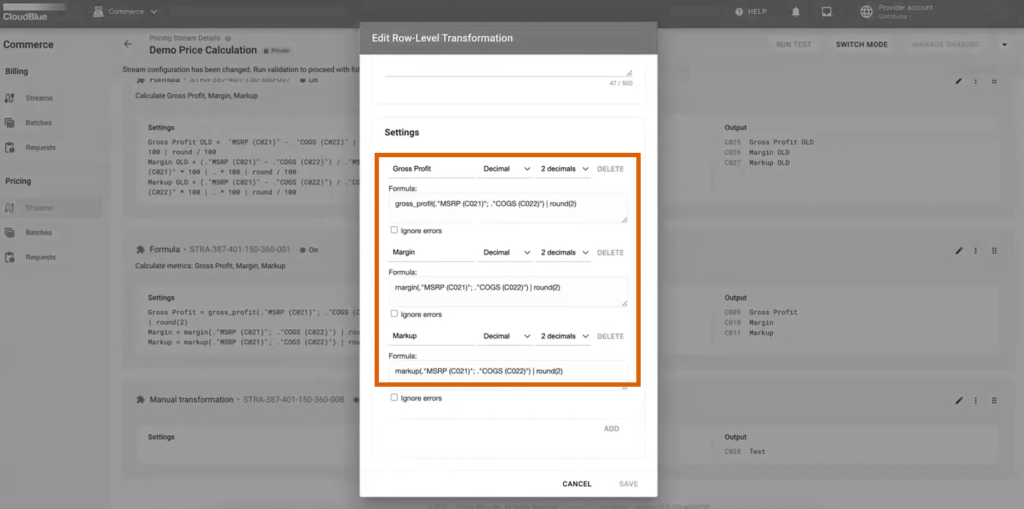Formulas allow you to perform mathematical and logical operations on columns and context variables using the jq programming language.
You can add several formulas to one transformation rule. For example, first, you may need to get price multiplied by 12 and then price multiplied by 13 – you can make this calculation using two different transformations or add both operations to one transformation.
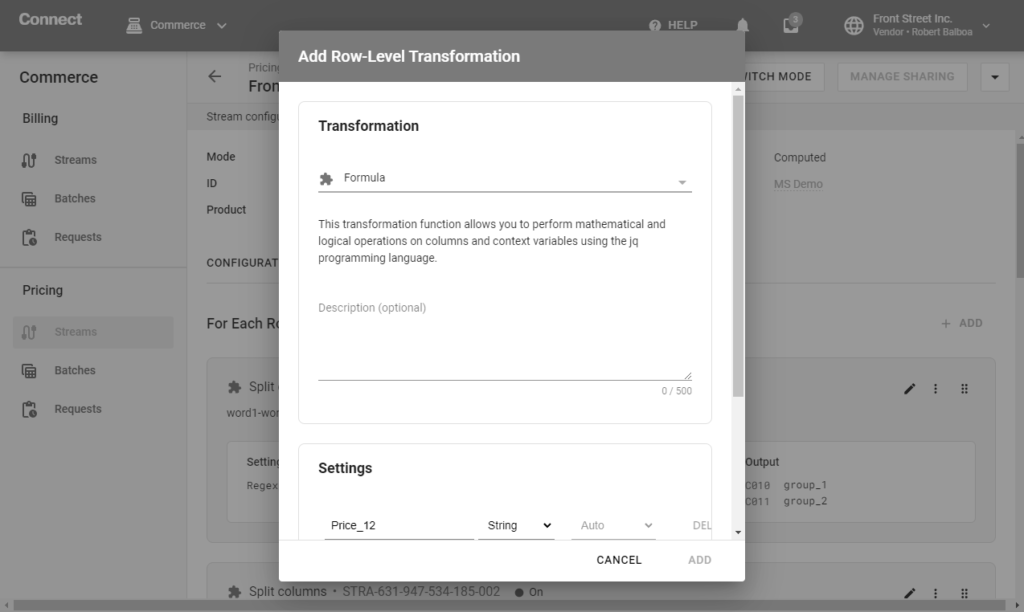
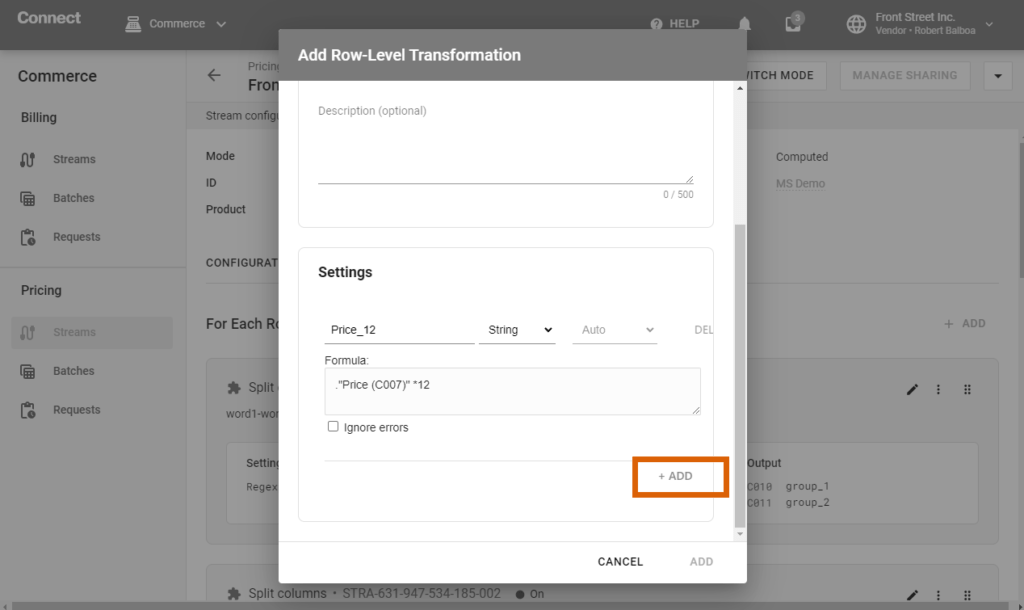
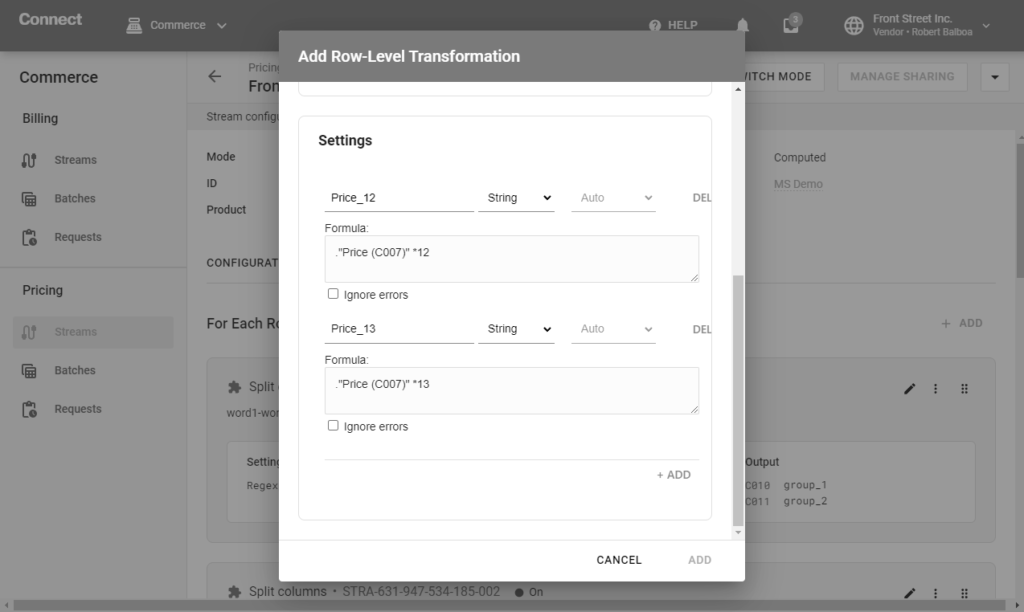
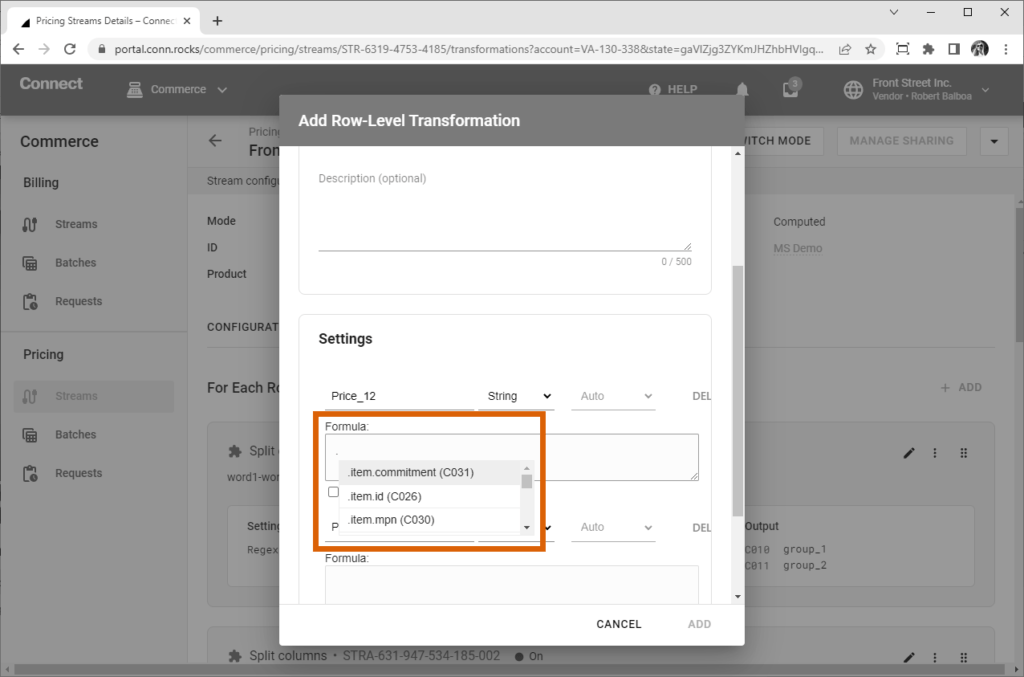
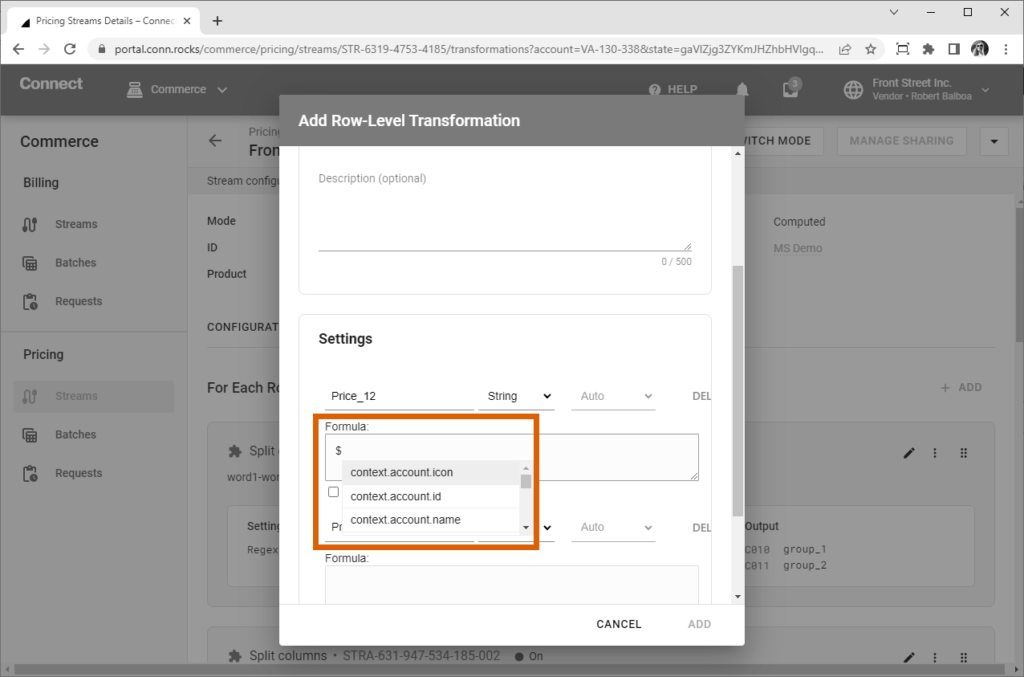
Some of the commonly used formulas are arithmetic operations like multiplication, division, exponentiation, rounding up, etc.
.Price * .Multiplicator.Price / .Multiplicatorpow(.Price, 3)(.ListPrice + 10) * .MarginYou can perform an operation of rounding the result up to a certain number of digits after the decimal point using the round function. For example, you can round up to a whole number or up to two digits after the decimal point:
round
round(2)The result of these functions will be the following:
121.56311 | round -> 122
121.56311 | round(2) -> 121.57
You can combine (concatenate) data from multiple rows into one cell. For example:
$context.account.name + " " + $context.product.nameYou can change an expression from one data type to another. For example, you can convert a string to a number or vice versa:
.NumberString | tonumber
.Number | tostringYou can perform various operations, one after another. For example, divide values, multiply, and then round up the result:
.ListPrice / .Cost * 100 | round(2)You can use predefined formulas to calculate gross profit, margin, and markup.
gross_profit(.ListPrice, .COGS) = List Price / COGS * 100
margin(.ListPrice, .COGS) = (List Price - COGS) / List Price * 100
markup(.ListPrice, .COGS) = (List Price - COGS) / COGS * 100Here are the examples of using standard jq formulas versus predefined formulas to calculate gross profit, margin, and markup rounded up to 2 digits after the decimal point: