Understanding keys concepts and associated terminology is necessary to use all advantages of the Commerce module and also to streamline required business operations in your organization. The following article introduces essential concepts and describes key workflows around the data streams, billing and pricing functionality on the Connect platform.
The core functionality the Data Stream Management is a process of transferring table-based data from Vendors through the supply chain. Therefore, this process allows establishing continuous commercial interactions between organizations and implementing business scenarios that are illustrated and described below:
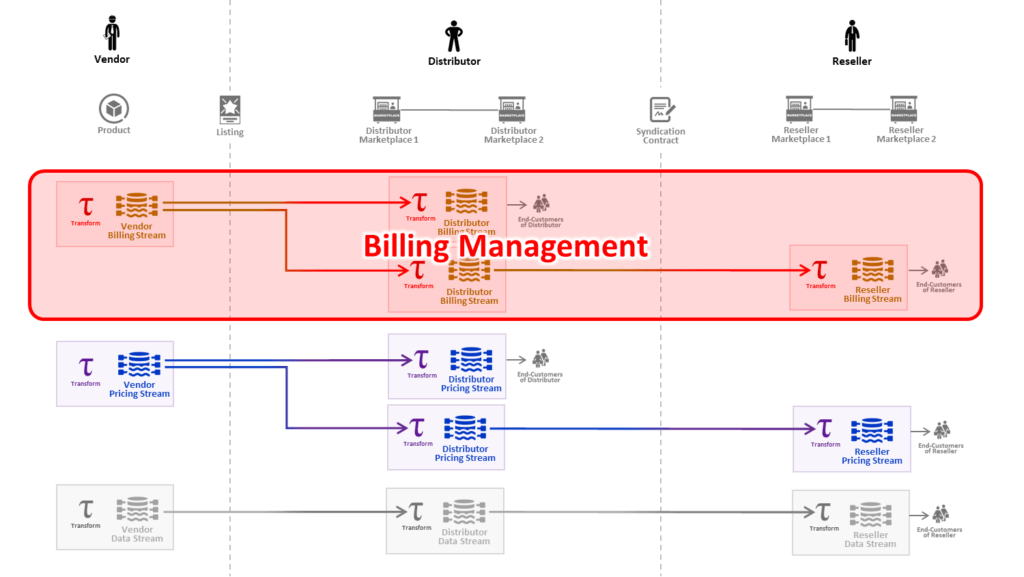
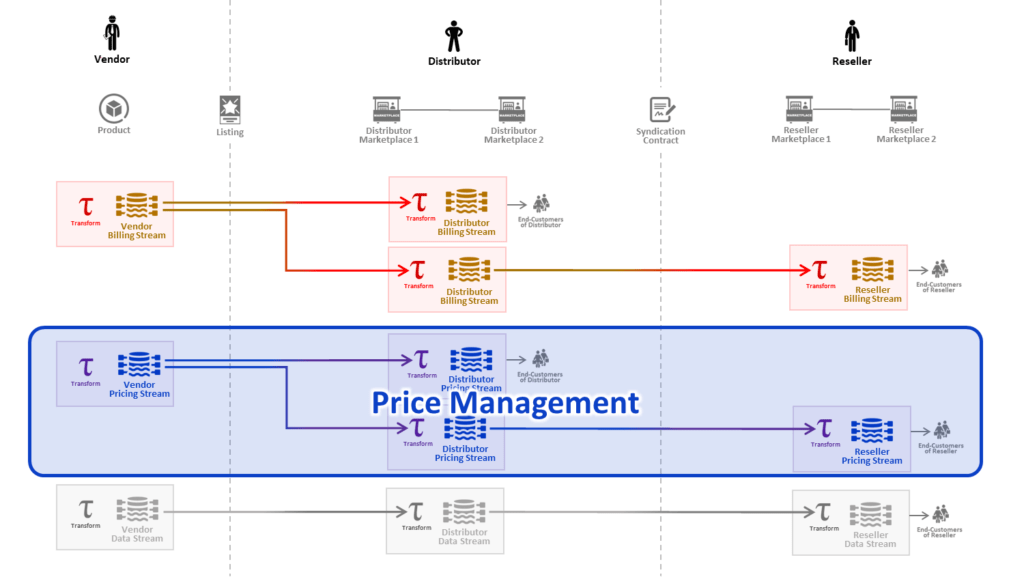
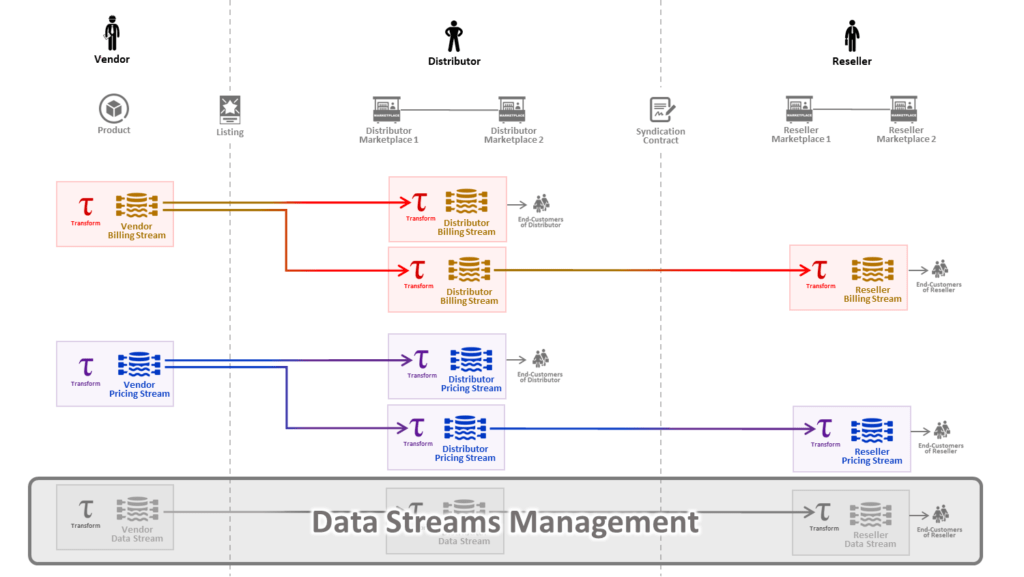
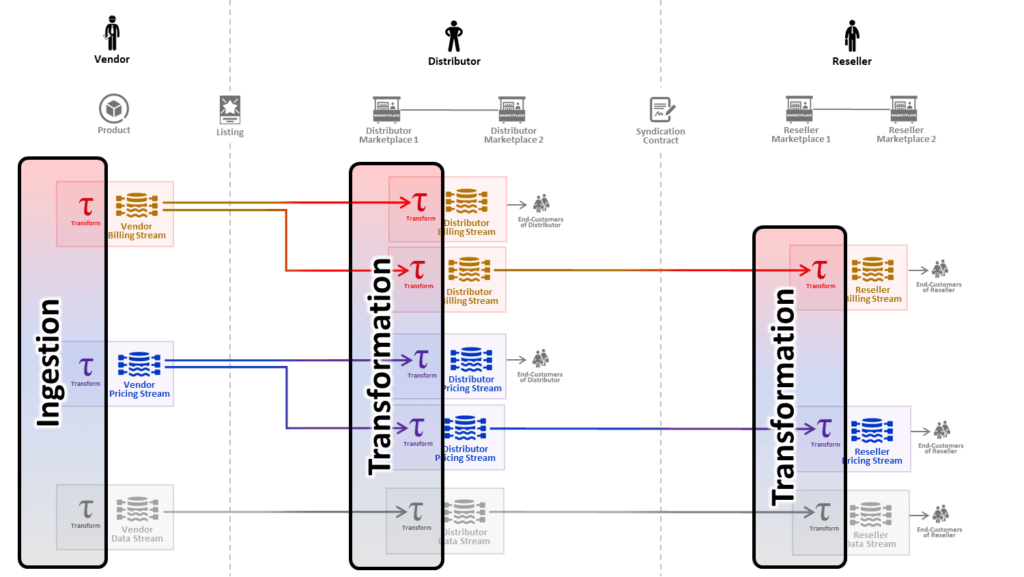
Data stream management also incorporates data transformation that represents a process of modifying information in billing streams, pricing streams, and other data streams. Depending on your data and operation, data transformation may represent rating, conversions, lookups, data enrichment, or other specific scenarios. Initial data transformation performed by Vendors is often called ingestion on the Connect platform.
The following illustrates the direction of data transformations and describes typical billing data transition from one organization to another as an example:
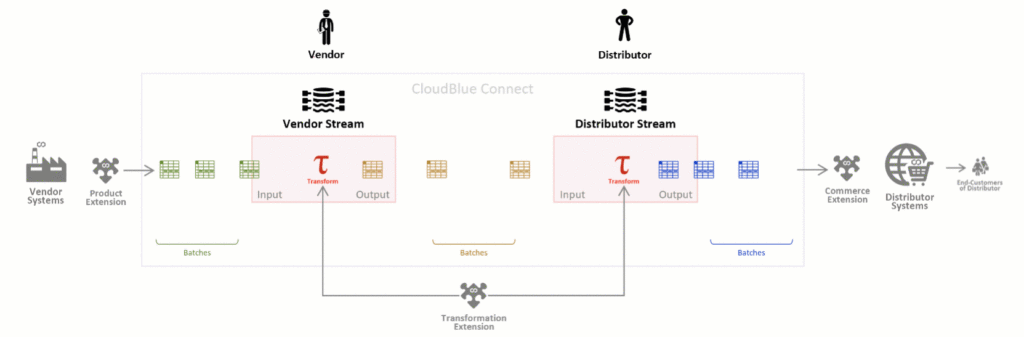
The Commerce module collects data provided by an external system via an extension. This module also allows using extensions to initiate the transformation of required data and to organize the transition of the transformed data to business partners.
For example, Vendor systems can generate initial billing information and use a product extension to submit this data to Vendor Streams on the Connect platform. Consequently, this billing data is shared with Distributors, which in turn can use their own logic to generate billing information for end-customers and Resellers. The provided and shared billing data is organized via specific objects that are called Billing Batches. Pricing and other data streams follow the same pattern for transitioning required information throughout the supply chain.
Data stream management provides flexibility for different business scenarios and operations. Therefore, the CloudBlue Connect platform features comprehensive functionality for any billing, pricing, and other data stream transitions regardless of the complexity of your supply chain.
The following outlines the most complex end-to-end business scenario for Vendors, Distributors, and Resellers on Connect:
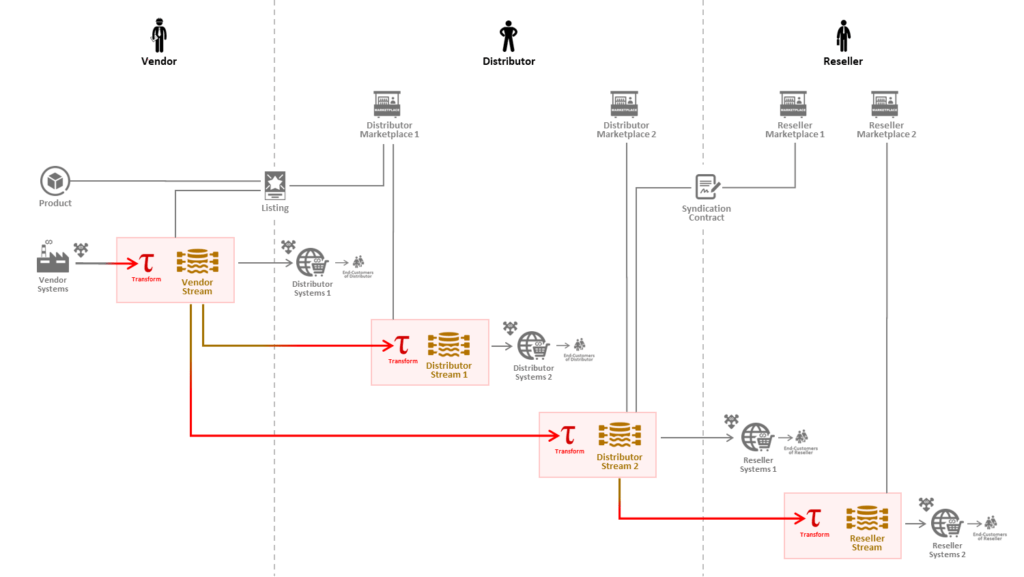
First of all, Vendors establish a data stream that includes generated billing batches, price lists, or any other data depending on the operation. Vendors define a data stream in a scope of particular product and listing. All data streams stay in the Private mode until they are explicitly shared with Distributors.
Subsequently, Distributors can use information that is provided via Vendor Streams for the following scenarios:
The Commerce module enables Resellers to perform similar business operations. Namely, Resellers can submit the data that is provided via Distributor Streams directly to their system. Alternatively, Resellers can transform the provided information and organize their own Reseller Streams to pass their modified data to end-customers.
Data streams define transformation of both input and output data in a specific business context. For instance, billing streams represent business flows that allow managing the creation billing batches and the transition of such batches from Vendors to Distributors, from Distributors to Resellers or customers, and so on.
The system allows creating simple streams and also chaining data streams as illustrated and described below:
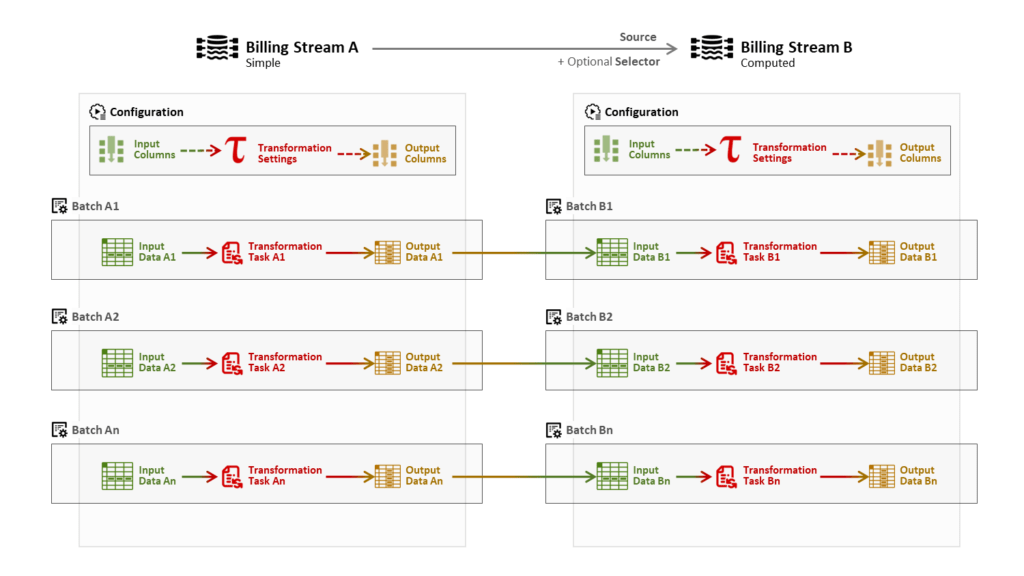
The Commerce module also features a comprehensive functionality that allow configuring transformations of table-based data within any billing stream. Thus, it is important to learn more about transformation processes and essential configuration options.
The transformations of required data (e.g., billing information) are defined as pieces of a business logic that use certain columns within spreadsheet tables as input and certain columns as output. Meaning that the system allows performing multiple transformation operations that help generate new output columns within your spreadsheet. Therefore, your generated output columns can also serve as an input for subsequent transformation procedures.
The following showcases several transformation operations for billing stream and highlights critical constraints for billing stream configuration:
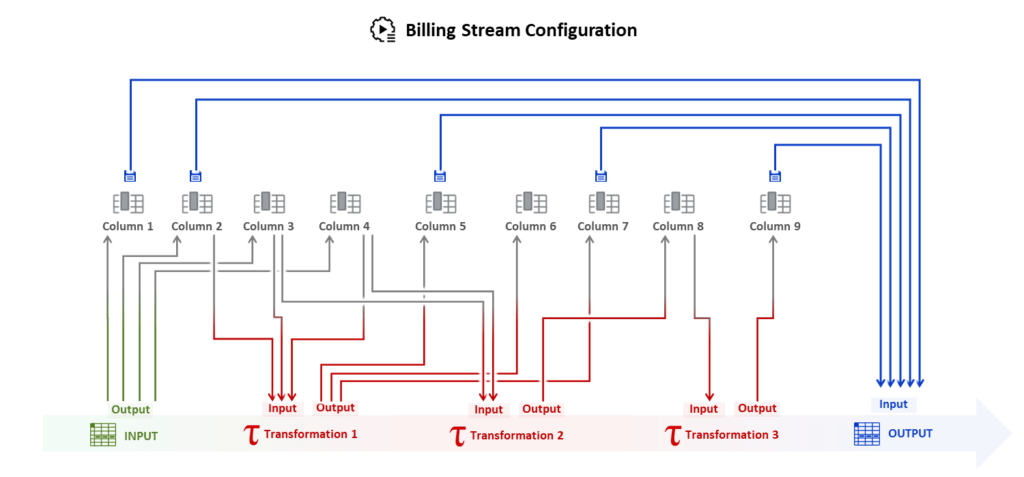
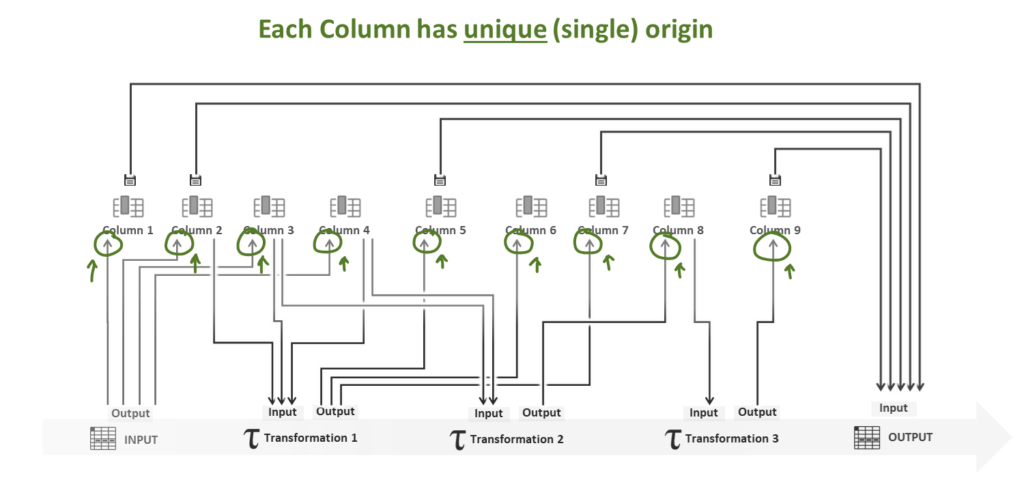
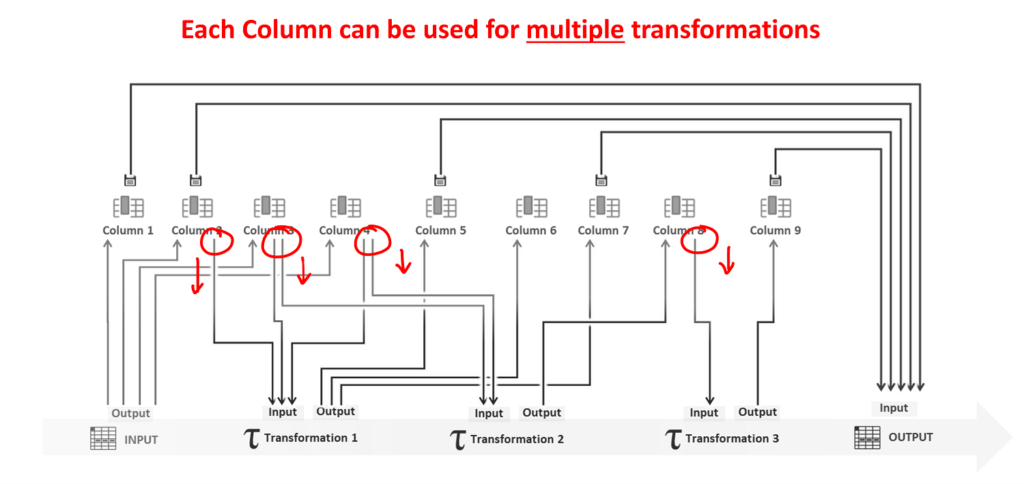
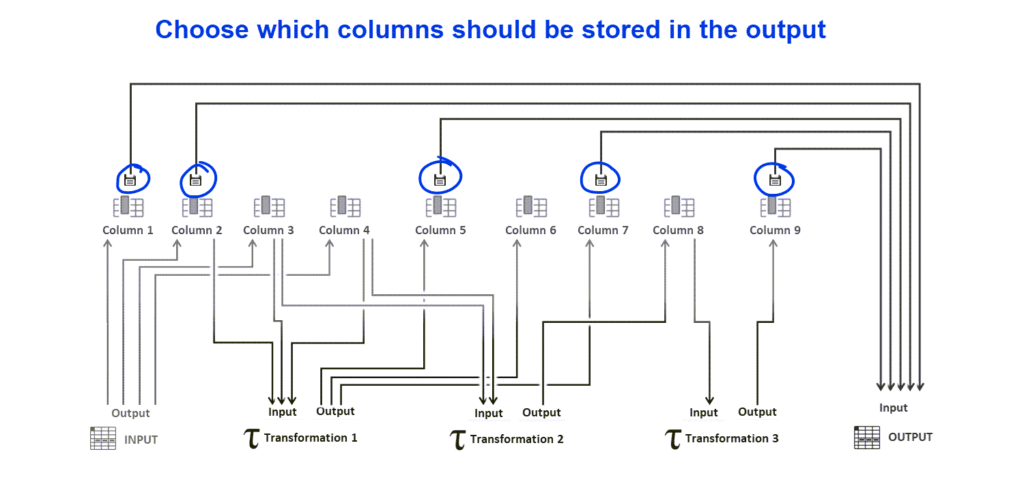
In general, organizations execute multiple transformations of billing data to meet all business requirements and transfer generated batches to their business partner. The diagram above demonstrates initiated transformation operations that work with provided input data or with output data from previous transformation procedures. The system also allows performing one transformation or skipping such operations completely if necessary.
Furthermore, the diagram above outlines the following constraints:
Note that the system provides a number of configurations that can be applied for your transformation procedures and that can simplify various operations, such as lookups for subscription data, product item data, currency converter, and so on. The detailed description of available configuration options is presented in the User Interface article.