This tutorial provides instructions that showcase how to activate your Connect Portal and perform general Reseller operations on the CloudBlue Connect platform.
The Reseller Portal include the same features and functionalities as provided on the Distributor Portal. For instance, Resellers can manage their customers and generate subscriptions on the Connect platform. Note, however, that Resellers represent different actors of the the supply chain as described in the Getting Started article. Access the aforementioned article to learn more about the Reseller role, key concepts, and main business flows on CloudBlue Connect.
It is also recommended to familiarize yourself with the Portals Interface article before proceeding with the following tutorial. Therefore, you will be introduced to the provided graphical user interface of the Connect platform.
The following introduces the Reseller Tutorial structure. Follow the provided guidelines to activate your Portal and start collaborating with your business partners on the Connect platform.
The Reseller Tutorial introduces the Champions Corp organization that owns a marketplace channel and that aims to cooperate with Mighty Mick’s LLC distributor organization. Champions Corp has already received an invitation link from Mighty Mick’s LLC to register as a Reseller organization on Connect. Therefore, Champions Corp should use this activation link to access the CloudBlue Connect platform as described below.
Once an invitation link is sent to Resellers, it is required to sign the associated service contract and activate the Connect Portal. Follow the instructions below to successfully activate this portal and your service contract.
Paste your received activation link to access the Contract activation screen.
Review the provided agreement, enter your email and check I have read and accepted the agreement checkbox.
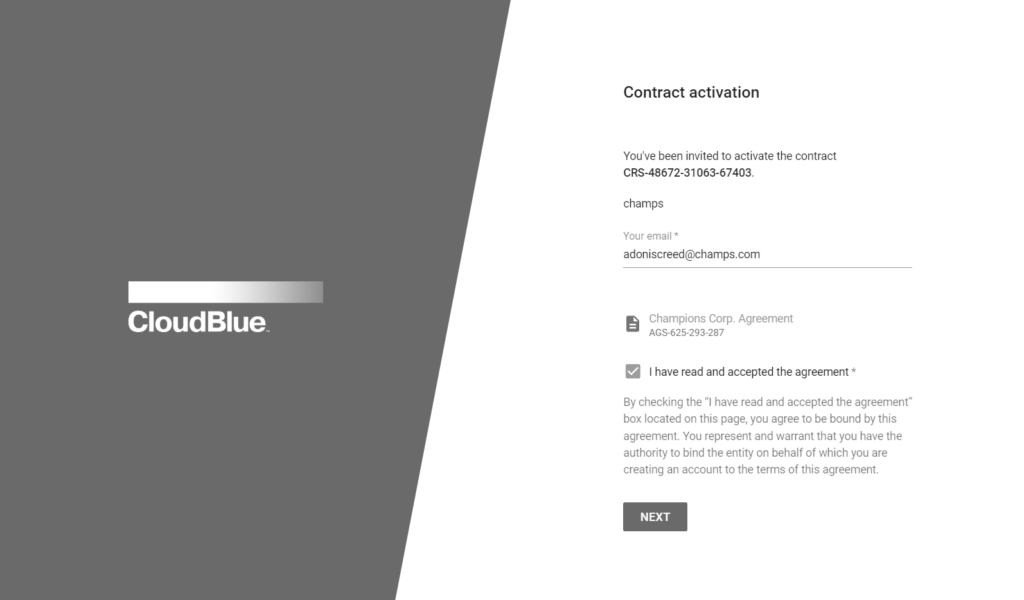
Thereafter, click the Next button to continue.
Enter your full name and specify your password in the following form.
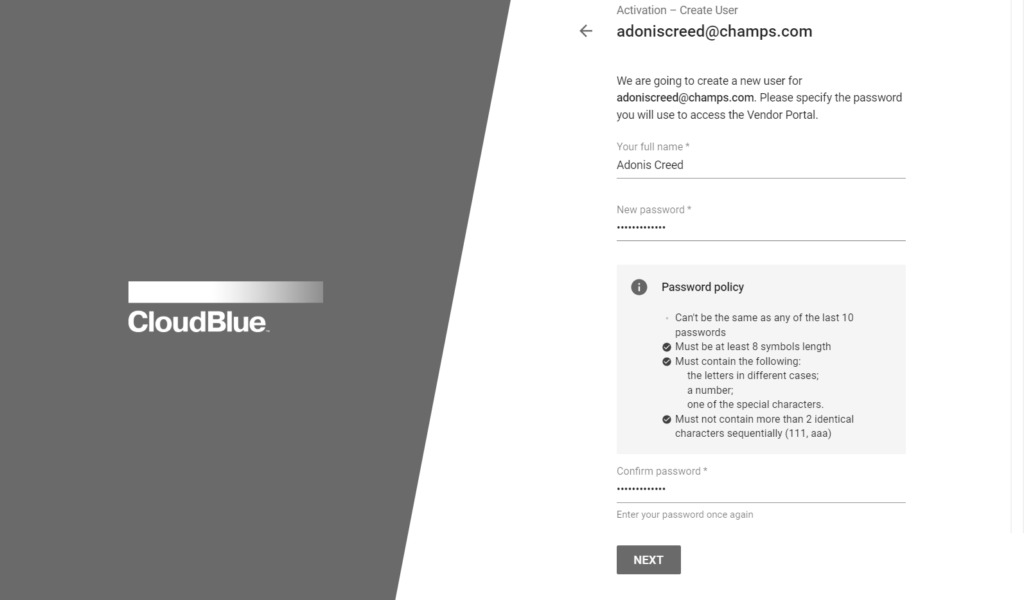
Click Next to continue.
Enter your company name in the following form. It should represent a legal entity name. Include the entity type, such as Inc., LLC, GmbH, etc.
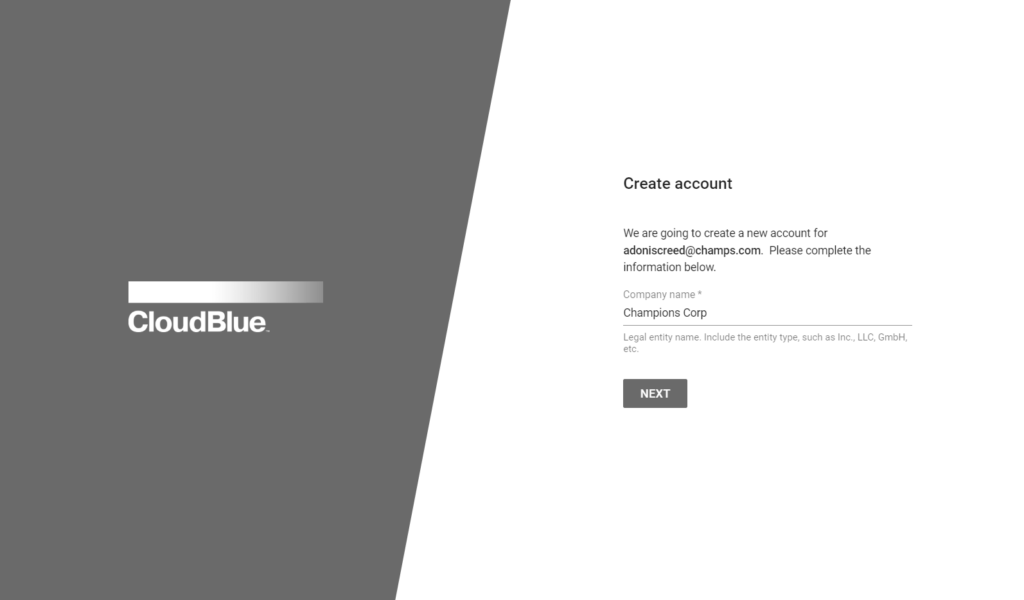
Click the Next button to continue.
Sign up the program contract and activate the portal by clicking the Activate button.
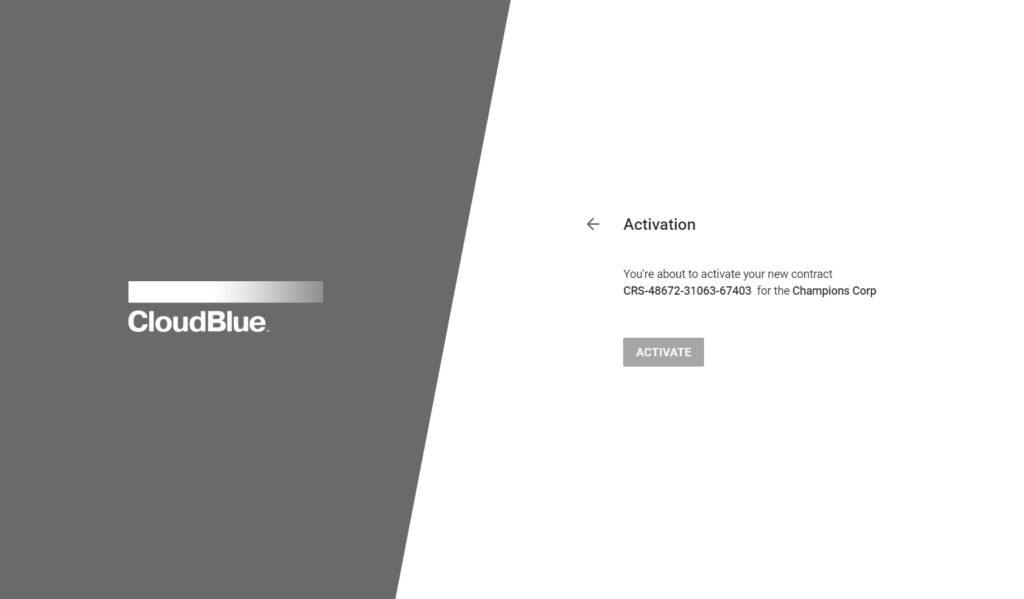
Therefore, it is possible to proceed the activated Connect Portal and perform further operations on the CloudBlue Connect platform.
In case the Connect Portal and a service agreement are successfully activated, Resellers can define their commerce system on the Connect platform as described in the Hub and Marketplace Creation article.