Release Date: October 26, 2024
This release brings new and enhanced features, better scalability, smoother workflows, and a richer user experience on Connect.
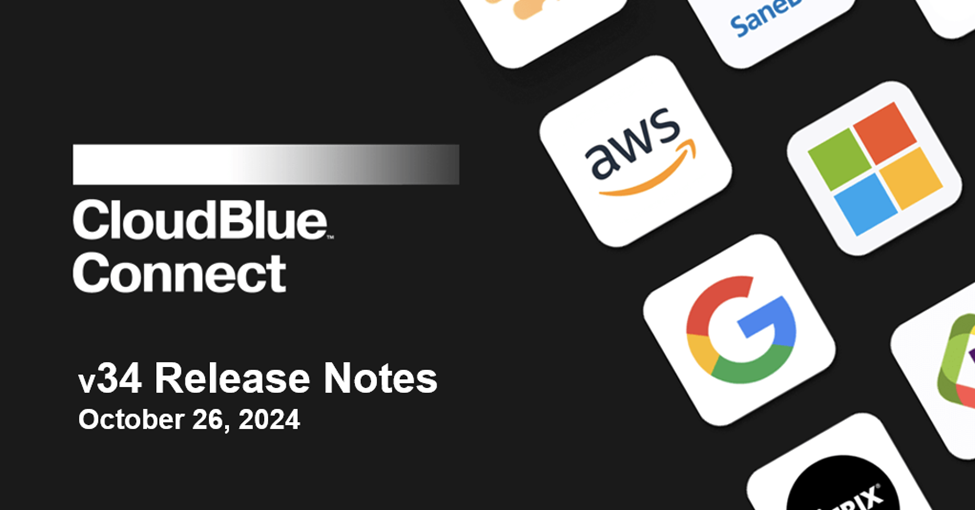
CloudBlue Connect now supports the powerful new Custom Attributes functionality within the Subscriptions module. This brand-new tab within the subscription page allows both marketplaces and vendors to pass additional information about the specific subscription within a standardized format and tie it in the subscription itself.
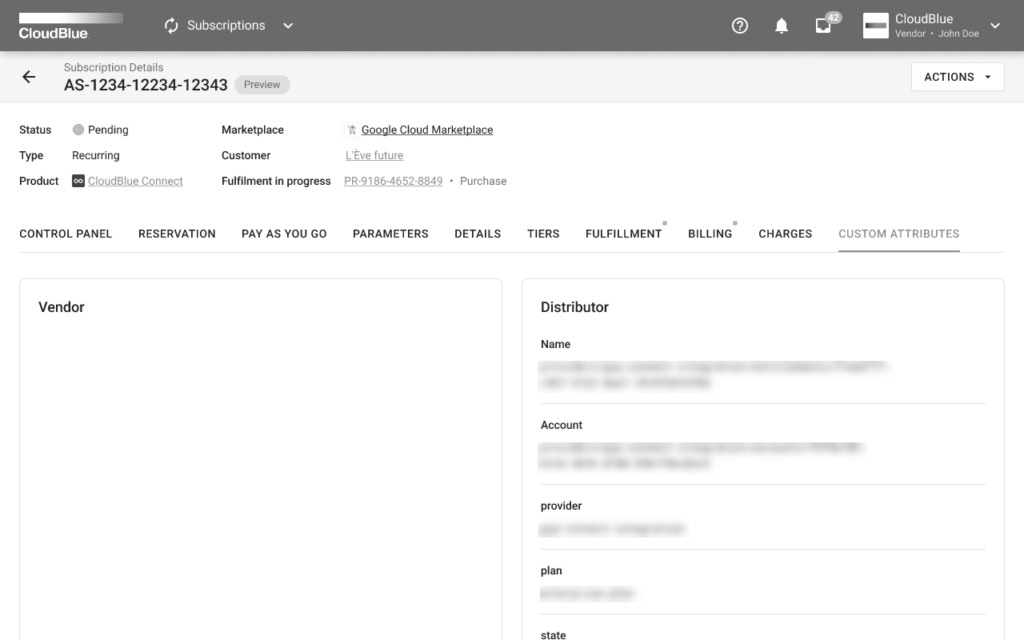
Previously, our partners have been using fulfillment parameters to store additional information. With Custom Attributes for subscriptions, partners have a consistent method of storing subscription information that may not belong within the fulfillment parameter scope. Currently, this feature is only configurable via API.
CloudBlue Connect has also extended Custom Attributes to the Items configuration within a Product. The Custom Attributes for Items allows both Vendors and Distributors to attach additional information or metadata associated with the item itself. Additional information can include internal IDs, codes, and other data associated with the item.
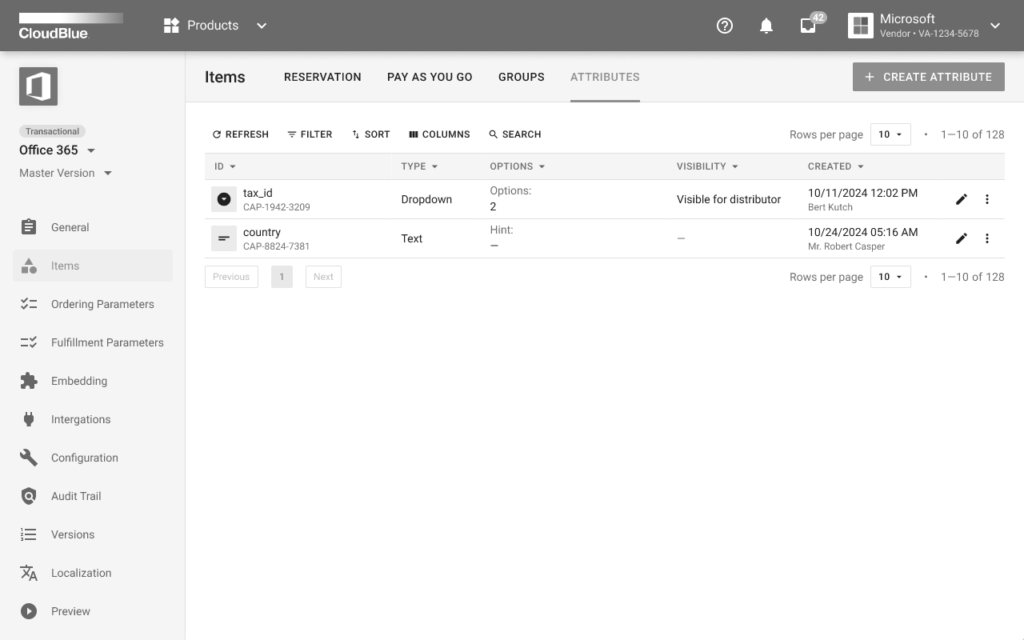
When setting up an item for product, users will see a new tab called Attributes. Within this screen, users can set up preset attributes that can be carried over to all of the items within the product. These preset attributes can be configured in various formats (much like parameters) to fit various business needs. Users also have an option to mark the attribute as Visible to Distributor (if the user is a Vendor) or Visible to Distributor (if the user is a Distributor) in order to share this Attribute or keep it internal to the account.
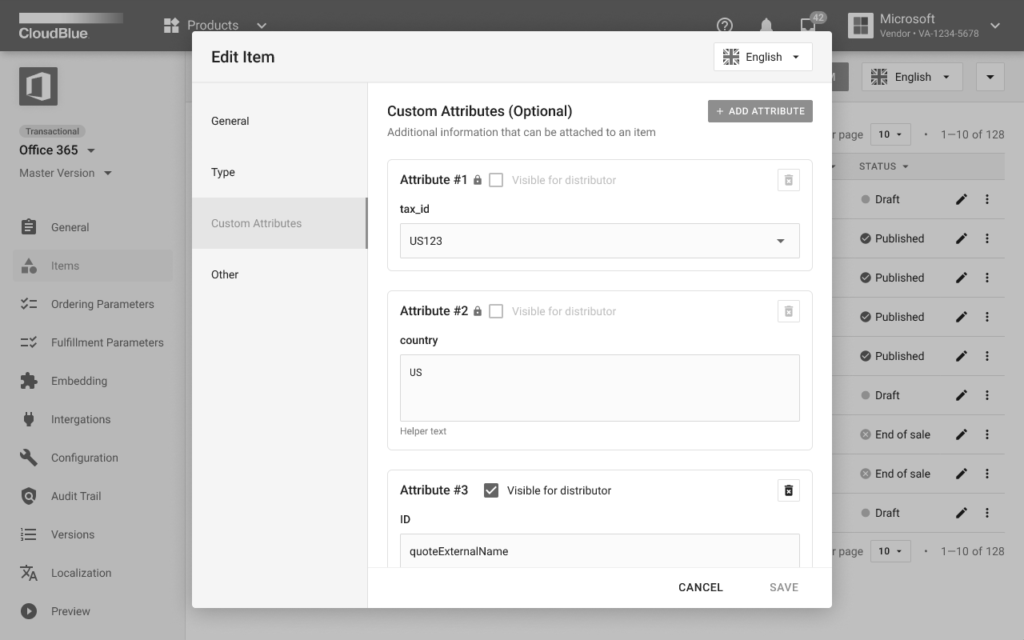
Once the Attribute is set up, when users go to create an Item, they can select and configure the preset Attributes and/or create a new custom attribute specific to the item. Users will also be able to see any custom attribute for the item that is shared with them from their partners.
CloudBlue Connect has expanded its Offers Module to include the brand new CloudBlue Offers. For Vendors and Partners working with Distributors utilizing CloudBlue Commerce, Vendors can now create a specific CloudBlue Offer type that allows offers to be configured with all the necessary information required to be listed within a CloudBlue Commerce Marketplace. This will greatly enhance the experience and operational efficiency of creating, managing, and going live with new products and offers.
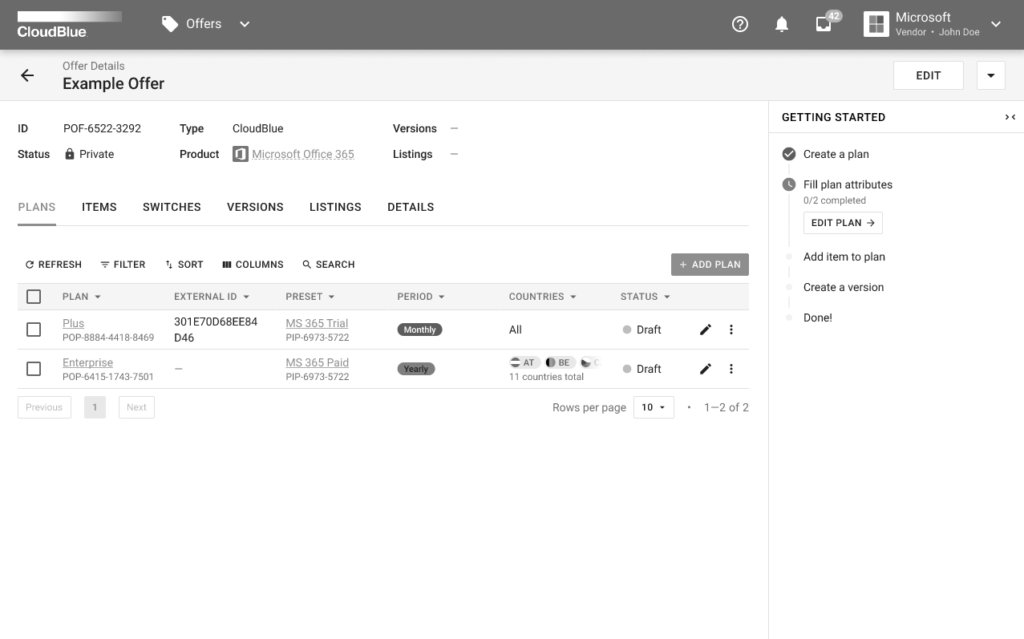
When Vendors go into the Offers Module, they will be able to create a CloudBlue Offer. Once a CloudBlue Offer is selected and created, users configure the following:
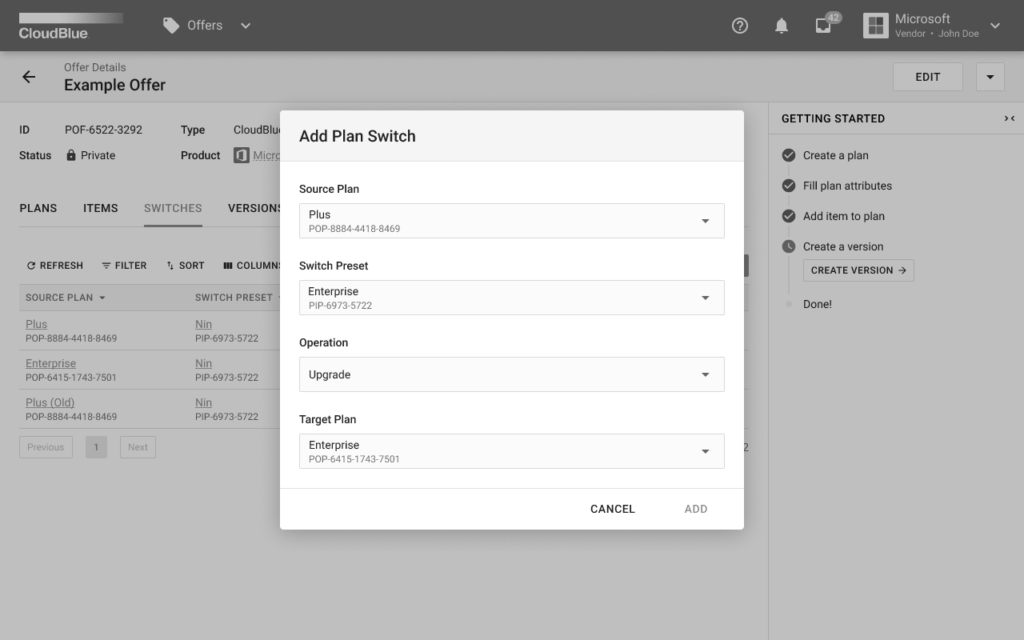
Once all the associated information of a CloudBlue Offer has been set up, vendors can submit this CloudBlue Offer as part of the existing listing process.
The existing offers are now labeled as Generic Offers.
Note: Support for CloudBlue Offers within CloudBlue Commerce will come at a later date.
As part of the new CloudBlue Offers, users will notice a new tab within the Offers module called Presets. Presets are set pieces of information that can be applied to across multiple plans. If a user sets up a specific preset, they can apply that information to specific plans so that they do not have to reconfigure each field – saving the user time and increasing efficiency.
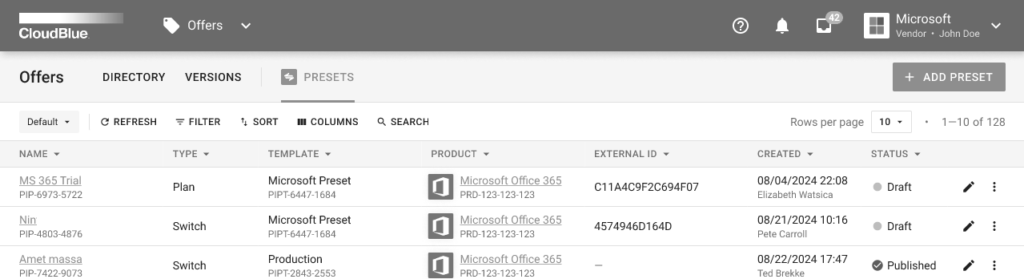
There are two types of presets:
Note: Support for CloudBlue Offers Presets within CloudBlue Commerce will come at a later date.
CloudBlue Connect now supports additional information for Google Cloud Marketplace Subscriptions coming into the CloudBlue Platform. This additional information will be stored within the Custom Attributes tab of the subscription.
CloudBlue Connect now supports additional information for AWS Marketplace Subscriptions coming into the CloudBlue Platform. This additional information will be stored within the Custom Attributes tab of the subscription.
CloudBlue Connect’s Integration with Google Cloud Marketplace now supports quantity matching to align with plans with specific quantity of licenses defined on the marketplace to reflect the same amount within the subscription in Connect.
CloudBlue Connect’s Integration with Google Cloud Marketplace now supports plan bundling to allow Vendors to include multiple Connect Items within a Connect subscription that was purchased with a singular plan on Google Cloud Marketplace. This allows Vendors to better support plans that may have multiple SKUs involved, such as a base plus add-ons.