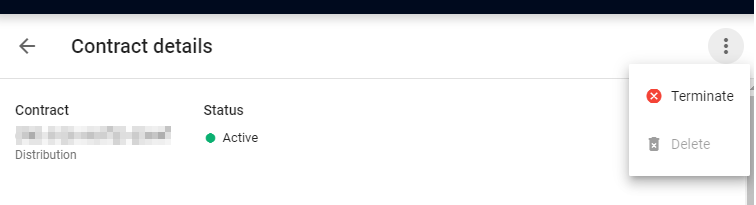Release Date: November 20, 2019
New Tier Accounts tab allows vendors to view and manage all Tier Accounts (Customer, T1, T2) details within the Vendor Portal. Preview-type tier accounts can also be created within this tab.
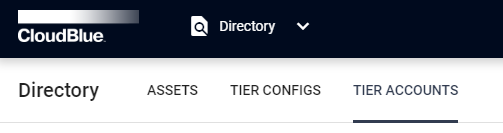
Providers can now set up auto-accept and auto-reject usage report rules for usage report processing. Providers can configure pre-defined conditions for a specific product’s usage report within the product details to be auto-accepted or auto-rejected.
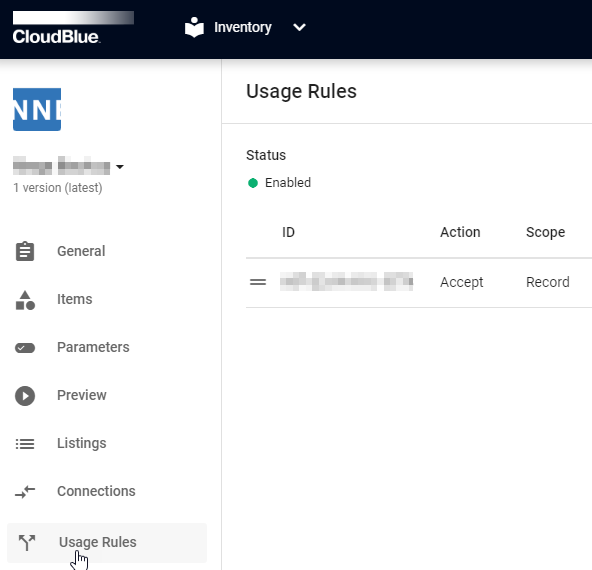
Vendors can now define and customize their product activation experience screen as its displayed in the Commerce system for resellers.
Vendors can now classify their published products or individual items as ‘End of Sale’ to signify that the vendor no longer accepts new orders for the particular product or item.
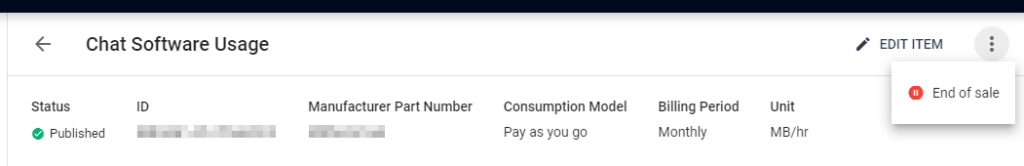
New tabs of all listing and listing requests of the vendor’s products in available marketplaces allows providers to more efficiently and accurately track all listings and its related requests.
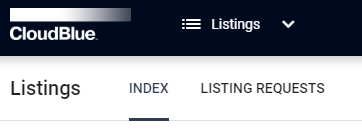
Agreement uploading within the Provider Portal is now supported so end users can directly view and accept the agreements within the portal.
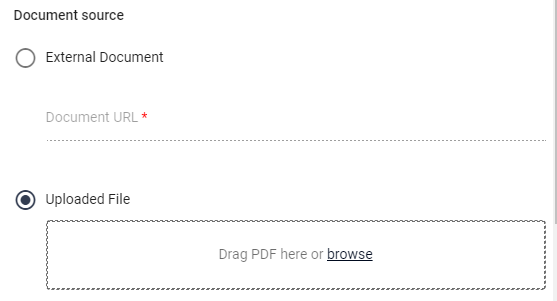
Providers now have the ability to mark contracts as terminated to void a contract relationship within Connect between vendor and provider.