In this article, we will outline the information on what to expect when there is a planned maintenance for CloudBlue Connect.
CloudBlue Connect platform is entirely managed by CloudBlue. As such, there is an expectation of Connect to undergo several planned major updates throughout the year. Although the planned update schedule varies from year to year, generally, there are five major updates – or roughly every 2-3 months (see Release Notes for the historical list of these updates).
When there is a planned update about a week out, users receive Email notification announcing the scheduled update, the anticipated update time, and expected update duration. The Connect team will provide reasonable efforts to provide accurate details about the upcoming updates.
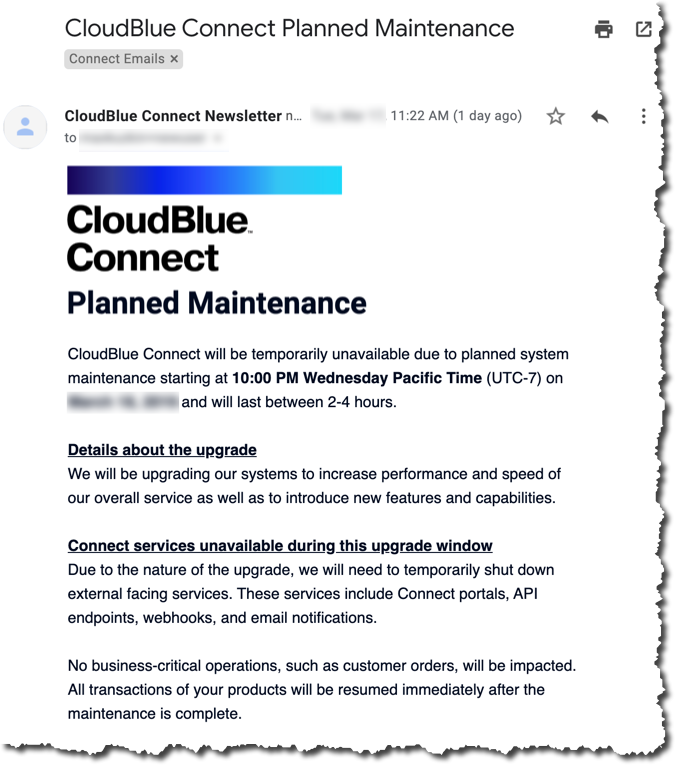
Generally, during these standard updates, there are no preparation needed from our user’s perspective. If the update is a non-routine update and require actions from the users, the Connect team will reach out directly to the impacted users via listed email to ensure that the message is communicated and received.
Once the Connect platform begins its update, the Connect portal will not be accessible by any of the users. During this time, the maintenance placeholder window will be displayed, announcing that the product is undergoing an update.
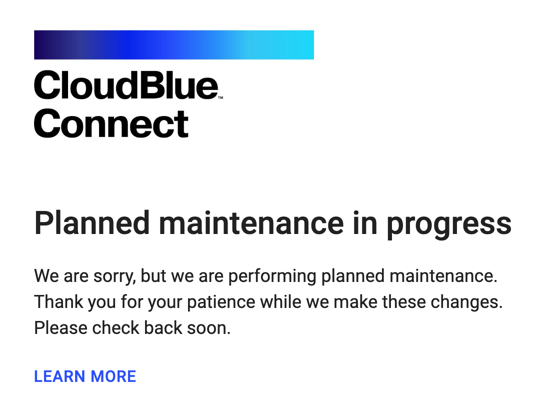
Additionally, Connect’s API endpoints will not be accessible during this time and thus any requests to these endpoints will return a temporary error (503).
Real time status of Connect portals and API endpoints can be monitored using our Connect Status page with both real-time and historical availability data for the major system components:
Expected upgrade duration time for standard scheduled updates is generally one hour. However, depending on the upgrade, it can take more or less time. The Connect team ensures their best effort to keeping this time to a minimum while delivering a quality upgrade.
From user’s operational perspective, all fulfillment requests that are generated or modified during a maintenance window will be captured and placed in Connect’s queues, ensuring nothing is lost during these update windows.
Once the update is complete, the maintenance notification will disappear and the Connect portal will be displayed and operational as normal. The API endpoints will also be live and operational as well. Connect’s queues will automatically start processing in the portal and users will be able to resume normal operations.
There are no required actions from the users, but it is recommended that users review all business and technical processes (within Connect and associated products and services) to ensure everything is operating as expected.
Some systems integrated with CloudBlue Connect might require special attention after the upgrade, like the following examples:
In case of any issues, our Support team is available to help answer any of your questions and provide troubleshooting assistance.