Release Date: March 14, 2025
This release brings new and enhanced features, better scalability, smoother workflows, and a richer user experience on Connect.
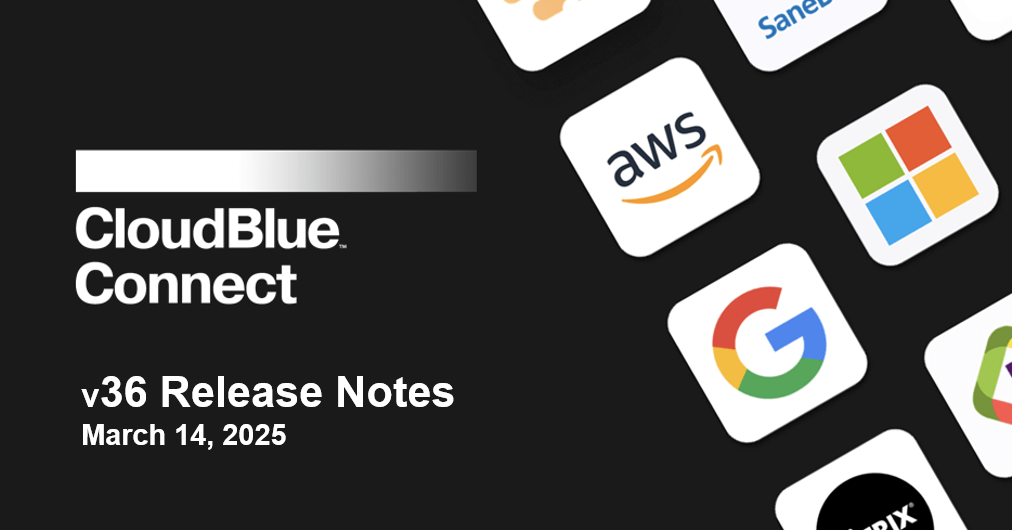
CloudBlue Connect now supports product guidelines in the product module. Vendors can now set up product guidelines on how their products can be sold in terms of product items relationship.
These product guidelines allow Vendors to dictate how a specific item relates to another item. For example, an (add-on) item must be purchased with another (base) item.
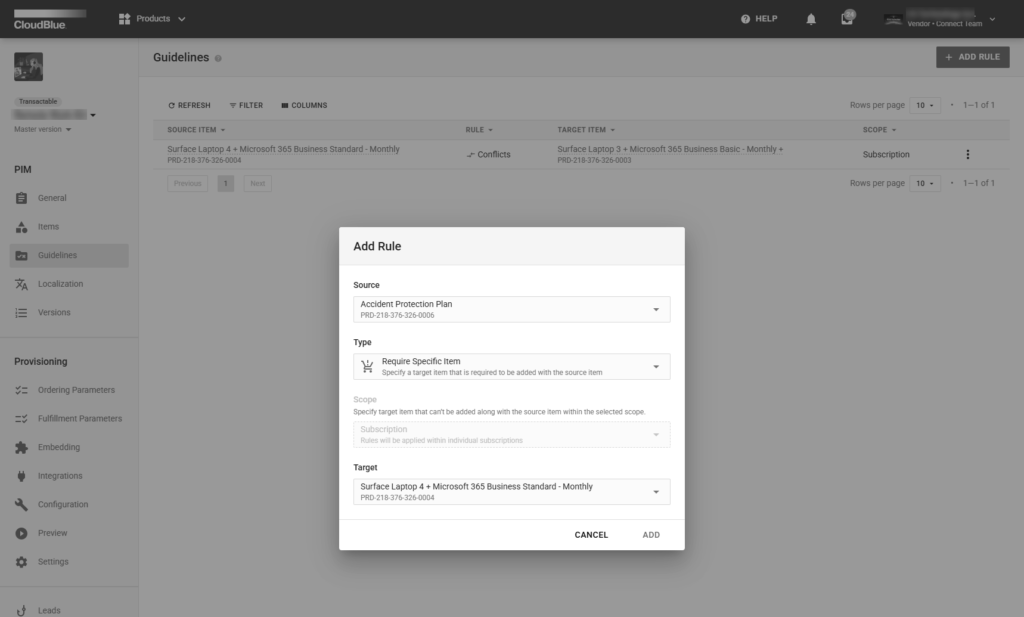
Vendors can set up the product guidelines by going into the specific product page within the product module.
Read more about Product Guidelines here.
CloudBlue Connect has expanded support for additional billing periods within a product’s items. Vendors can now select specific trial billing periods for their trial-specific items. These new billing periods include: 7 days trial, 14 days trial, 30 days trial, and 1 month trial.
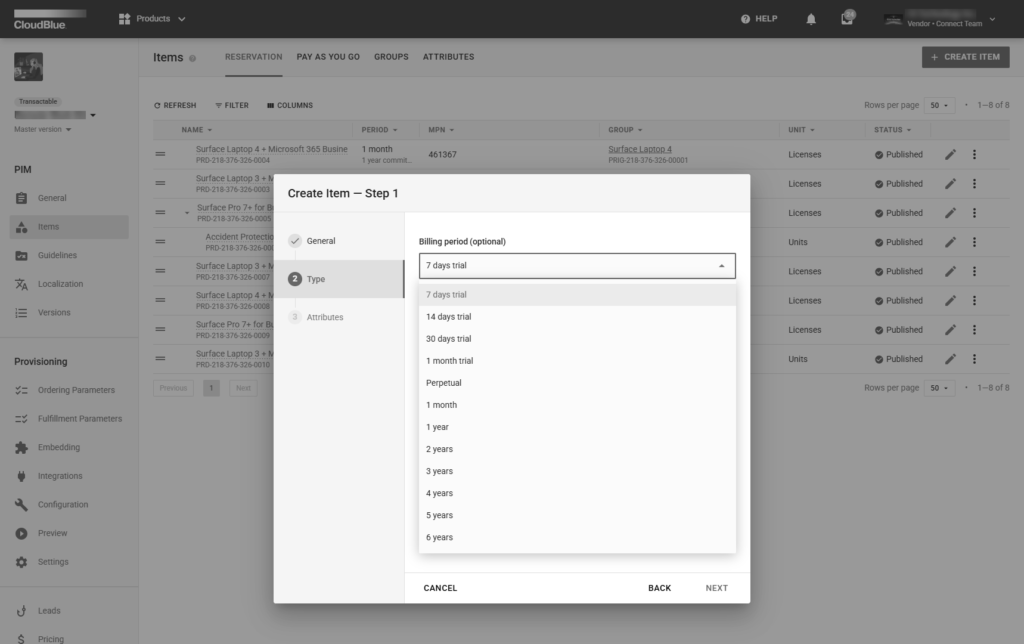
Accounts within the CloudBlue Connect platform can now setup “Allowed IP Rules” on an account level for their users. This means that security administrators of the account can set up a singular IP or an IP address range that their users can access from.
The whitelist IP filtering, combined with other Connect security features, allows Connect account administrators to ensure that their account is only accessed by users that are privileged to access their Connect Portal.
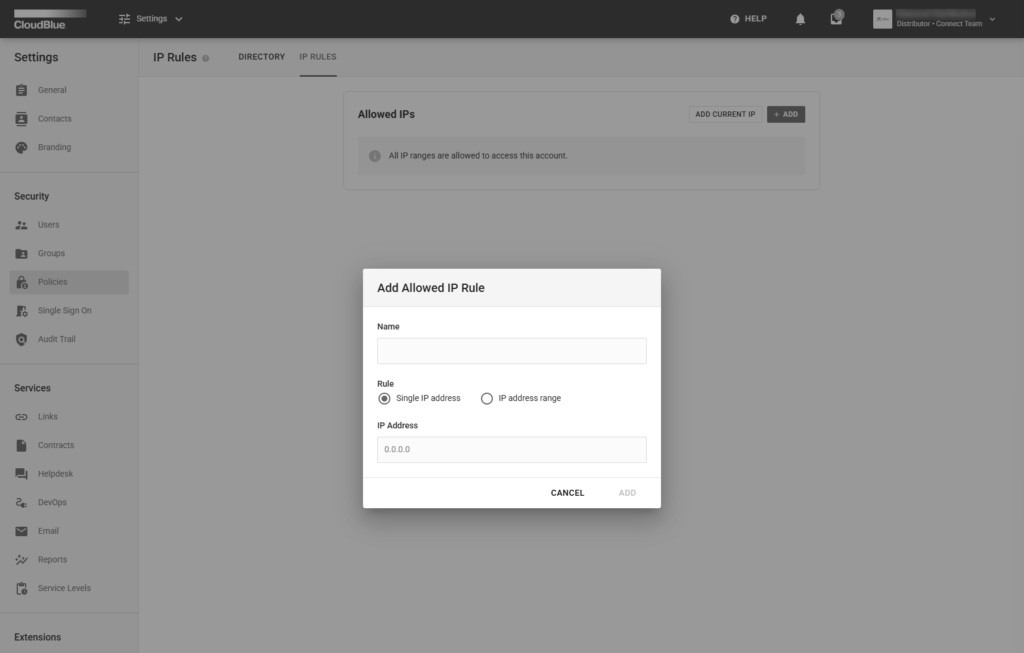
Administrators can set up the IP rules by going into the Settings module → Users tab → IP Rules tab
Read more about IP Rules here.
Products configured in CloudBlue Connect now supports Offline mode. Offline mode is useful for platform operators that may require unique/one-time changes to be made to subscriptions for that product – such as changes from a subscription migration from another platform. These changes are completely restricted to within the CloudBlue platforms.
Offline mode can be accessed within the product configuration page within the settings tab.
As part of CloudBlue’s End to End Catalog Management, we have introduced various new features and improvements to our CloudBlue Offers functionality, which includes (but not limited to) the following:
We have enhanced multiple aspects of our platform to boost performance, optimize operational efficiency, and strengthen security across various areas.