The Multi-Factor Authentication (MFA) section of the Account module is used by administrators of the account to set up multi-factor authentication for users when accessing the partner account. The following describes the MFA section user interface and provides instructions on how to enable different modes when configuring MFA settings within the account.
When navigating to the MFA setting, the Settings view provides administrators different options with regards to using MFA within the partner account.

Administrators can click Manage and is present with three different options for managing the account’s multi-factor authentication policy
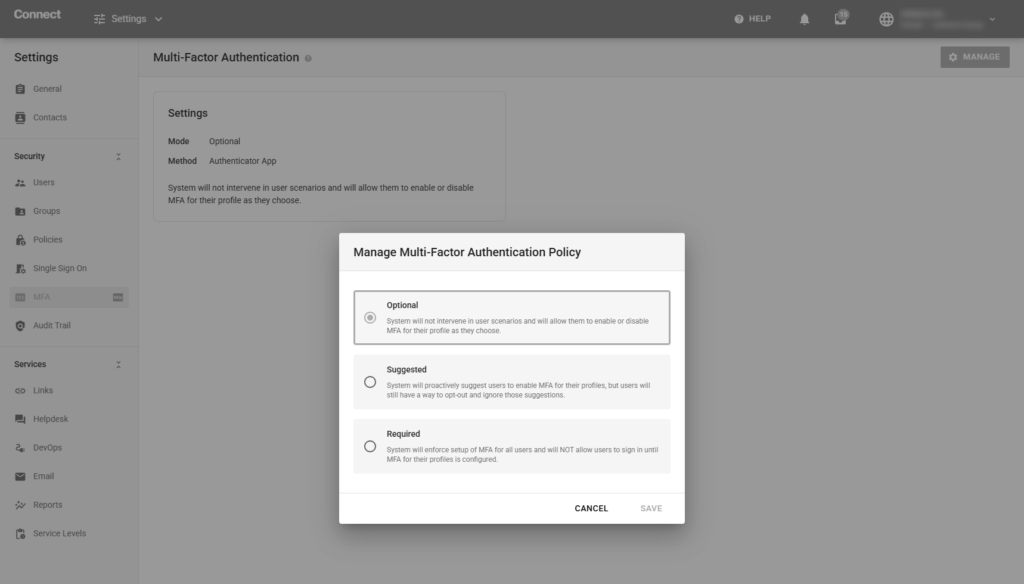
Administrators can then select the desired policy that will be applied on the account.
Individual users of the account can go into their User Profile section to set up their individual multi-factor authentication into the platform.