Invited Distributors can enroll a Referral Contract (also called Direct Sourcing Contracts or Direct Contracts) to arrange direct collaboration with Vendors via Product Catalog. Specifically, the system allows organizations to enroll a referral contract in case the Sourcing Distributor creates a Referral Agreement and attaches it to the configured Service Agreement. Navigate to the Referral Agreements documentation and Catalog Management documentation for more details.
The following describes how to enroll a referral contract and how invited Distributors can start collaborating with Vendors on the CloudBlue Connect platform.
Access the Catalog module and select a product that provides a referral agreement in the Direct Contracts tab.
Click the Enroll button to launch a referral contract creation wizard. Thereafter, follow the wizard steps to successfully create and enroll a referral contract:
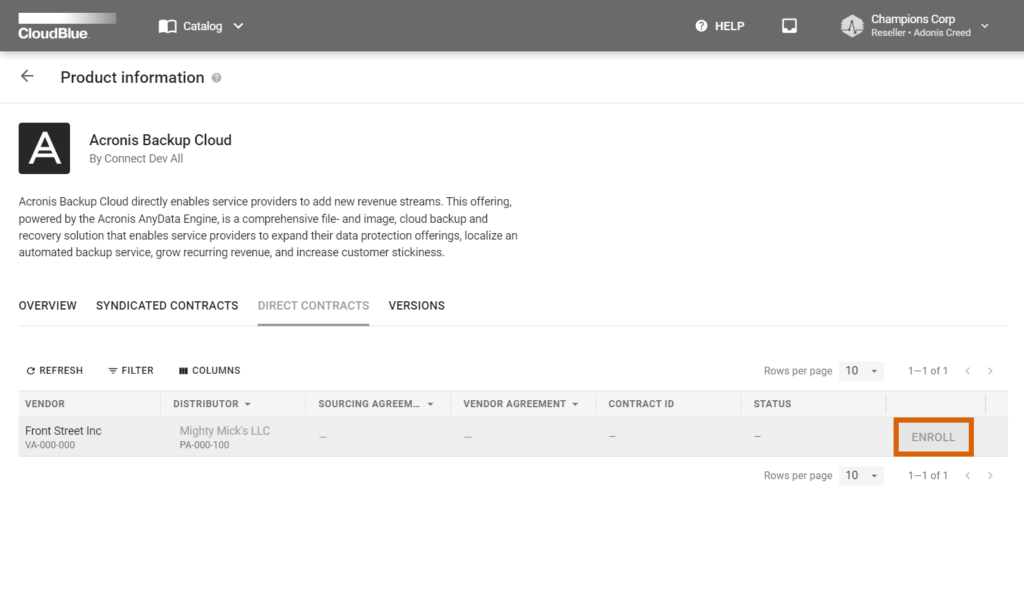
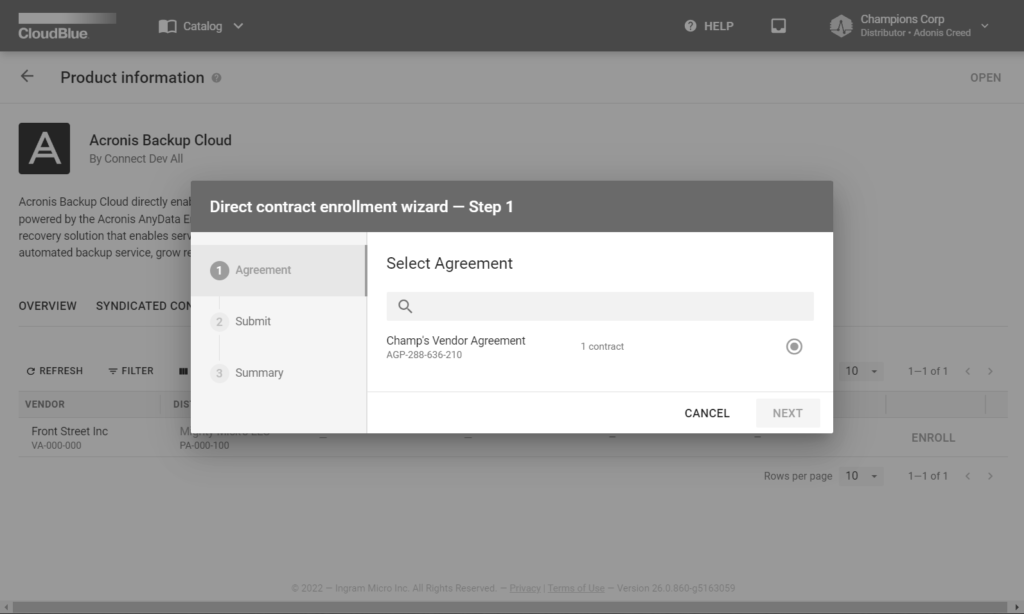
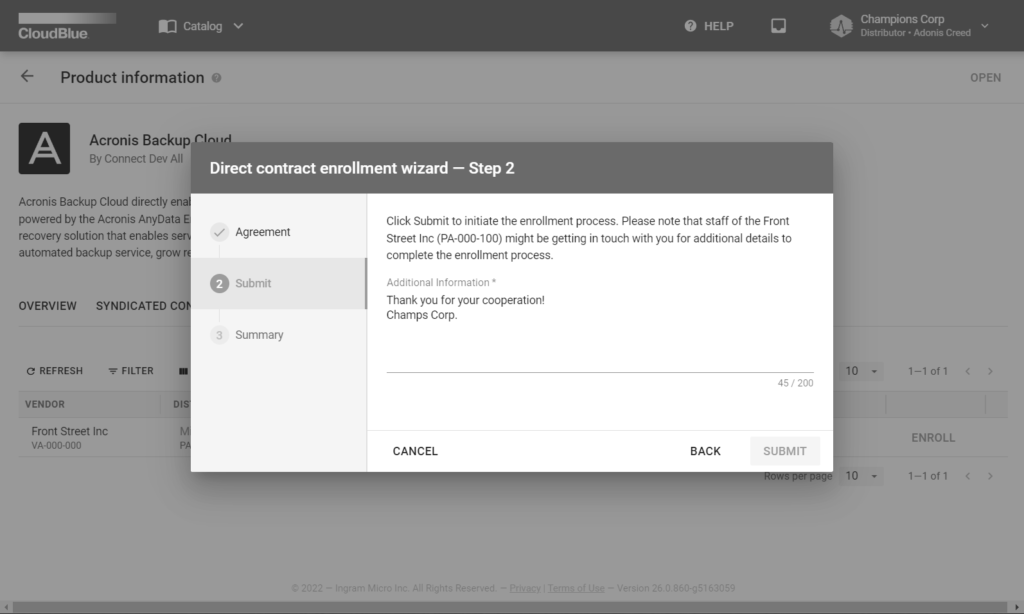
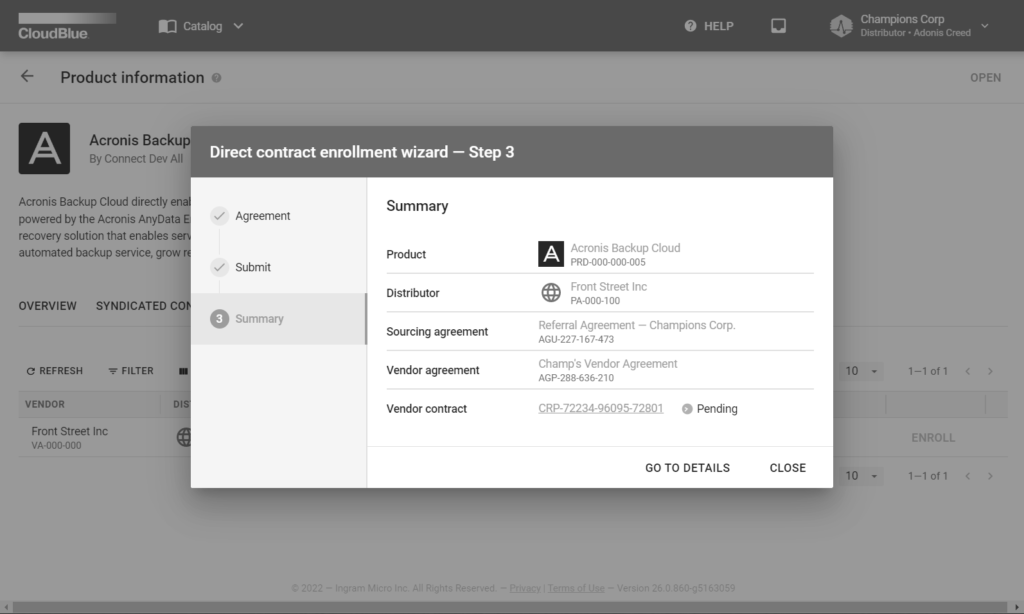
1. Agreement: The system prompts Distributors to select their defined Program Agreement. This agreement will be sent to the product Vendor once your contract is submitted successfully.
2. Submit: Specify any additional information that may be required to process your contract. Click the Submit button to enroll your referral contract and .
3. Summary: The system will provide a summary with the specified Distributor, product, target marketplace and your created contract.
Click the Go to Details button to access your created contract or click Close to close the summary.
As a result, the system will submit your created contract to Vendors. Once Vendors successfully approve the submitted contract, your organization can start collaborating with Vendors on the Connect platform.
Once Distributors submit their program contract to Vendors on the CloudBlue Connect platform, Vendors are required to process such contracts to initiate new business collaboration. In case Vendors successfully sign the program contract, the system allows Distributors to list the product within their marketplace.
The following steps demonstrate how Vendors can process the submitted program contract and start collaborating with Distributors.
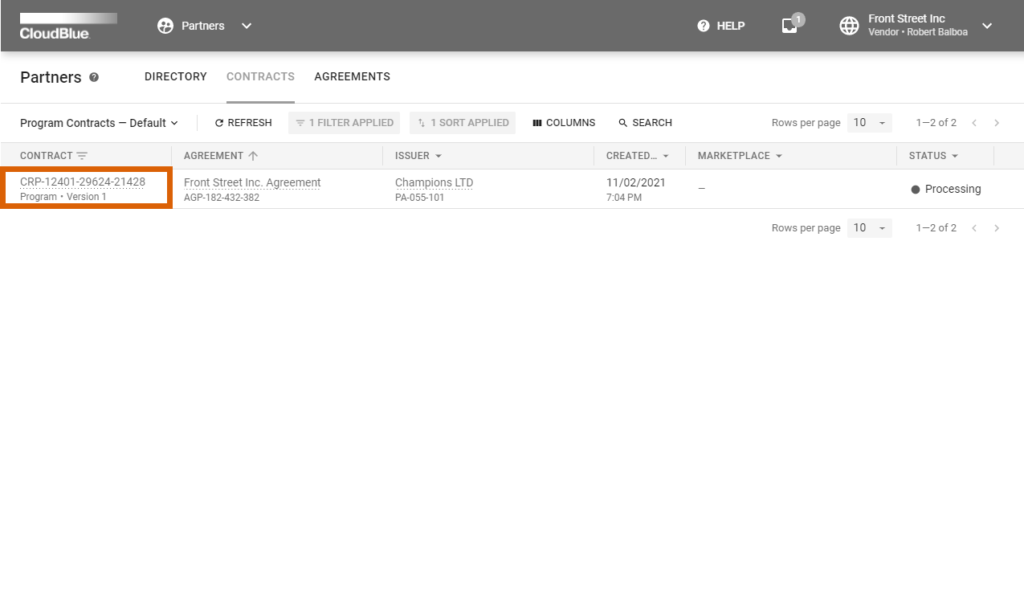
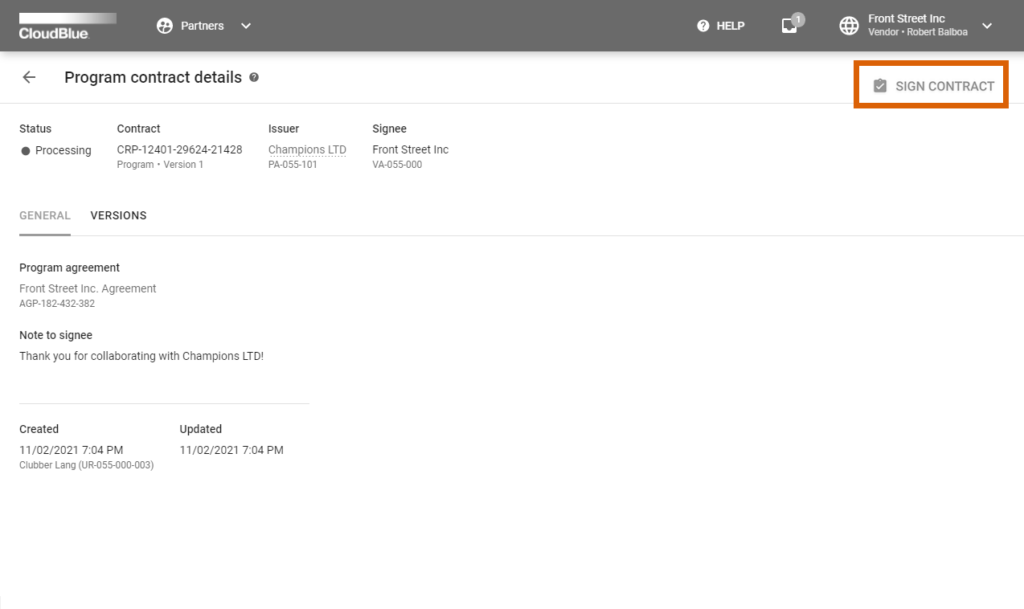
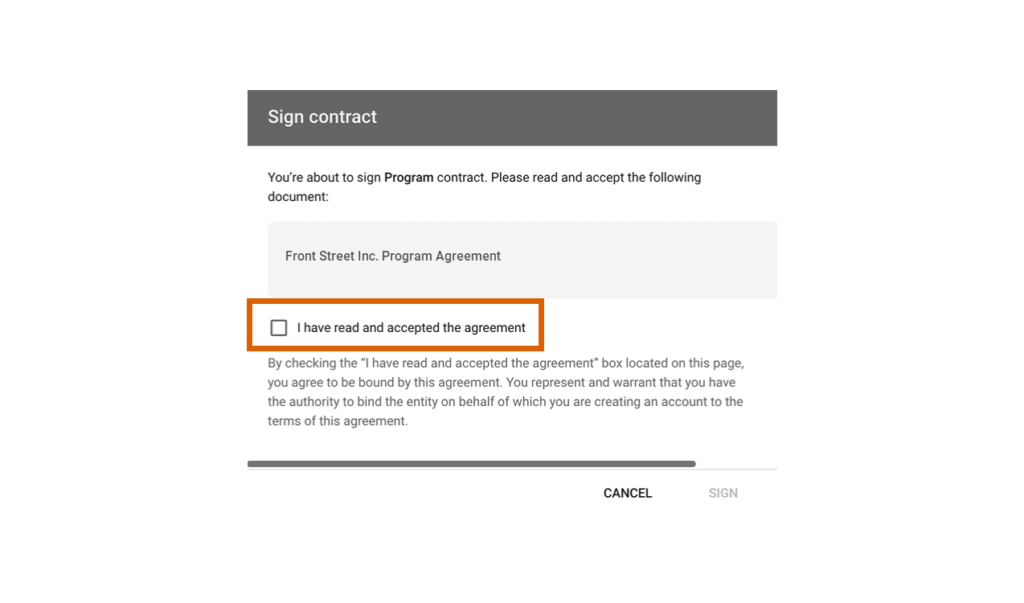
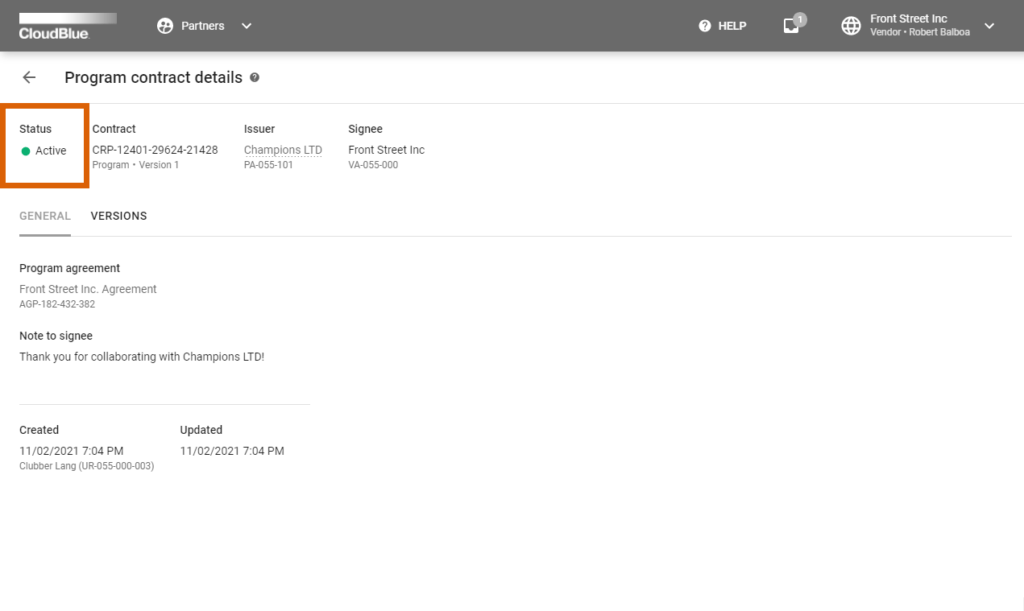
Therefore, Vendors will successfully sign a program contract that is submitted by enrolling a referral contract. Note that the status of this contract should be also switched to Active. This indicates that the specified Distributor can start collaborating with the specified Vendor by using the Connect platform.