Settings represent attributes that define various aspects of the product distribution and product ordering operations. Note that settings are not versioned and not localized attributes. Therefore, your provided configuration will be applicable to all created versions and localizations.
Access the Settings list via the General section of your product profile page. The system allows Vendors to switch on and switch off settings as follows:
Click the Edit button next to the Settings list to edit this list.
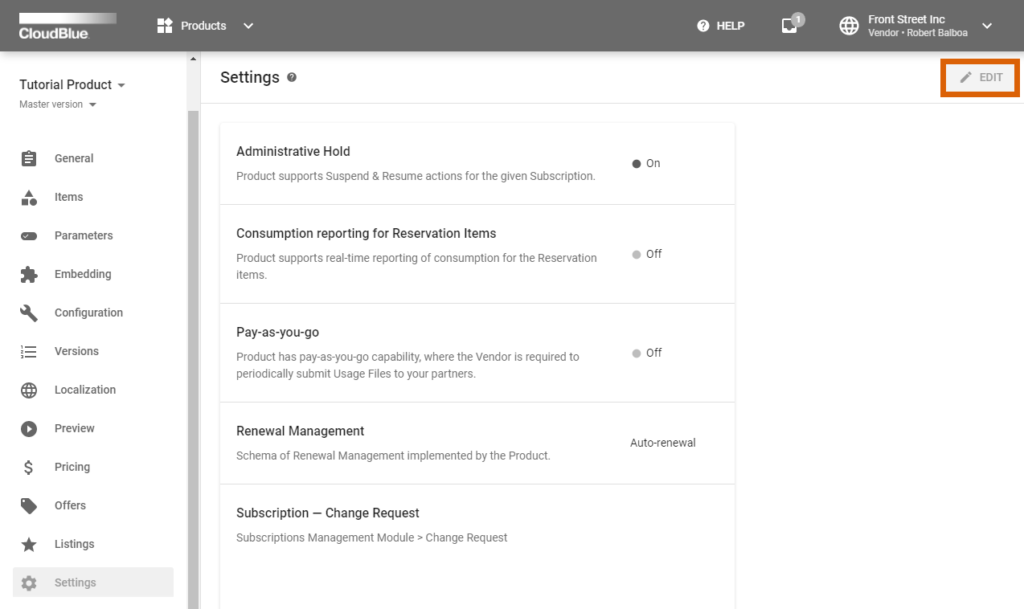
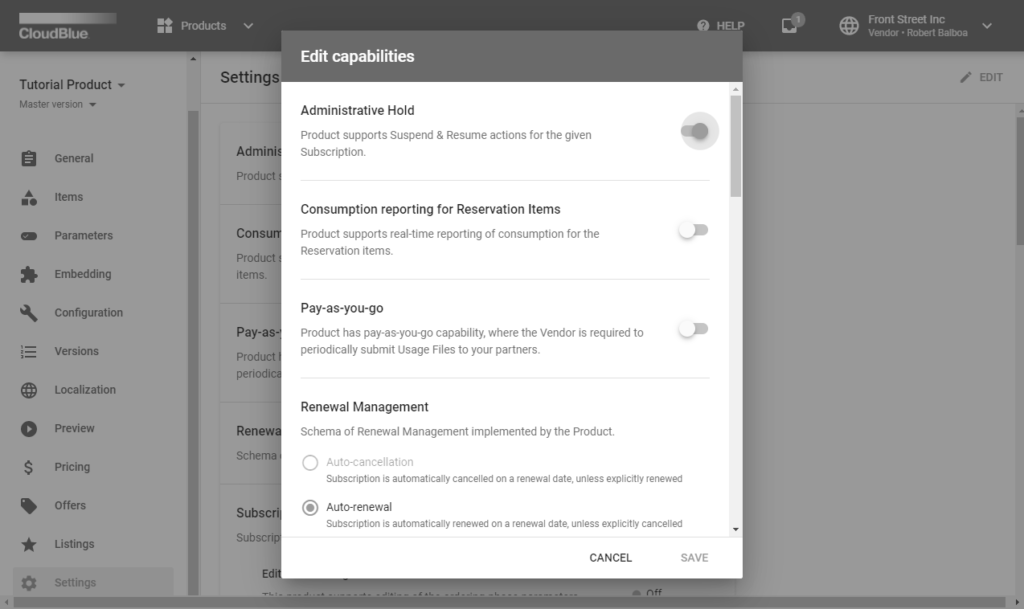
Enable or disable required settings by using corresponding switches. Click the Save button to save your edited list.
The following describes all available options within the Settings list.
Turn on the Administrative Hold option so that your product will support the Suspend & Resume actions for subscriptions. The CloudBlue Connect platform allows accessing subscription suspend and resume actions via the Subscription Details screen.
Therefore, the system enables to create suspend and resume subscription requests. Once Vendors approve such requests, the required subscription can be assigned to the Suspended status or transferred to the Active status once again.
With this enabled option your product will support the real-time reporting of the Reservation Items consumption. This setting required to generate usage files for your reservation items via the Usage module on the CloudBlue Connect platform.
This option enables Vendors to implement a pay-as-you-go system and periodically submit usage files to their partners. The pay-as-you-go system based on the consumption or usage of a specified product rather than on a flat rate for a product or on a period of time.
This setting is also required to define Pay as You Go items within the Items section on the product profile page. Furthermore, it is required to create usage files via the Usage module on the Connect platform.
Enable the Dynamic Items option so that your product will be able to report dynamic items in your usage report files. In other words, items that were not pre-declared during your Product Definition.
Turn the Future Charges option on so that your product will be able to generate usage reports with charges assigned to future dates.
Switch the Predictive Estimates option on to enable the predictive Consumption data reporting. This reporting takes place during the Billing Period and before generating a usage report file.
The pay-as-you-go setting allows Vendors to work with different reporting schemas. Each schema represents a definitive way to generate usage report files for the provided services on the CloudBlue Connect platform. Consequently, usage report files help Distributors and Resellers bill their customers. One product can implement only one of the following reporting schemas:
In case more information on the available reporting schemas required, please refer to the Usage module documentation on the Connect Community page.
This schema indicates the renewal management schema implemented by your Product. Select one of the following schemas:
The following describes available settings of Change subscription requests. Namely, such requests are generated on the platform in case buyers decide to change their subscribed items or their quantity. Refer to the Fulfillment Requests documentation for more information on Change requests.
In case this option is enabled, the system allows editing ordering-phase parameters for generated subscriptions while creating Change requests.
With this enabled setting your product will support real-time validation of the fulfillment request structure prior to the provisioning operations in the Pending state. Therefore, all generated change requests will be assigned to the Draft status. This option is increasingly helpful to address the pre-provisioning validation.
In case this option is switched on, your product will feature real-time validation of Inquiring Forms for updated subscriptions. Thus, this setting helps Vendors ensure that updated parameter data is correct.
Once this setting is enabled, your selected product will support scheduled activation for Change request in the Pending state. Therefore, this option allows synchronizing required workflows with your business partners before processing generated Change requests.
The following describes available setting of Purchase Subscription Requests. Such requests, as the name suggests, are generated in case your customers or buyers decide to purchase your specified product. Refer to the Fulfillment Requests documentation for more information on Purchase requests.
With this enabled setting your product will support real-time validation of the subscription request structure prior to the provisioning operations in the Pending state. Therefore, all generated purchase requests will be assigned to the Draft status. This option is especially helpful to implement the pre-provisioning validation.
In case this setting is enabled, your product will feature real-time validation of Inquiring Forms for generated subscriptions. Thus, this option helps Vendors ensure that provided parameter data is valid.
Once this setting is enabled, your selected product will support scheduled activation for Purchase request in the Pending state. Therefore, this option allows synchronizing required workflows with your business partners before processing Purchase requests.
In case this setting is enabled, your selected product will support scheduled activation for Cancel request in the Pending state. Therefore, this option enables your organization to synchronize required workflows with your business partners before processing Cancel requests.
Such requests, as the name suggests, are generated when the buyer decide to cancel their subscription. Refer to the Fulfillment Requests documentation in case more information on Cancel requests is required.
When this setting is enabled, your selected product will support cancel requests. Offline mode is primarily used for migration of subscriptions and any request fulfilled and changed in offline mode is only communicated within the CloudBlue platform.
Note: This request can only be handled via API.
When this setting is enabled, your selected product will support scheduled activation for Suspend request in the Pending state. Therefore, this option enables your organization to synchronize required workflows with your business partners before processing Suspend requests.
Note that Suspend requests can be generated only in case the Administrative Hold option is enabled.
When this setting is enabled, your selected product will support suspend requests. Offline mode is primarily used for migration of subscriptions and any request fulfilled and changed in offline mode is only communicated within the CloudBlue platform.
Note: This request can only be handled via API.
In case this option is enabled, your selected product will support scheduled activation for Resume request in the Pending state. Therefore, this setting enables your organization to synchronize required workflows with your business partners before processing Resume requests.
Note that Resume requests can be generated only in case the Administrative Hold option is enabled.
Once the Tier Accounts Sync option is switched on, your product will feature the Tier Accounts Synchronization. Therefore, subscription data and product information will be synchronized across your Tier 1 level reseller, Tier 2 level reseller, and your customer.
In case the Tier Configuration switch is enabled, your product will require explicit reseller authorization in order to create a subscription. Note that Tier Configuration should be enabled to configure Draft and Inquiring validation of Setup and Update Tier Requests. The following describes provided Tier Configuration settings:
Specify how many Tiers need to be authorized for a subscription to be created.
In case this option is switched on, your product will support real-time validation of the Tier Config Request structure prior to the provisioning operations in the Pending state. Therefore, your new generated Setup Requests will be assigned to the Draft status.
With this enabled setting your product will support real-time validation of Inquiring Forms for your generated Tier Configuration objects. Thus, this setting helps Vendors ensure that provided tier parameter data is valid.
Once this option is switched on, the selected product will support real-time validation of the Tier Config Request structure prior to the provisioning operations in the Pending state. Therefore, your new generated Update Requests will be assigned to the Draft status.
In case this option is enabled, your product will support real-time validation of Inquiring Forms for your created Tier Configuration objects. Thus, this setting helps Vendors ensure that provided tier parameter data is correct.