In case Distributors define item-level attribute templates within the Product Information Management module, the system enables Vendors to provide attribute data and consequently enhance information on their provided items. Specifying such taxonomies is essential to drastically improve customer experience on the associated marketplace. Once your item taxonomy is configured successfully, your customers can quickly and easily distinguish your items.
Note that each item taxonomy is also bound to a specific Distributor. Thus, Vendors can specify item attribute data that will be applicable to a particular Distributor. Refer to the PIM module documentation to learn more about taxonomy objects and Product Information Management on Connect.
Provide taxonomy configuration for your items by following the guidelines below:
Once your item is defined successfully, access the tab that is named after your Distributor. This tab is located within the item details screen, and it represents your item attribute configuration that is bound to this Distributor.
Click the Edit button to start configuring item attributes. Note that the system allows configuring such attributes only in case corresponding item-level attribute templates are defined by Distributors:
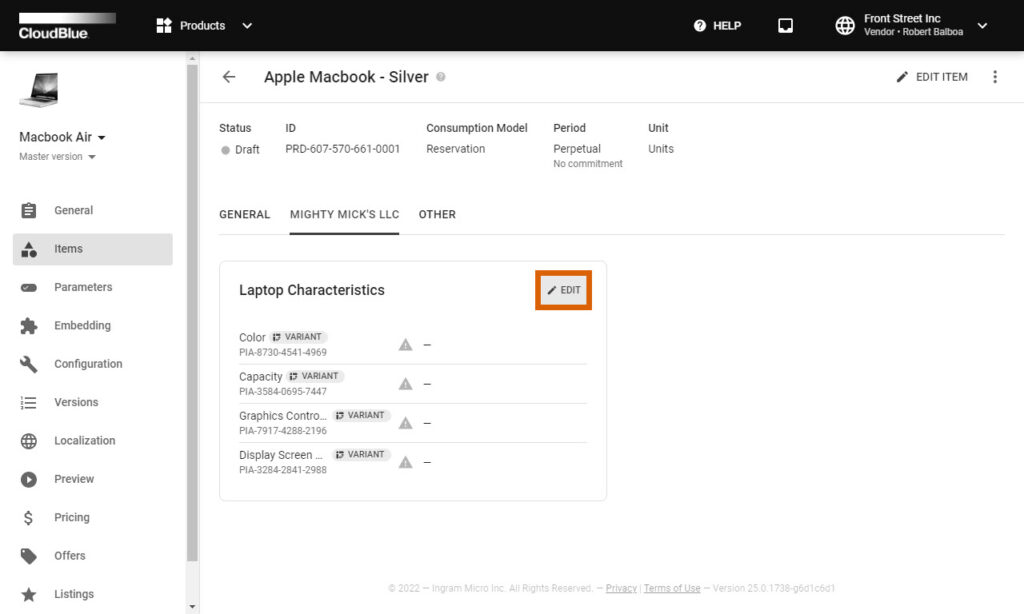
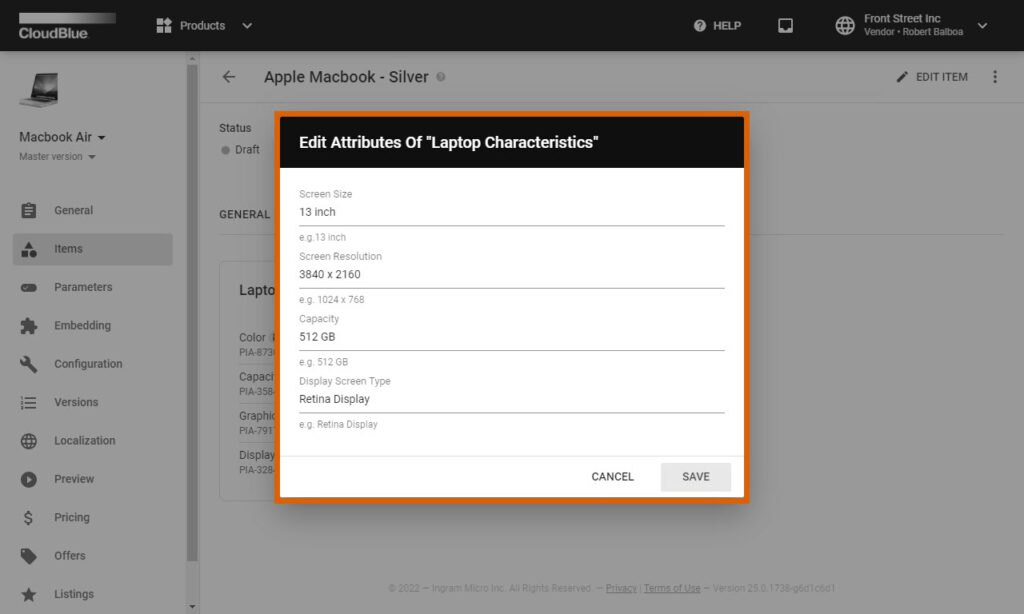
Provide required attribute specifications for your item by using the Edit Attributes form. Once all required attribute data is specified, click the Save button to complete your configuration. Therefore, Distributors can view the provided item attribute data by accessing the Items section within the product profile page.