Defining the pay-as-you-go items requires the enabled Pay-as-you-go setting in the Capabilities list. Creating a product listing with these items is necessary to initiate the Usage Flow. Furthermore, creating such items is essential for generating usage reports via the Usage module.
Access the Pay As You Go tab from the Items section of your product profile page. Thereafter, click the Create Item button to define a new pay-as-you-go item.
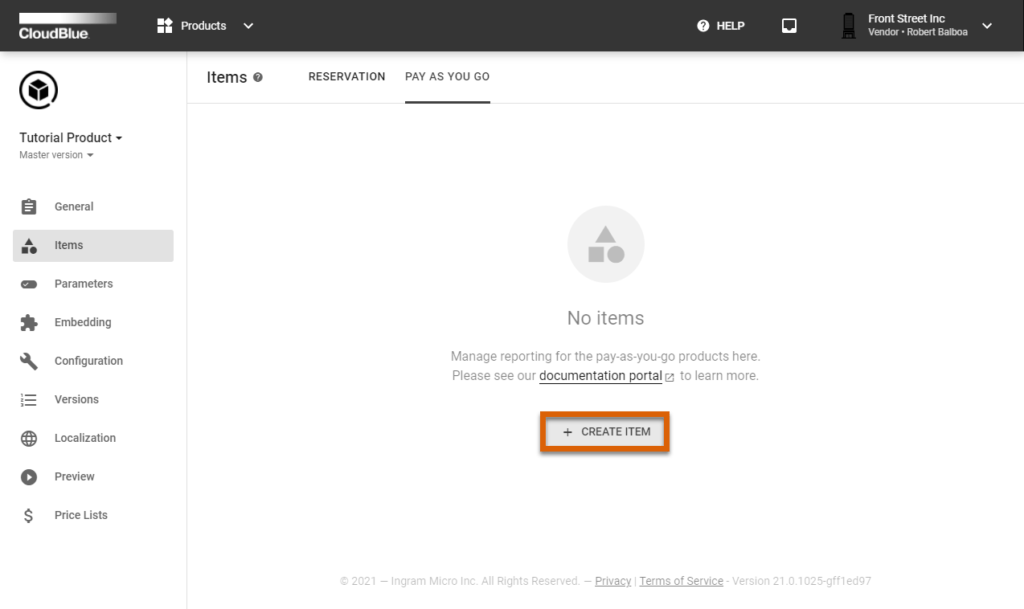
The following wizard help users to successfully configure their pay-as-you-go items.
Specify the general item properties:
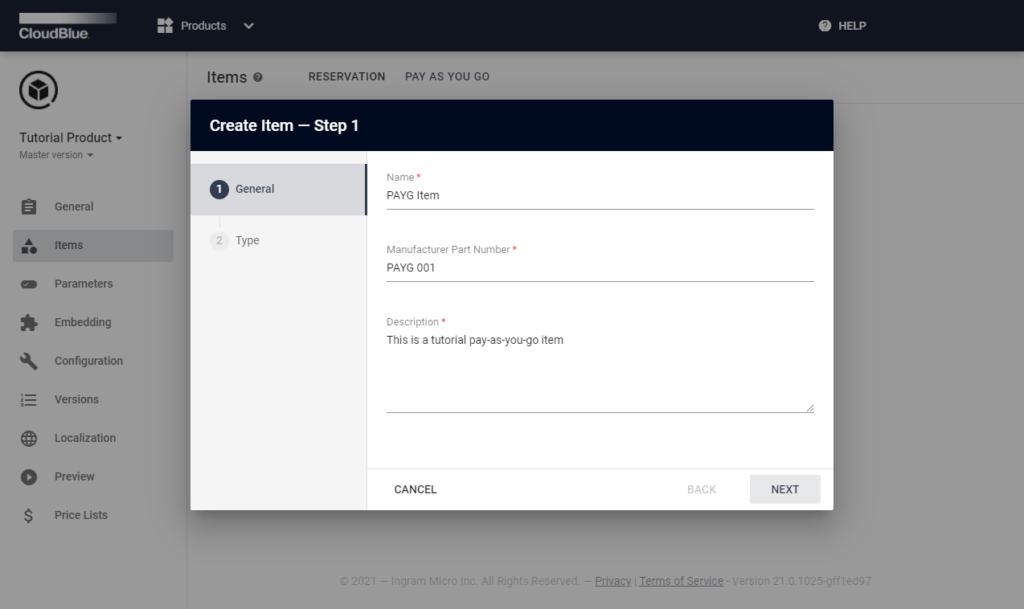
Click Next to continue.
Fill out the following type form:
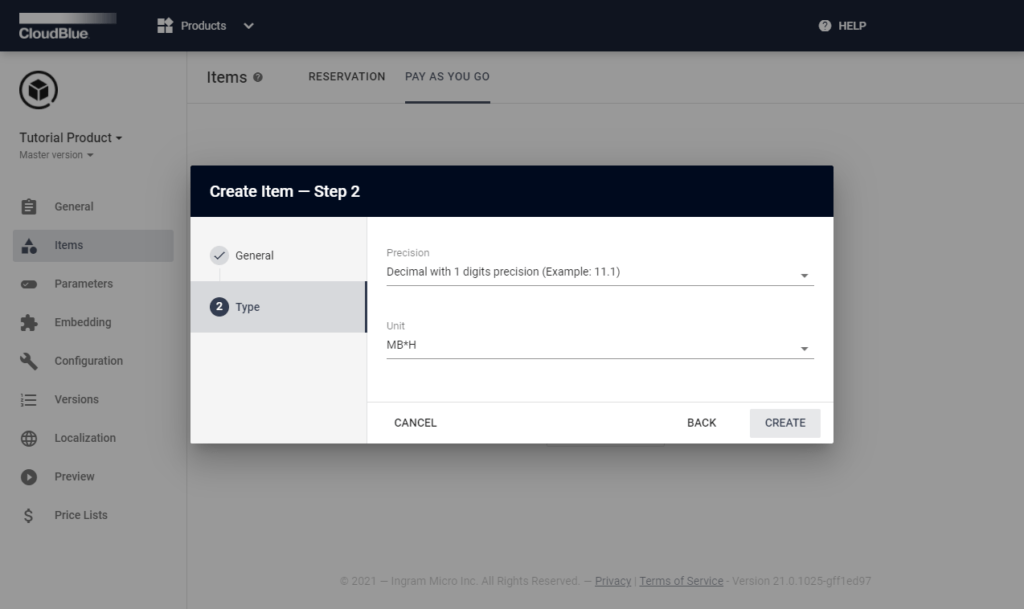
Click the Create button to finalize your pay-as-you-go item creation.
As a result, your defined pay-as-you-go item will be available on the Pay as You Go items list.
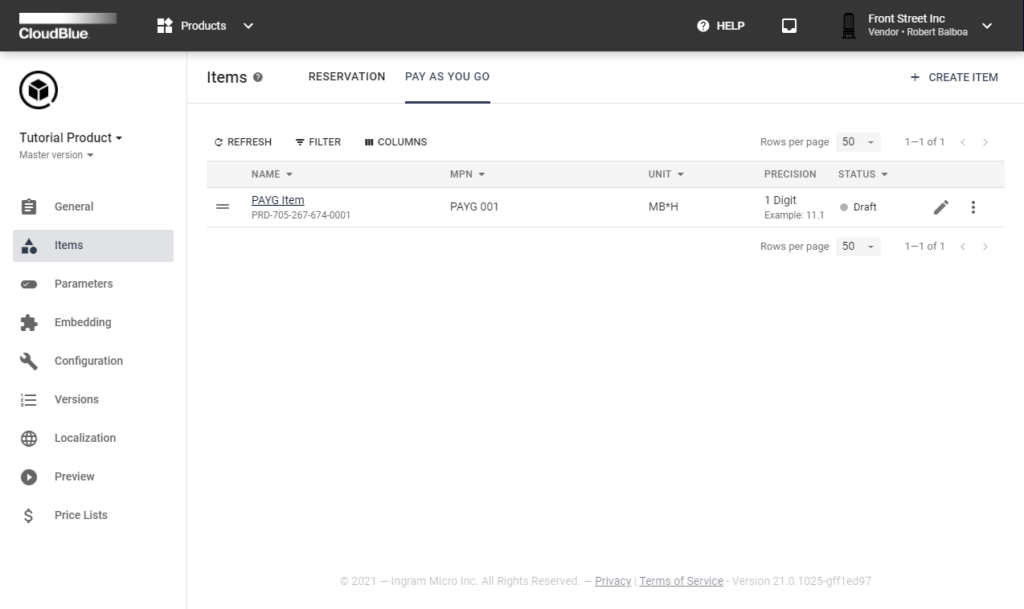
It is also possible to review the provided item information by accessing the item details screen. Click the edit icon to update item name, MPN, or description.