The User Profile section in CloudBlue Connect is a personal control center that allows individual users to manage their identity, security credentials, and platform environment settings across all the accounts (Vendor, Distributor, Reseller) they have access to.
Users can access this section by clicking on the user’s name or profile icon in the upper right-hand corner of the Connect portal interface and selecting Manage Your Profile.
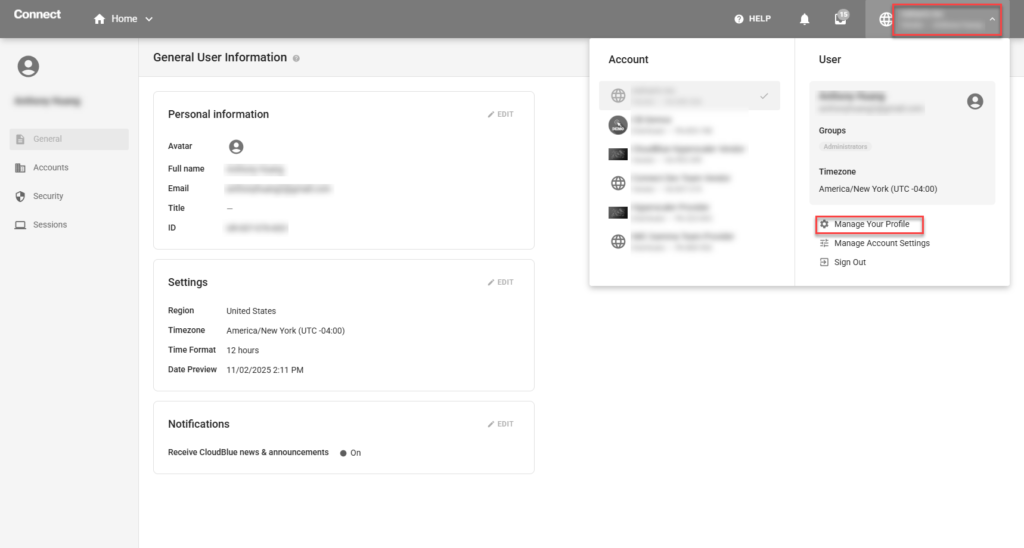
In this section, users can access and manage their individual account information, timezone and date settings, as well as enabling CloudBlue news & announcement notifications.
In this section, users can see a list of the CloudBlue Connect accounts they are a part of and the group they belong in within the specific account.
In this section, user can access multiple security settings pertain to their own user account, including the ability to change their password or permanently deleting their user account from the system.
Additionally, users can set up multi-factor authentication to provide an additional level of security when accessing their account on CloudBlue Connect.
When setting up multi-factor authentication, a smartphone with a trusted authenticator app such as Google Authenticator or Microsoft Authenticator is required. The platform will provide a QR Code that can be scanned and a unique code that the user can paste into the authenticator app. Once the user has validated with either method, the authenticator app will have an entry with the following format:
Connect Auth: email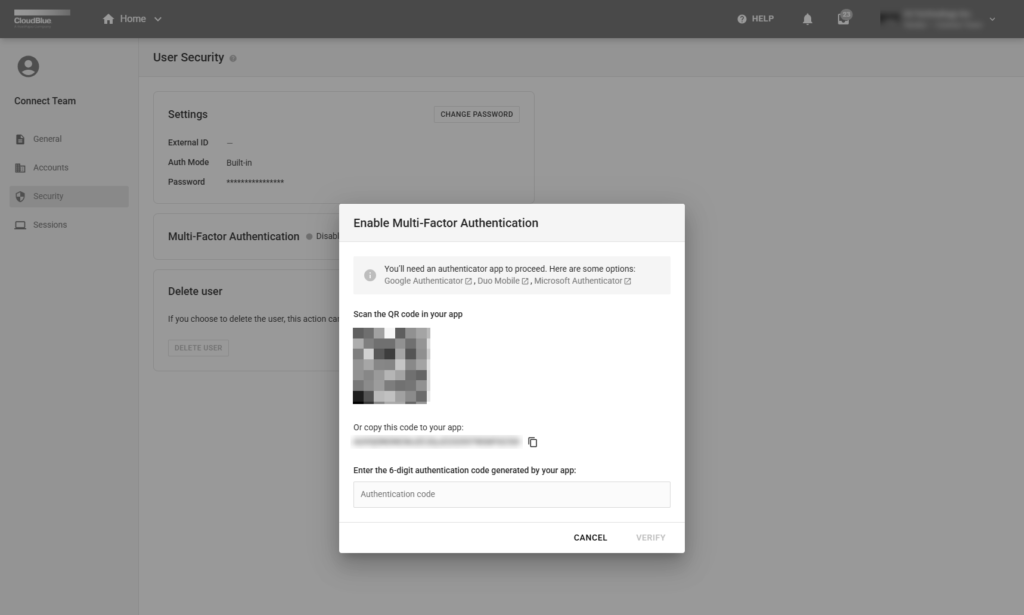
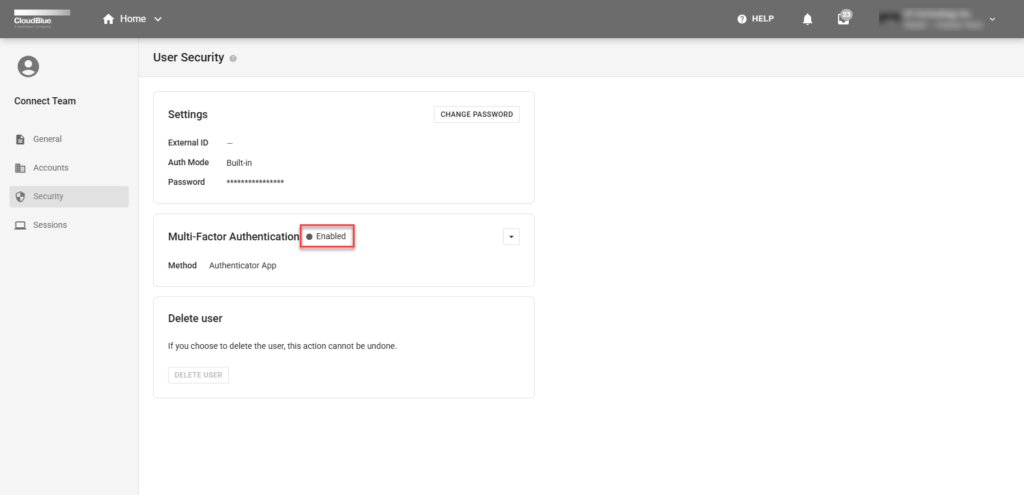
Once enabled, whenever the user logs into the CloudBlue Connect portal, there will be an authenticator code prompt (6 unique digits) to input before login is successful.
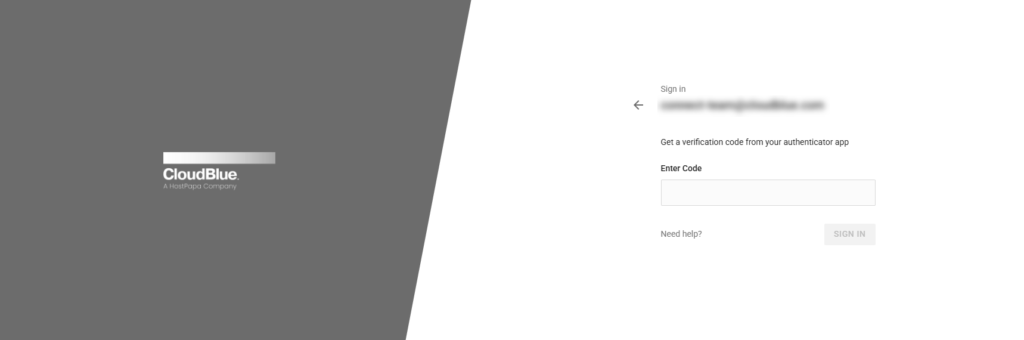
In this section, users can see a current and historical list of active sessions the user has had.