The Audit Trail functionality represents a security-relevant chronological record that provides auditors with a set of user activities and events within the Connect account. Specifically, the system enables to track your subscription status changes, product information updates, new post publications, and other activities throughout various Connect modules. The system displays actors, summary, and other technical details for each record. Furthermore, the Connect platform allows accessing security logs by downloading audit trail archives.
The following describes the provided user interface and available operations within the Audit Trail section of the Settings module.
The Directory tab includes a data grid that displays records with user activities and events. The system allows accessing insights and more detailed information on each record by using the View button:
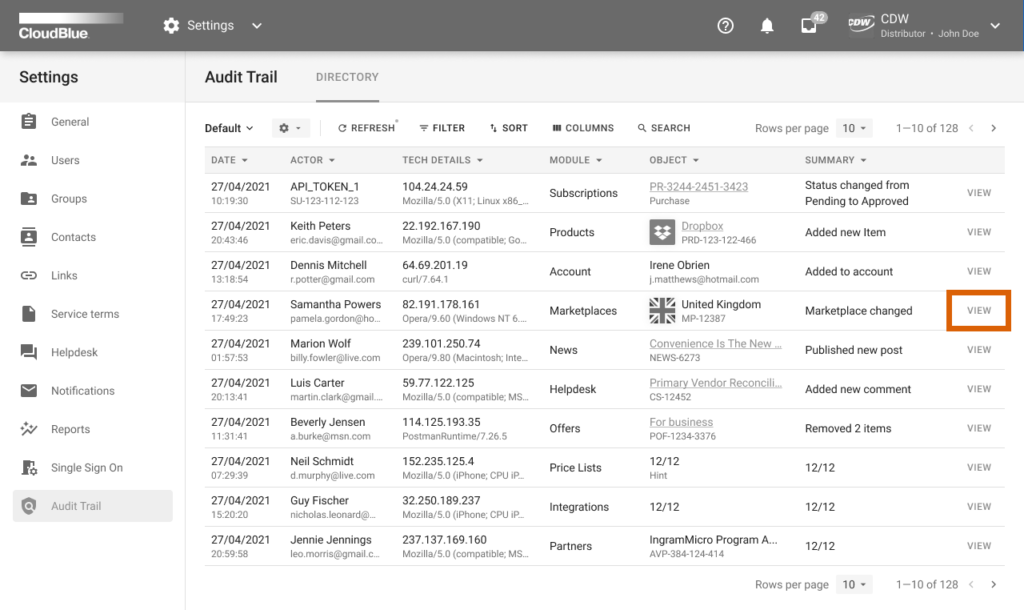
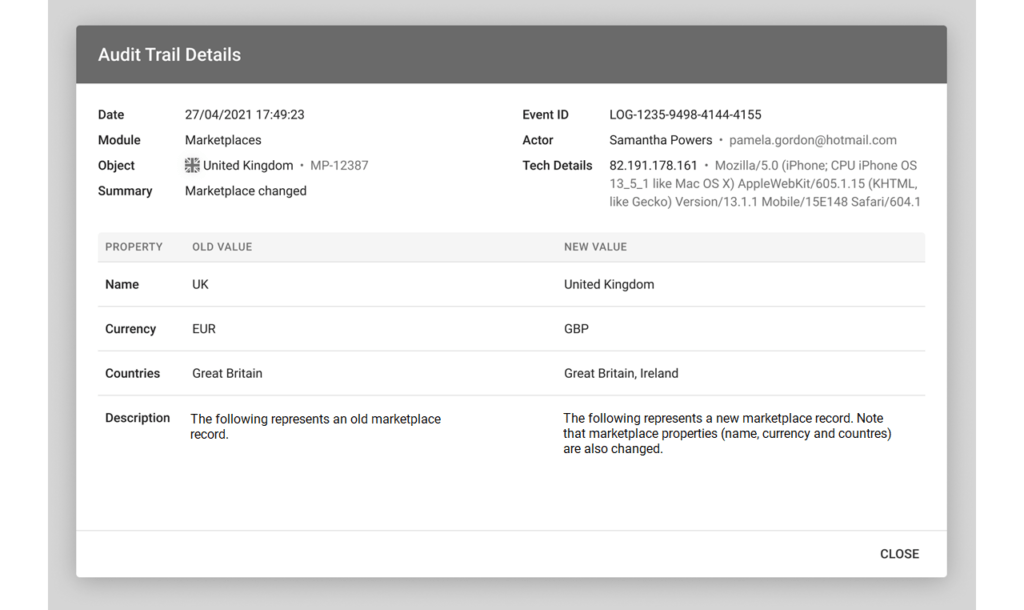
In addition to technical information and insights, this screen displays occurred changes in your Connect account. For example, once marketplace property values (such as name, currency, or countries) are changed, the system provides old values and new modified property values for your marketplace.