Access the Contacts section of the Accounts module to adjust your technical and business contacts on the CloudBlue Connect platform. The following describes business and technical contact concept on the Connect platform and showcase how to edit these contacts.
Click the Manage User button next to your Technical contacts or Business contacts to manage users that should represent these contacts.
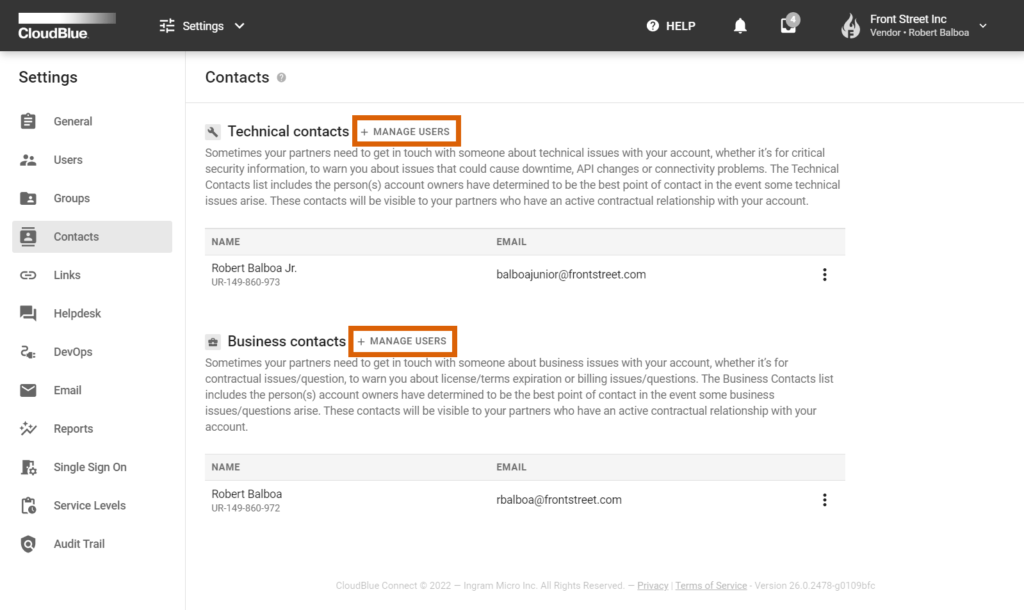
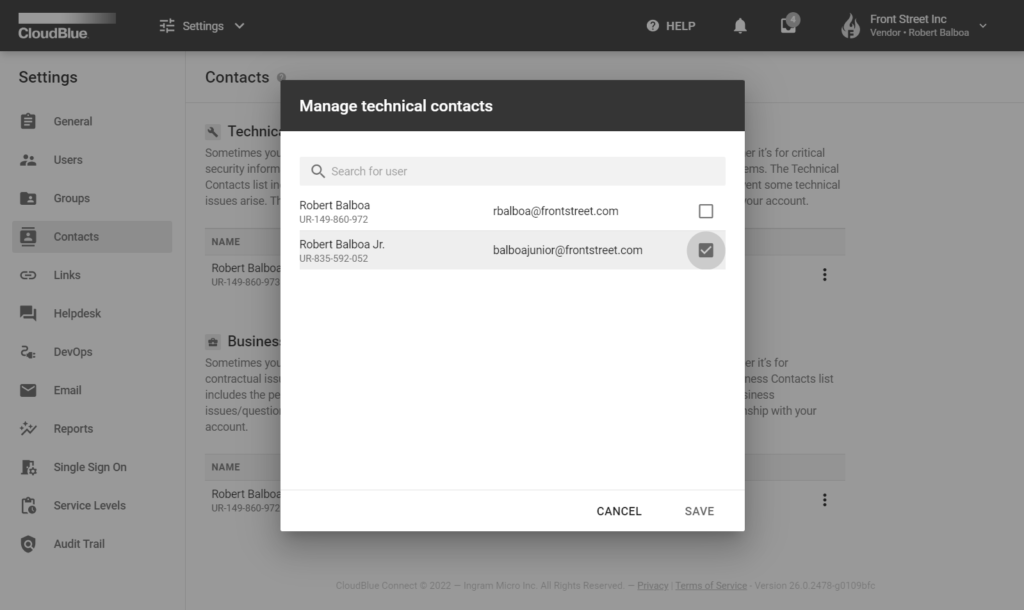
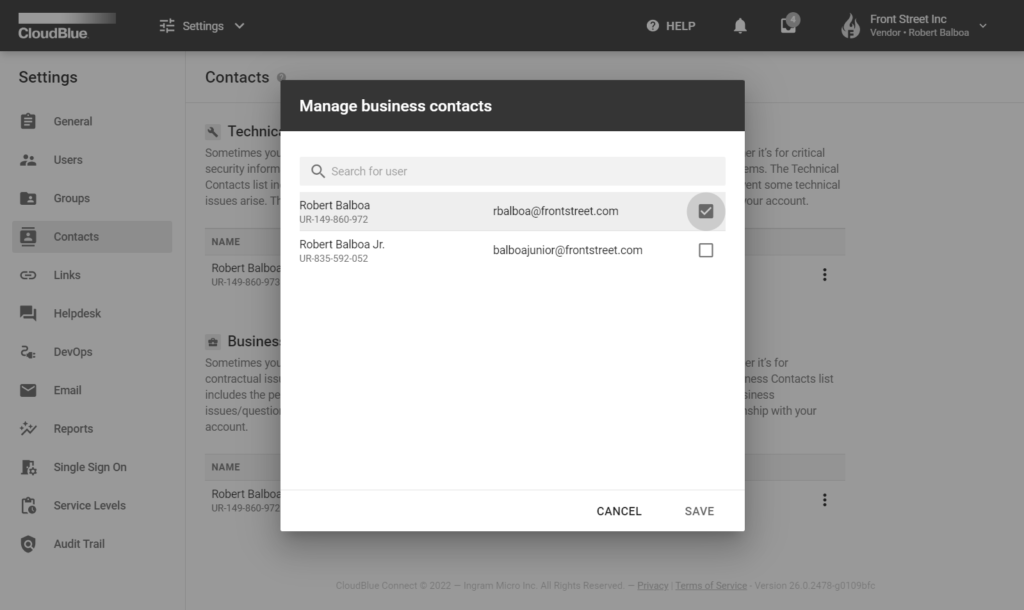
Technical contacts represent your account users that provide technical support. Namely, these contacts can help fix and solve technical issues or problems. Note that these contacts will be visible to your partners that have an active contractual relationship with your account.
Business contacts represent your account users that can help resolve business issues or request and answer on business questions. These contacts will also be visible to your partners that have an active contractual relationship with your account.