The Helpdesk module enables Partners (Vendors, Distributors, or Resellers) that have at least one active Contract on the CloudBlue Connect platform with each other to address troubleshooting and support management by creating Cases.
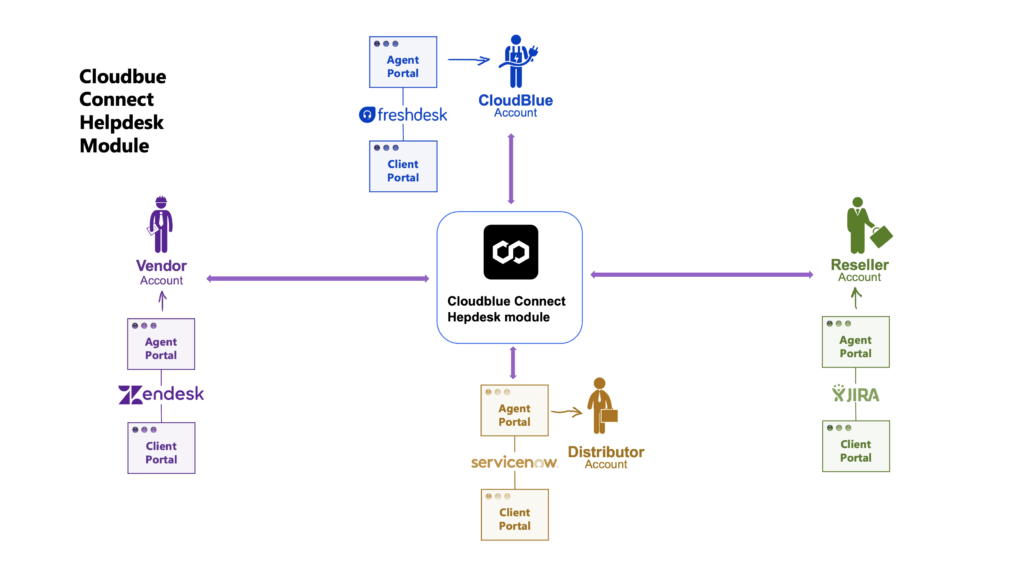
Cases represent support tickets or issues that are submitted in regard to a specific product or any other business/technical problem. Therefore, Cases provide an efficient and systemized communication model that allows Partners to quickly resolve various questions or requests.
In addition to an issue type, problem description, and priority data, each Case provide Attachments and Comments fields. Attachments allow Partners to upload files, such as logs or screenshots to support the case.
Comments contain submitted messages that enable communication between Partners. Furthermore, Comments can be used to submit Private messages. Thus, a private message is available only for users of an account that submitted this message.
When a Case is created, the system assigns the Pending state to it. If more information is required from your Partner, you can transfer your Case to the Inquiring state. Once a Case is resolved, it is possible to mark outgoing or incoming Cases as Resolved. Thereafter, you can close your outgoing Cases and provide a feedback.
Refer to the following sub-articles to learn more about the helpdesk module integrations, user interface operations, and Helpdesk API: