The News module, as the name suggests, enables users to systematically share news and updates with their partners on the CloudBlue Connect platform. Consequently, this module helps organizations stay focused and productive by displaying relevant and up-to-date information.
The following schematically illustrates and describes the News module from different points of view:
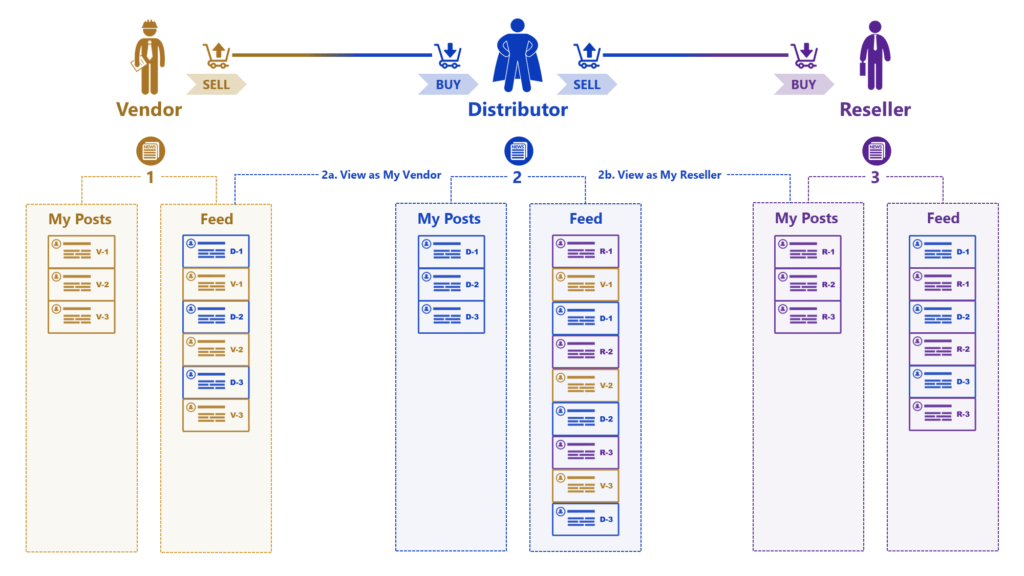
The diagram above introduces Vendor (1), Distributor (2), and Reseller(3) accounts on the Connect platform. Vendors, Distributors and Resellers can publish their posts that are displayed within the My Posts section. The system also provides your published posts within the Feed section of this module.
Furthermore, posts published by Distributors will be available for all partners within the Feed section. For instance, Vendors can review their posts as well as receive information from Distributors via this section. Thus, Resellers can also view own posts and insights from their Distributors. Note that Distributors can receive news and updates from both Vendors and Resellers.
Distributors can also preview what the news feed will look like for their Vendors (2.a) and their Reseller partners (2.b) via corresponding sections on the user interface.
The following introduces and describes general features of the News module on the CloudBlue Connect platform:
The News module enables Connect users to enhance their articles by adding images or videos. Therefore, you can drastically increase post engagement by using your media content that showcases your new product, your new features or big updates.

Pin an appealing image to your article or add a link to a captivating video to encourage you partners to learn more about your announcements.
As mention in Overview, the News module provides the functionality to view your articles or posts as your specific business partner. This allows you to quickly visualize your partners’ news feed and hide certain articles from certain audience.
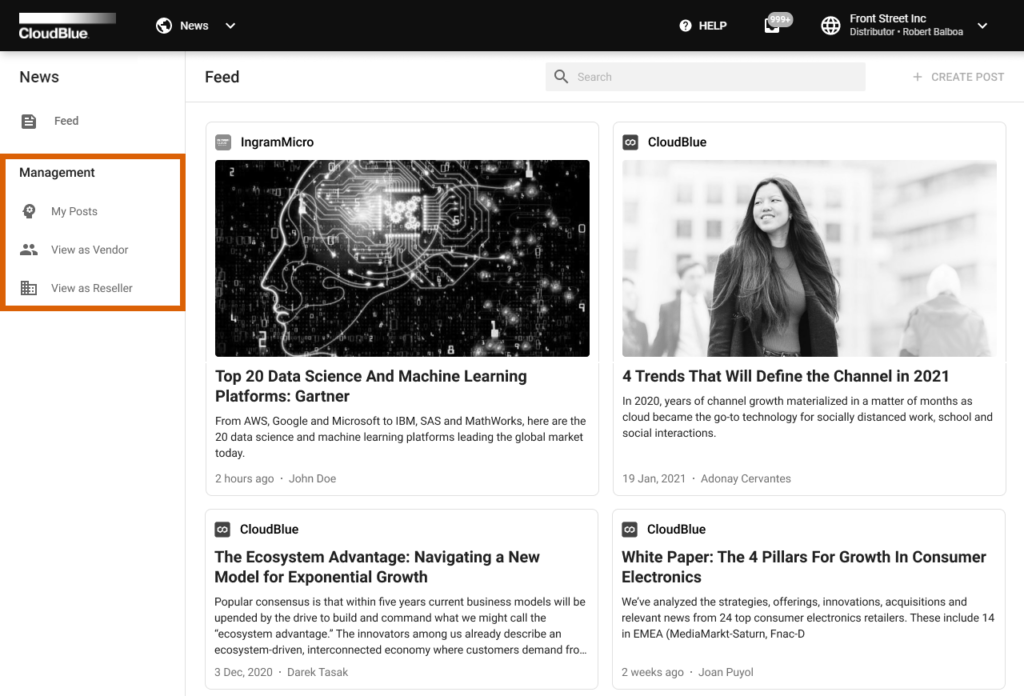
Thus, this feature is increasingly helpful to quickly and easily identify news and posts that should or should not be available for your specific Vendor or Reseller partners.
Keeping all users connected and well-informed is increasingly important for the platform. The system also displays available articles via the home screen widget. Therefore, your organization will never miss an important update or a big announcement from your business partners.

Note that users that do not have access to the News module will not be able to view announcements within the home screen widget. Refer to the Account – Groups documentation to learn how to assign required module permissions.
Learn more about the News module user interface, provided application programming interface, and all available operations of this module by following the articles below: