Attributes represent standardized preset information that can be associated with multiple item to store additional partner-specific information within those items. The purpose of these attributes is to help our CloudBlue partners manage additional information (such as tax codes, tax IDs, internal IDs, and other specific IDs and classifications) within the product’s items so that it may be referenced in other workflows and upstream/downstream activities.
Both Distributors and Vendors can create Item Attributes for a specific item within a product. However, Vendors must still create and list the initial product and items in order for a Distributor to access the items.
Within the Items section of a Product within the Product module, Vendors and Distributors will be able to see a subtab called Attributes. Within this screen, users are able to manage and create new Item Attributes that can be used for one or multiple items within the product.

Within each Item Attribute creation, users can configure the visibility of the Item Attribute to allow for their partners to view the attribute. If the Visibility toggle is left off, the attribute will only be visible within the account it was created in.
Users are able to select the appearance type that is most appropriate for the Item Attribute that will be used. The following options are available to be selected:
Once an Item Attribute is created, the Custom Attribute will show up in the Attributes tab when creating or editing an item. The pre-created Item Attribute will inherit the visibility settings and cannot be changed within the Item creation/editing page.
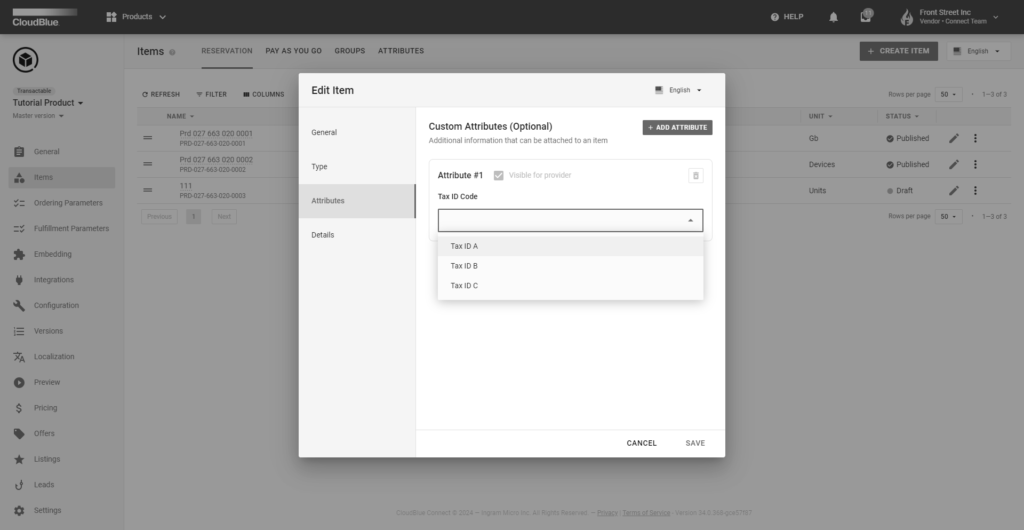
Additionally, item-specific attributes can be added within the same item wizard. When adding a custom attribute directly to the item, the ID and value must be specified and cannot be reused in another item. It is recommended that if the item attribute is to be reused, it should be created in the Attributes page and not directly within the item.