The following describes available sections within the Subscriptions module user interface. This module is used to access and create subscription objects, fulfillment requests, and billing requests.
The Directory tab stores a list with your generated subscription objects. Each subscription provides its own status that is regulated by fulfillment requests via the corresponding section.
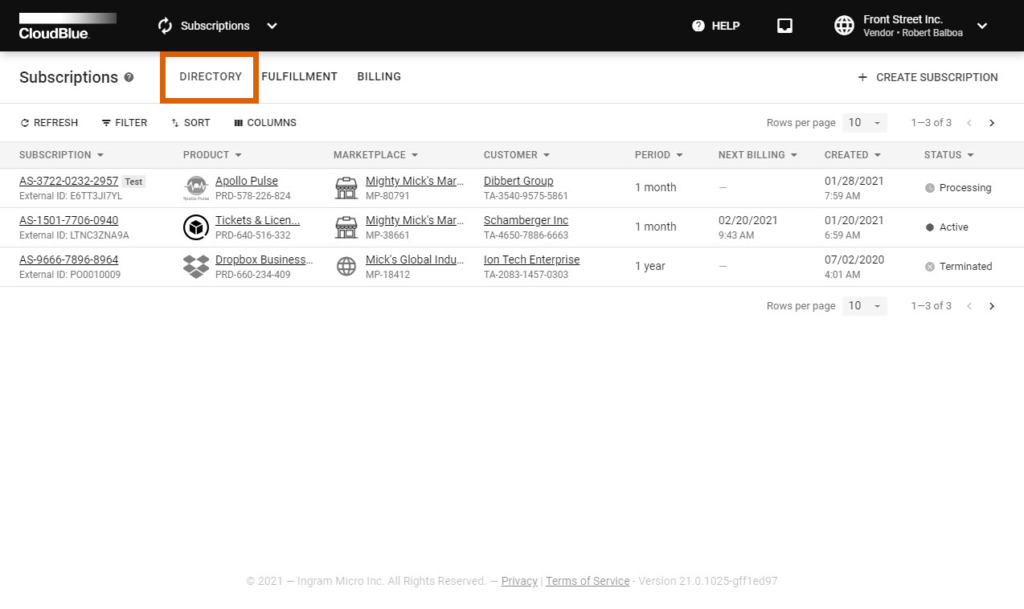
Furthermore, this section contains your test or preview subscriptions. The system also allows generating subscriptions manually by clicking the Create Subscription button. Refer to Subscription Creation to learn more about the manual test subscription creation.
Click on a subscription object identifier to access the Subscription Details screen. As the name implies, this screen provides insights of your selected object. Note that this screen is also used to manage your subscriptions and perform various operations, such as accessing suspending subscriptions, changing the quantity of purchased items, adjusting subscription data and so on.
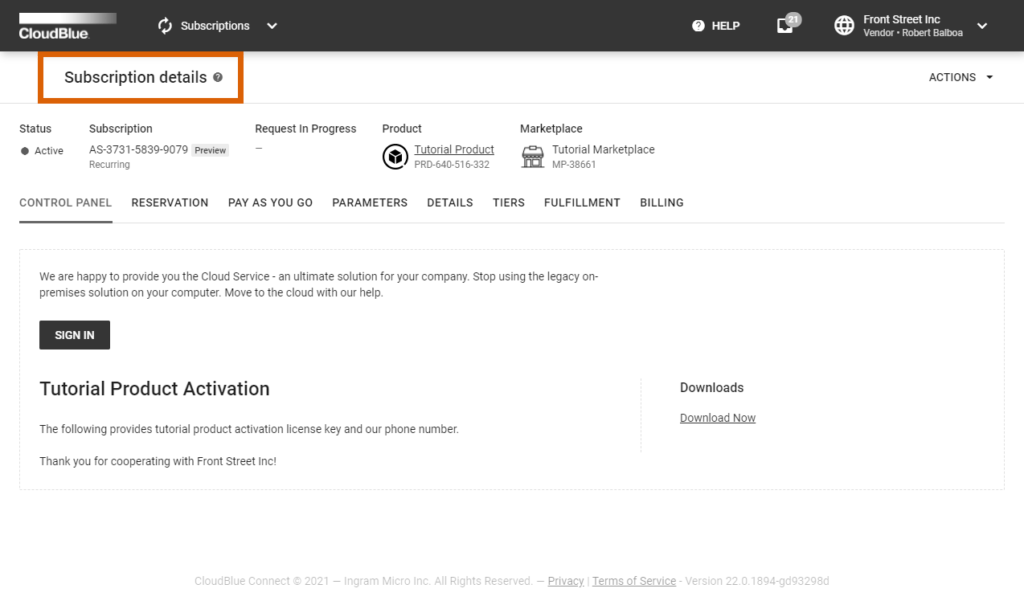
For more information on provided insights and available operations, refer to the Subscription Details documentation.
The Fulfillment tab displays your order fulfillment requests. Each request object is used to manage its corresponding subscription on the CloudBlue Connect platform. Thus, it is important to understand the difference between request types and request statuses.
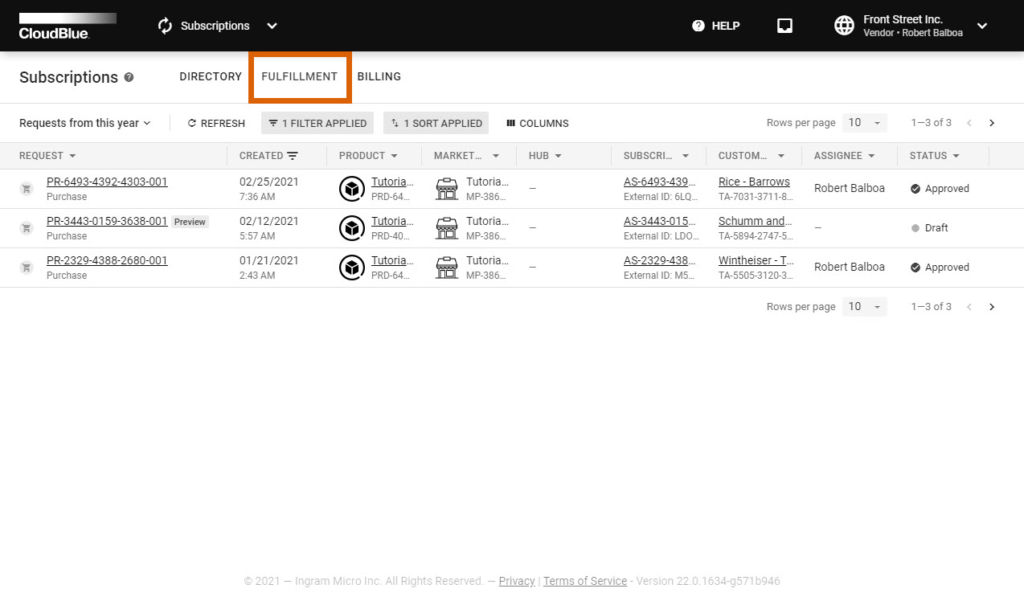
Refer to Fulfillment Request to learn more about such request, their types, statuses, request details. To get information on how to process your fulfillment request on the Connect platform, please refer to the Requests Management documentation.
The Billing tab stores your billing request. Click on a billing request ID to access the Billing request details screen.
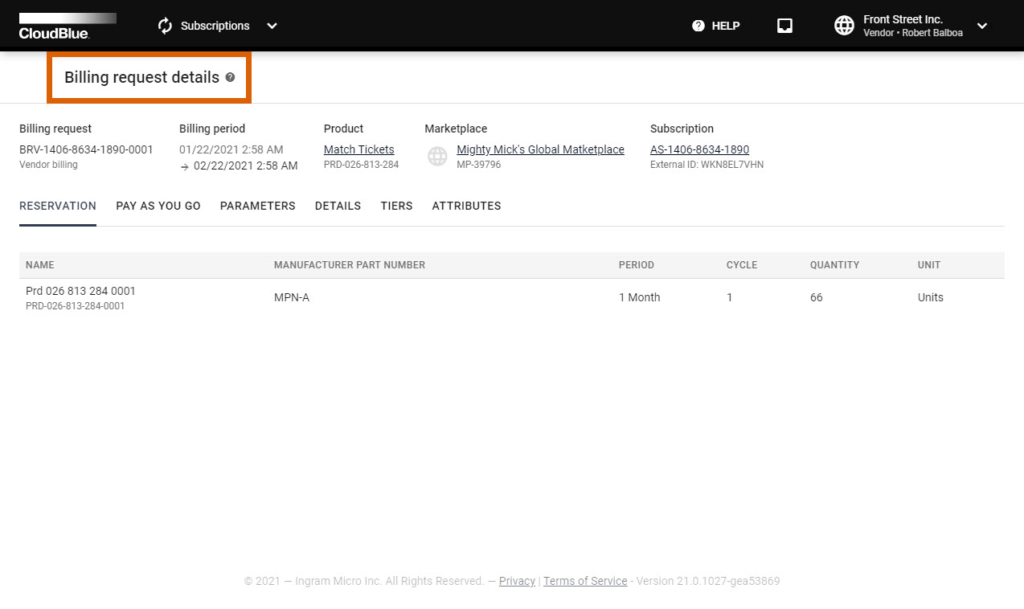
The Connect platform provides the following billing request types:
Use the Billing request details screen to examine the billing period, information on purchased reservation/pay-as-you-go items, parameters data, request details, tier account data, billing attributes, and other general request information.
Access the following subchapters to learn more about the subscription creation process, fulfillment requests management, and other operations with subscriptions on the CloudBlue Connect platform.