Release Date: April 19, 2023
This release brings new and enhanced features, improved performance, better stability, smoother workflows, and a richer user experience on CloudBlue Connect.
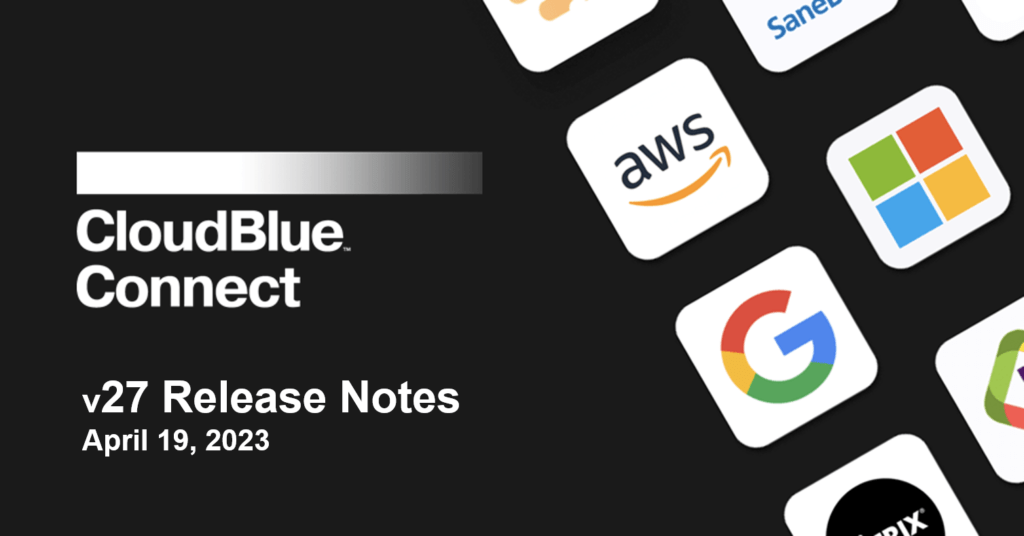
CloudBlue Connect now Data Streams Processing and Transformation within our Billing Framework (Commerce Module). Transformation of a data stream allows users to configure exact output information on files that are submitted within the stream. For example, if users want to compute logic of adding information (e.g. add mark up to price list, add subscription information, etc.), removing information (e.g. removing names on a billing file, removing subscription ID, etc.), or computing logic (e.g. converting from USD to Euro), users can now do so within the transformation section of the data stream. This feature will allow companies to send recurring data files – such as billing information and price lists – to downstream partners with the exact information that the partner needs to process those files.
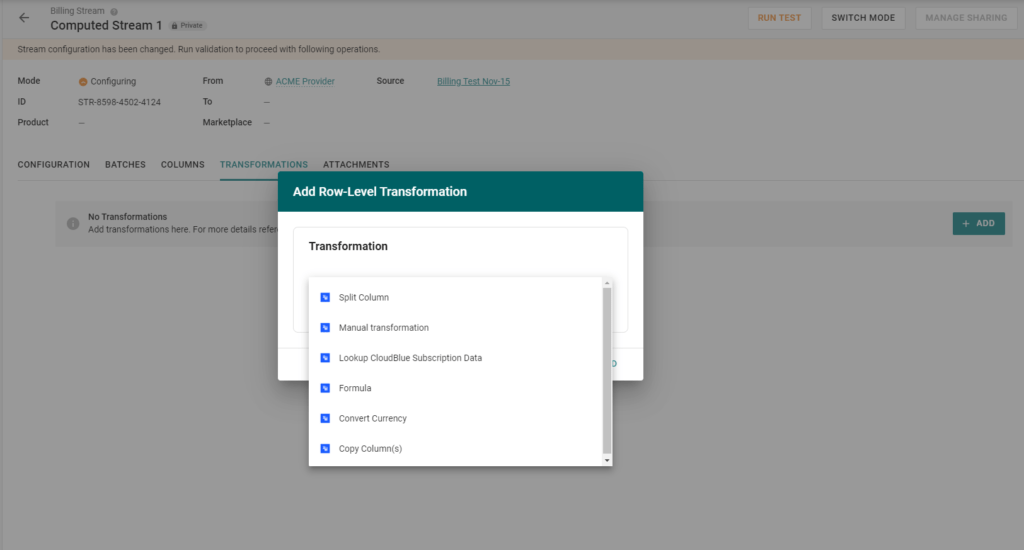
Additional, for further customization of data transformation, we have made available the Transformation SDK & APIs, included support in our Extensions-as-a-Service (EaaS) for transformations and several out-of-the-box Connect standard transformations for our users to get started.
CloudBlue Connect now supports Inquiring Templates for Tier Configuration (TC) and Tier Configuration Requests (TCR). Located within the new-look Embedding page of the Products Module, users can assign Inquiring Templates to Tier 1 or Tier 2 requests. This allows channel operators to capture additional information required at the Tier 1 or Tier 2 levels.
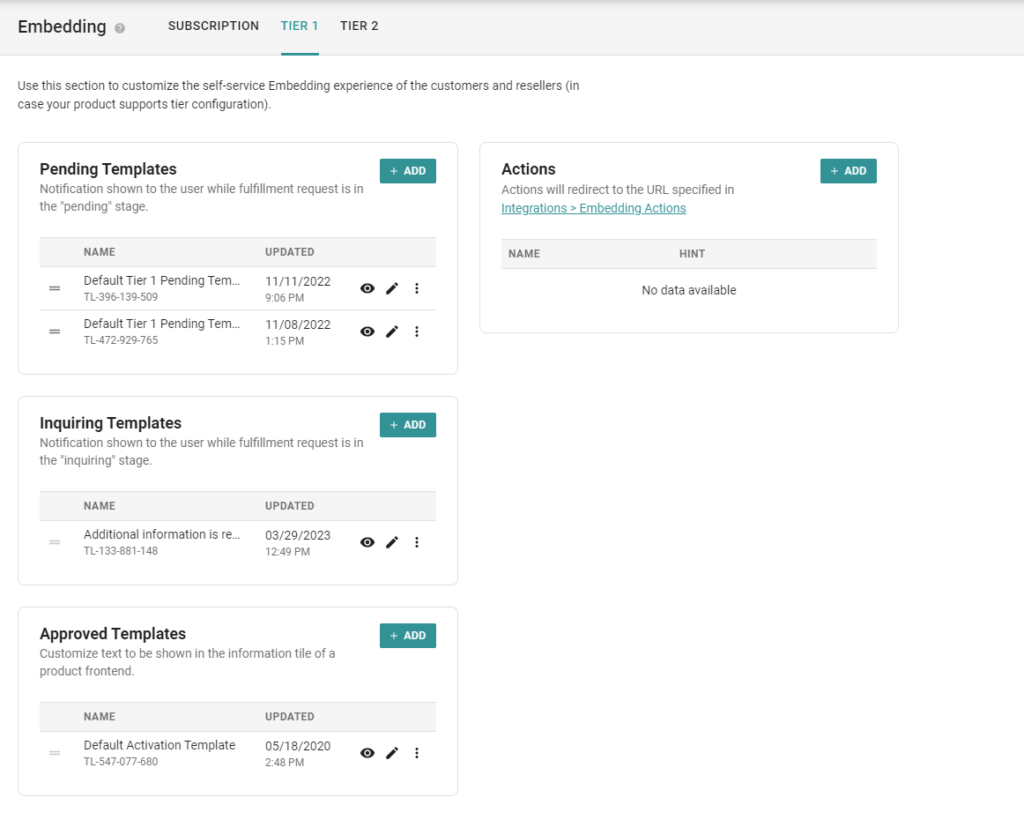
CloudBlue Connect now captures additional module actions by users within the account. Modules captured by Audit Trail include: Usage, Tier Configuration, Subscriptions, Reports, Products, Localization, Webhooks, Logins Account Settings.
Audit Trail is accessible within the Settings Module → Audit Trail.
In the latest update, CloudBlue Connect has now split Parameters and Embedding by Subscription, Tier 1, and Tier 2 levels. In the Parameters and Embedding tabs within the Product Configuration, users will see new sub-tabs that allows easier access and management of parameters and embedding settings configurations by the logical tiers level. Previously, this was all hosted in a single page; whereas the new interface allows users to configure and manage more efficiently their product definitions.

Parameters in the product definition are now logically segmented by the type of parameters. Order parameters and fulfillment parameters both now have their own sections within the tier logic (subscription, tier 1, tier 2) for easier parameters management.
Two new additional parameters* types are now available for vendors to choose from: heading and text parameters. These new parameters will allow vendors to group logical parameters together in a specific heading (e.g. partner information, administrative information, shipping information, etc.) and provide context through text content parameters. This will allow vendors to customize their parameters collection and provide additional organization and context behind the information collected and provided.
* new parameter types will be available in the Connect portal within the month of April 2023.
Users will now see a more user-friendly optimized top navigation dropdown menu. This new menu will allow users to quickly navigate to their module destination as well as any extensions installed into the account.
Actions within a specific pages (e.g. ‘Create Parameter’, ‘Actions’, etc) across all modules will now be easier to identify for the users to act upon.
All modules with table views will now be able to target specific pages to jump to. This will allow users to go directly to individual pages without having to navigate consecutively through the table orders.
The Database (DB) Extension is now available in CloudBlue Connect. This extension can be installed through the Distributor Portal within the Integrations Module → Extensions → PostgreSQL Database Extension.
This extension provides the ability for accounts to request* a database to store additional data in easy-to-configure platform-managed storage. It also supports future tooling of storage needed for new modules by third-party developers.
* database requests are viewed and approved at the discretion of the CloudBlue team