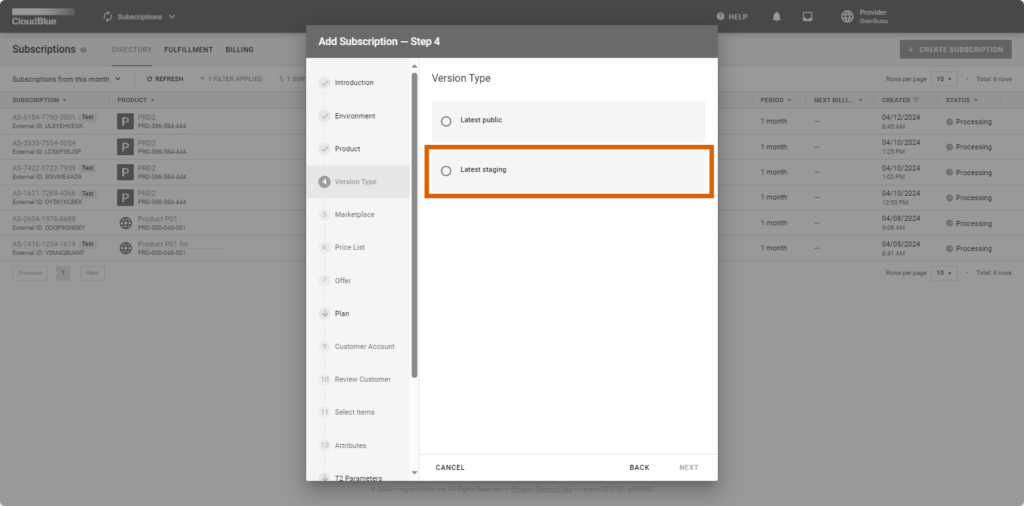Release Date: May 11, 2024
This release brings new and enhanced features, better scalability, smoother workflows, and a richer user experience on Connect.
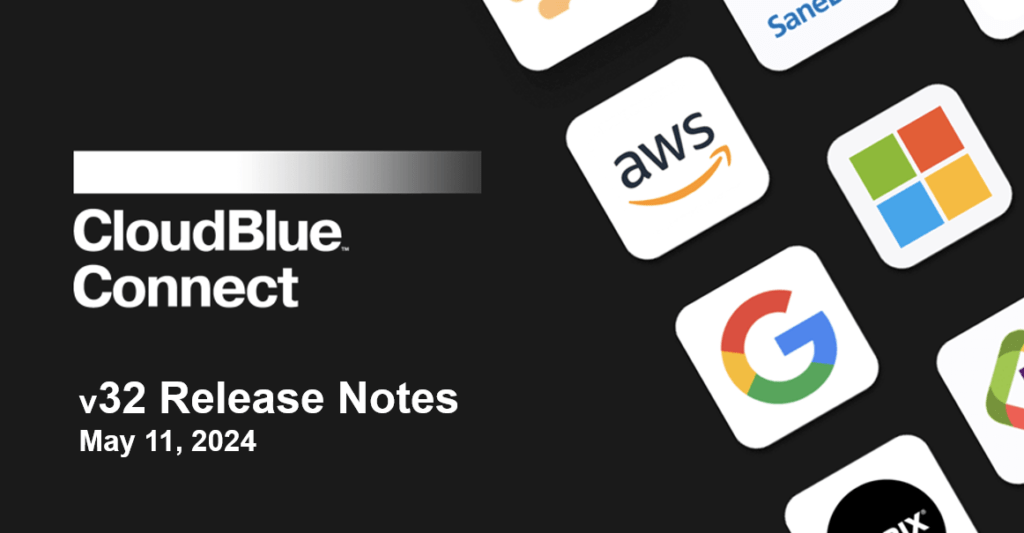
For ordering parameters, Connect can now accept and process a custom parameter choice passed by Vendors with purchase requests if they have real-time validation configured.
Unlike parameter dependencies, real-time validation allows Vendors to instantly validate the data in their system and return options, as well as an error message, to customers based on the input field value entered when purchasing a subscription.
For example, customers will see the list of American datacenters if they purchase their subscription in the US marketplace and will see the list of European datacenters if they purchase the same subscription in the European marketplace.
The error messages returned by a Vendor as a result of the real-time validation of ordering and tier parameters can now be localized.
Custom fields in usage files can now be configured to be mandatory.
For the products managed in an external system and their product items, Connect now allows vendors to indicate an external ID, unique on the account level.
To configure an external ID for a product, go to the Product information page and click the Edit button.
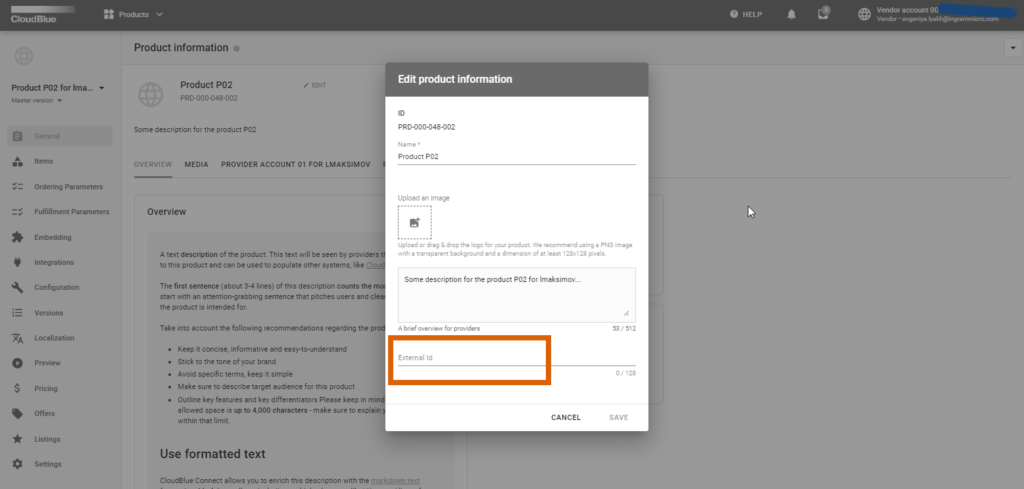
To configure an external ID for a product item, go to Items and click the pencil icon next to the item you need.
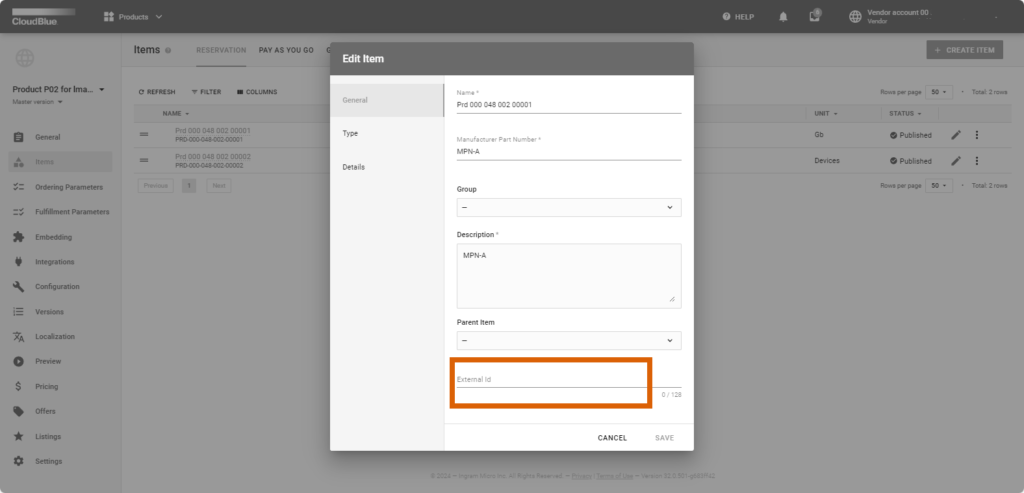
The new Subscription parameters versioning setting now allows vendors to create a new parameter, not affecting the existing product versions.
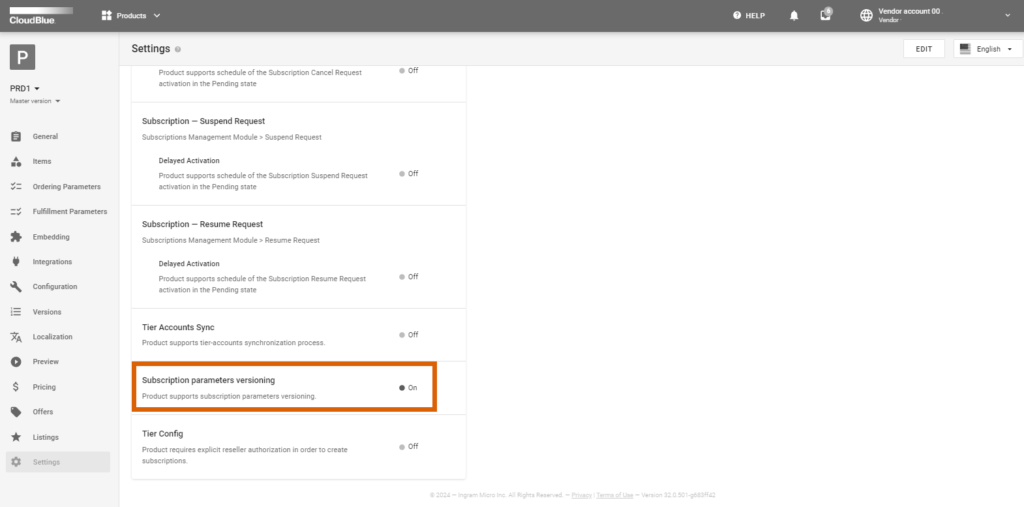
If this setting is switched on in the product settings, new parameters will only be added to a product version after it is published by the vendor.
Vendors can now fork master into a new Staging version to test the product integration without affecting the production flow:
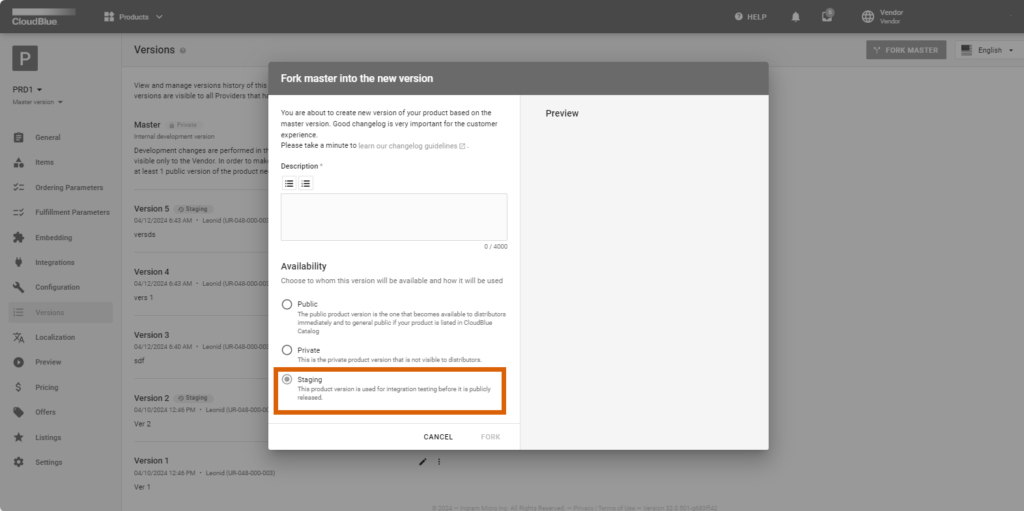
Distributors can create a test subscription then either based on the latest production or staging version: