CloudBlue Connect enables an innovative approach for establishing, integrating, and managing your go-to-market channels. With Connect’s Marketplace module, we help supercharge your revenue channels, quickly list products, sell effectively, and effortlessly ace collaboration with multiple business partners.
Getting your featured products out on a marketplace allows your buyers purchase subscriptions while Connect does the rest of the work for you. The Marketplace module is designed for all your business challenges: from acceleration of sales to scaling your business operations.
Let’s outline some of the benefits of the Marketplace module that direct your go-to-market channels to revenue:
A marketplace is used to establish an online shopping place that connects all actors in your supply chain to improve and streamline the customer experience. Therefore, by registering more marketplaces, your organization define more sales channels that help customers from different regions or industries buy more with less effort.
Marketplaces define your available go-to-market channels and can also be used to express different concepts for targeting a particular audience. The following showcases and describes different marketplace concepts:
Marketplaces are linked with the operational systems that are used to execute their go-to-market strategies. These systems are called Hubs, and they are also associated with customers and resellers (tier accounts) on the Connect platform. The following outlines hubs, marketplaces, and tier accounts relationship:
The Marketplace module allows managing your established hubs as it is required for your organizations. A single marketplace can be linked to multiple hubs that define staging and production environments (or express any other required concept).
Your generated tier accounts can also be managed by your specified hubs. Therefore, the system prompts to specify the Tier Account External ID. This allows the CloudBlue Connect platform to detect a required marketplace when a created subscription is linked with a particular tier accounts hierarchy. Marketplaces can be established on the same or different levels of the tier accounts hierarchy, and the system provides a large number of possible configurations.
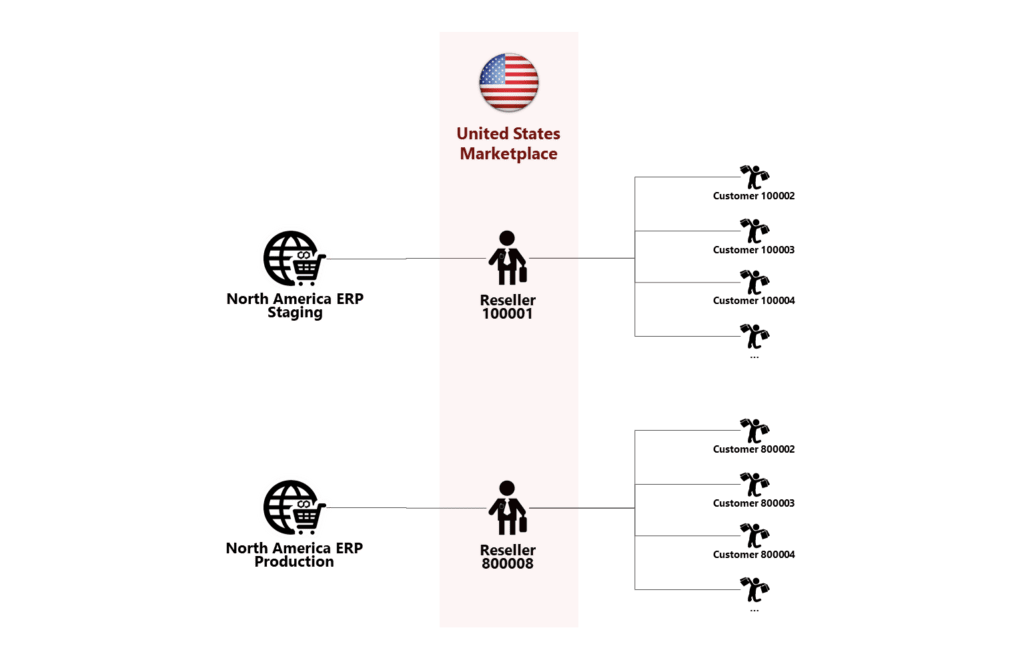
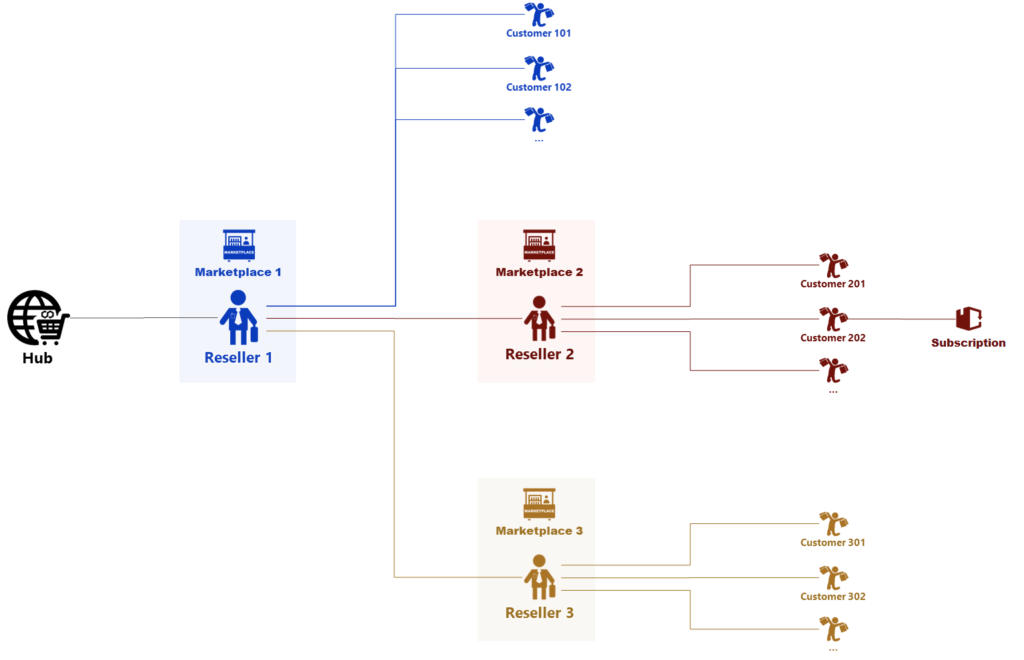
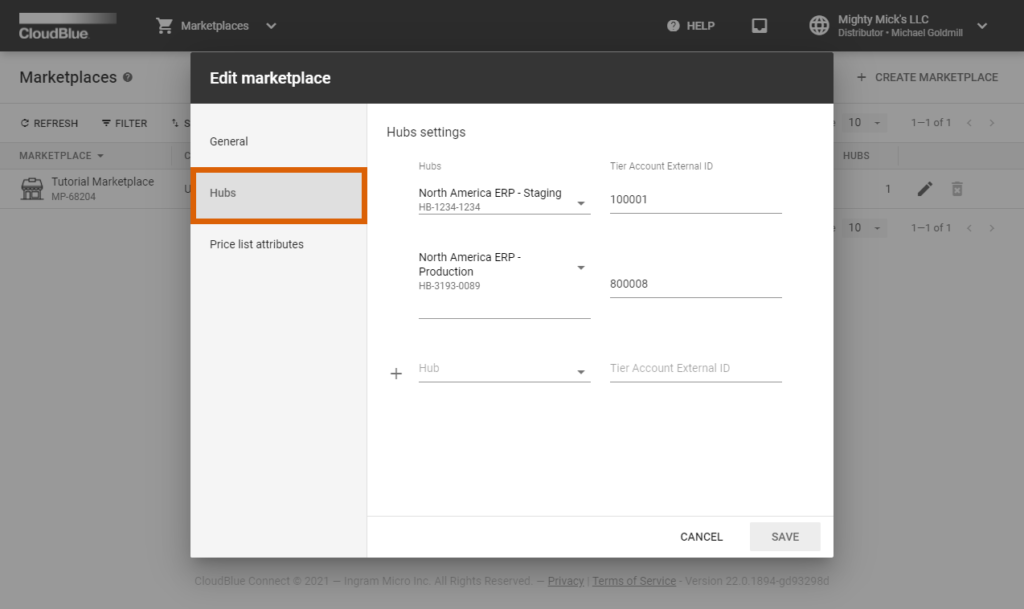
While most commercial systems natively support the marketplace concept, some systems might need to map their generated marketplaces to their hubs manually. Thus, Connect allows performing required operations via an intuitive graphical user interface.
Subscriptions are generally created in the hierarchy of tier accounts. Each tier account in your supply chain might have their own marketplace within the system. Thus, it is important to understand how system detects a marketplace that is required for subsequent business operations.
A single subscription can be interconnected with 3 tiers accounts. For example, an end-customer (Tier-0), a reseller (Tier-1), and another reseller (Tier-2). In case the marketplace was not explicitly specified while creating a subscription, the system uses a certain logic to detect a required marketplace as illustrated below:
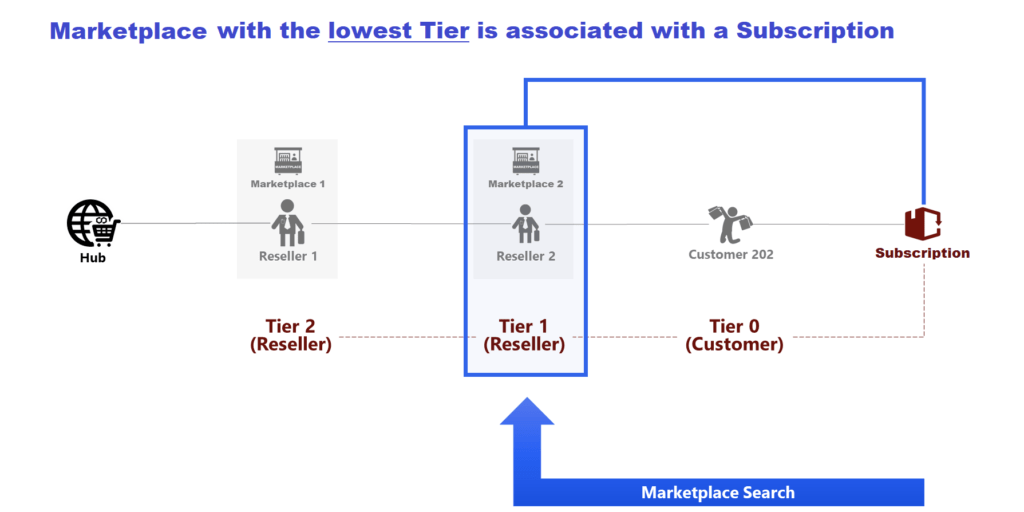
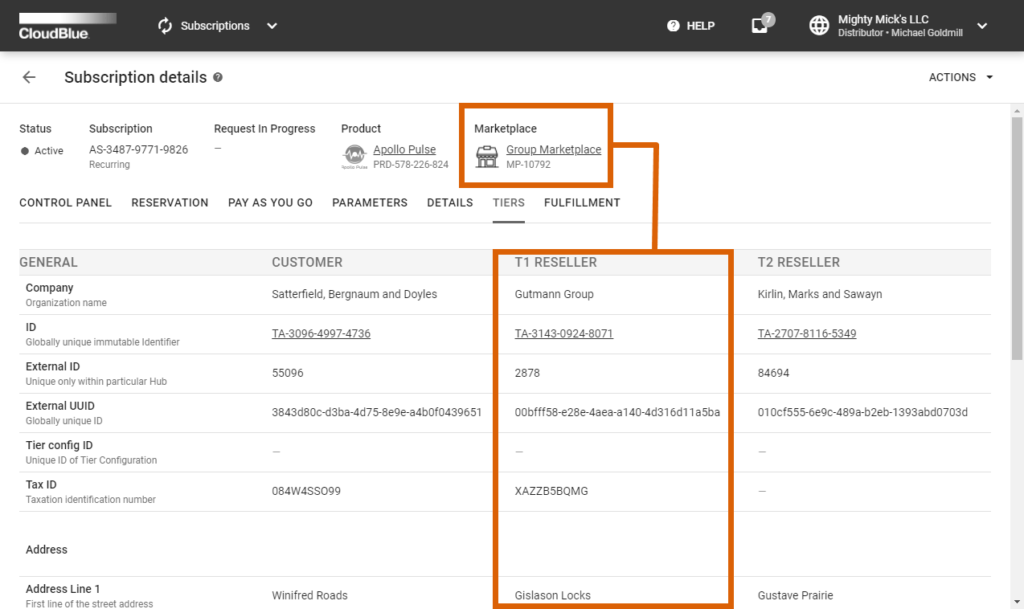
Namely, marketplace is associated with the lowest tier of a given hierarchy is associated with the requires subscription. In the example above, Tier-1 Reseller represents a marketplace that is associated with the provided subscription.
To learn more about Hubs, Marketplace and Hub API, the provided graphical user interface, and other operations that are interconnected with the Marketplace module, refer to the following sub-articles: