Release Date: March 09, 2021
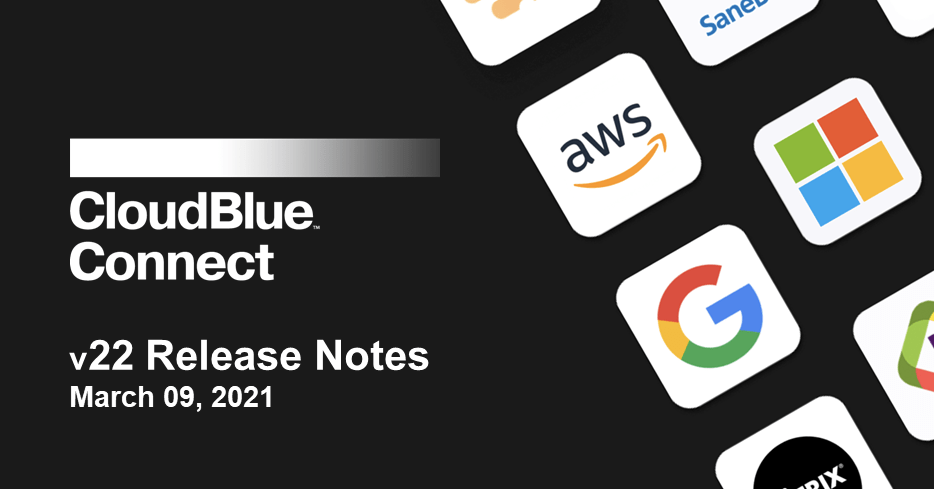
This release brings improved performance, better stability, smoother workflows, and a richer user experience on CloudBlue Connect.
Vendors can now explicitly configure the go-to-market offers and plans that their business has defined to sell in the channel. Vendors can set their exact items/SKUs, metadata, and associated information on the channel offer in this new functionality to send to their channel partners.
Read more about Offers Management here.
Establishing cross-organizational support flows in the channel might be extremely challenging without proper tools. The new Helpdesk module helps partners to contact their vendors and/or providers for support, whether they use their own proprietary systems or use CloudBlue Connect directly.
Within this new Helpdesk module, users will find a new wizard that allows them to select a specific partner they have an agreement with within the portal, indicate the type of support needed, the priority of the case, attach any evidence and support materials, and include additional users to the case. Both parties will be able to review the issue, track the progression of the case, and ultimately resolve and close the case.
This new Helpdesk module will also allow companies to integrate and federate their support cases from CloudBlue Connect into their support system of choice, so that they can manage the cases within their existing support platforms.
With the new Reports Management module, our partners can create powerful and rich-formatted reports for the needs of their businesses from virtually any source of data in the CloudBlue Connect Platform.
Our new Reports Framework allows our partners to create their own custom reports to meet the needs of their business. A number of pre-defined reports are readily available and published as an open-source example to the community – see https://github.com/cloudblue/connect-reports.
These reports can be used as-is or exported and ingested into other analytic/business intelligence tools.
CloudBlue Connect has now integrated the Agreements and Contracts functionalities within the Partners module. Within this new experience, there is a brand new wizard to establish new partner relationships within CloudBlue Connect. Accounts will also no longer be required to submit links or agreement documentation when establishing these partner relationships within Connect.
Other changes include automatic execution of contract agreements and configuration of automatic acceptance of distribution agreements.
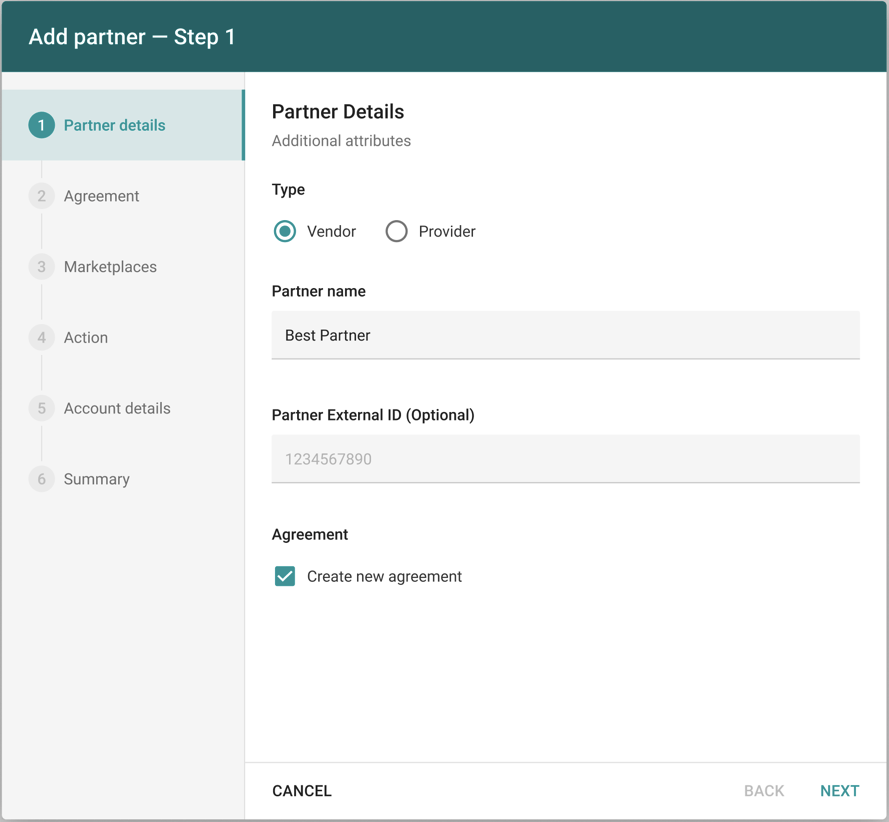
With the new Add Partner Wizards, it’s now simpler than ever before to either create new partner accounts right away or generate invitation links to be shared with partners for self-activation.
CloudBlue Connect now allows customers to be managed directly in the user interface of its portal.
It allows building hierarchies of customer and reseller accounts that are automatically used by the Subscription Creation Wizard.
The subscription creation wizard has been simplified to ask for only a single account to be selected. All the associated tier/reseller accounts are automatically calculated now.
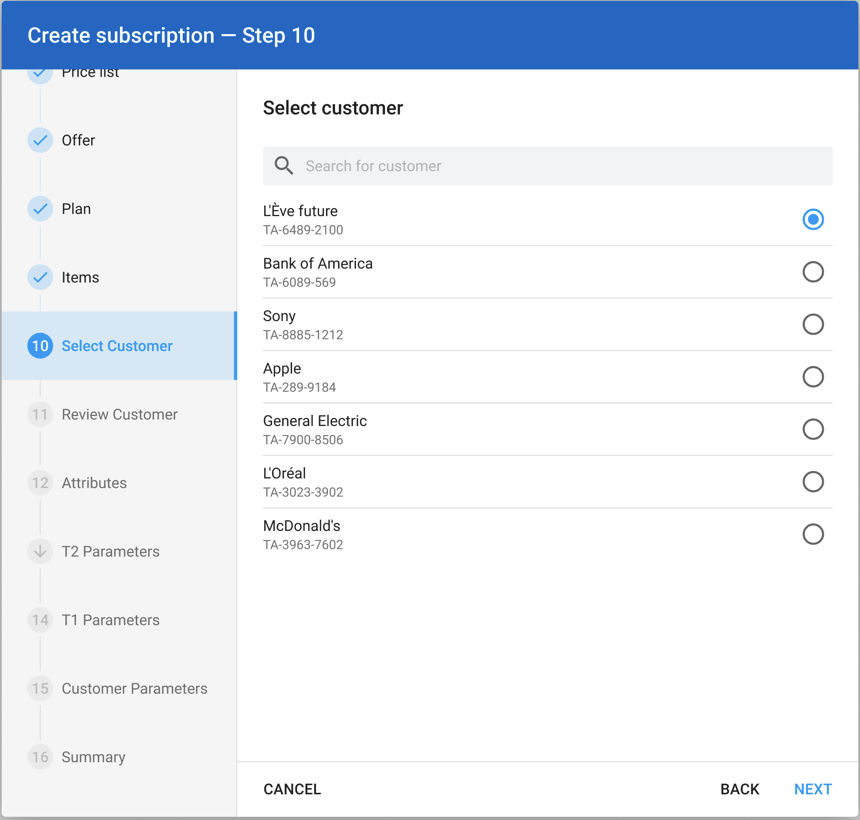
Users of CloudBlue Connect can now seamlessly switch between their Vendor and Provider/Distributor accounts via the Account Selector.
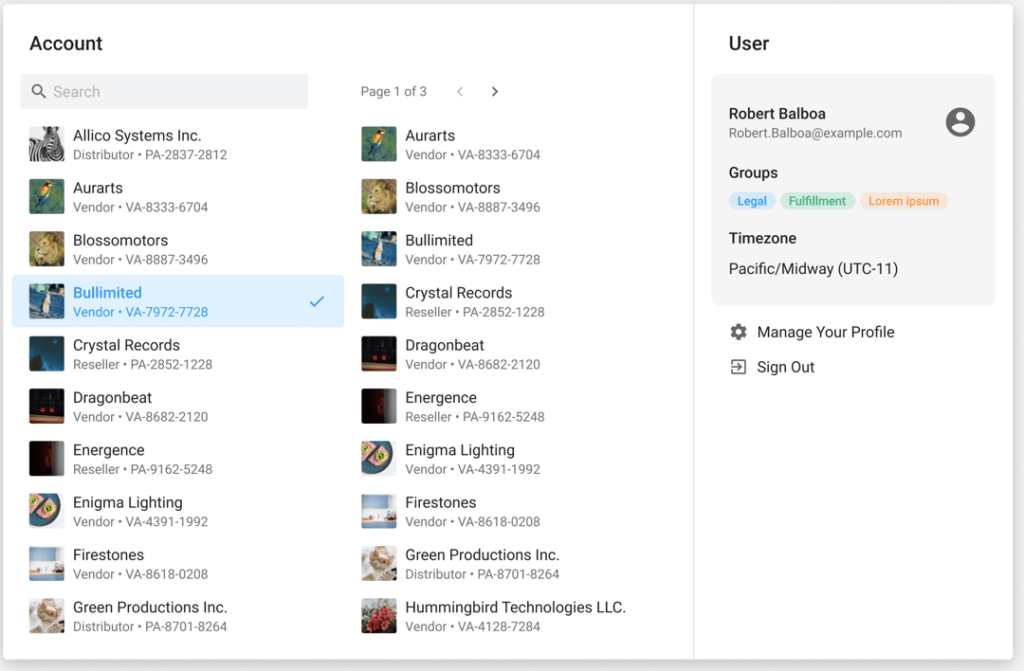
Previously, users would have to input a separate domain to log into their respective vendor or provider portals.
In addition, users can now get real-time notifications on actionable requests on the account wherever they are within the portal through the notification dropdown in the top navigation bar.
Users will now see a host of improvements and new functionality on modules that utilize table widgets (such as the Partners and Subscriptions modules).
Users can now configure specific information views according to standard Connect defaults, custom views configured to the account, or custom user views based on the users’ specific preferences. This allows users to quickly switch between their most productive information display when working within the portal.
Users will also notice the ability to resize each column width to their ideal preference. In conjunction with the existing column display/hide functionality, this feature allows users to maximize their portal view so no information is overlooked.
Lastly, users will also notice a new loading experience when working with tables that contain a lot of information to generate.
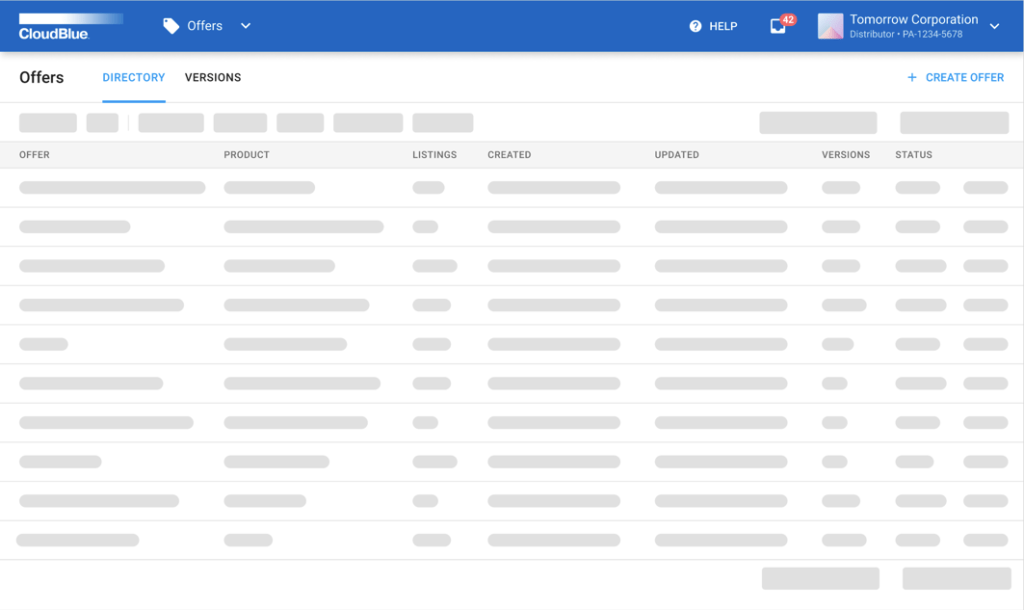
This provides a pleasant and transparent experience when switching between table pages.
The Connect Command Line Interface (CLI) Tool has been updated to support the following:
$ ccli --version
ccli, version 22.10
$ ccli
Usage: ccli [OPTIONS] COMMAND [ARGS]...
CloudBlue Connect Command Line Interface
Options:
--version Show the version and exit.
-c, --config-dir DIRECTORY set the config directory.
-s, --silent Prevent the output of informational messages.
--help Show this message and exit.
Commands:
account account configuration
customer commands related to customer management
product commands related to product management
report commands related to report managementThe Connect CLI tool can be found at https://github.com/cloudblue/connect-cli.
Our new Python OpenAPI Client is a simple, concise, powerful API client for the ClouBlue Connect. It has been designed following the fluent interface design pattern.
$ pip install connect-openapi-clientDue to its REPL-friendly (Read-Eval-Print Loop) nature, using the CloudBlue Connect OpenAPI specifications it allows developers to learn and play with the CloudBlue Connect API using a python REPL like jupyter or ipython.
See https://github.com/cloudblue/connect-python-openapi-client for more details.
Added support for the UX1 Public Store and improved “cloud-native” deployments.
Please see CB Commerce Extension v22 Release Notes for detailed information about CloudBlue Commerce Extension v22 release details.